日本語
毎日 通常購入しなくては使用できないソフトウエアを無料で提供します!
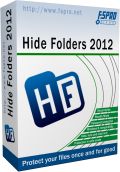
$39.95
期限切れ
Giveaway of the day — Hide Folders 2012
With Hide Folders you can easily protect any number of folders and files on your computer.
$39.95
期限切れ
ユーザーの評価:
255
コメントを残す
Hide Folders 2012< のgiveaway は 2014年11月6日
本日の Giveaway of the Day
画像を完璧に切り取り、きれいに貼り付け、邪魔な要素を取り除きます。
Hide Foldersはファイルを隠してデーターを保護、隠す・ロックする・読み取りのみの異なった保護設定が可能で、パスワードで管理可能。グラフィックを使用したインターフェースで簡単に使用可能。
プログラムをいくつもの方法でコントロールできコントロールパネル、Windows Explorer コンテントメニュー、ホットキーコマンドで処理。
特別オファー: 特別に Hide Folders 5 single licenseと Hide Folders 5 family ライセンスを大きな割引価格で提供!
必要なシステム:
Windows XP, Vista, 7, 8
出版社:
FSPro Labsホームページ:
http://fspro.net/hide-folders-2012/ファイルサイズ:
9.77 MB
価格:
$39.95
他の製品
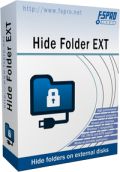
Hide Folder Ext は外部のドライブにあるファイルを隠すことができるプログラムで、他の同じ様な製品はインターナルドライブのフォルダーを隠すことが出来る中、Hide Folder Ext は外部 HDD, フラッシュドライブ、ペンドライブなどまたはデジタルカード、 CompactFlash カード、メモリーステックなどのフォルダーを隠してデーターを保護。
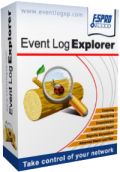
Event Log Explorerはシステム管理者にとって大切なタスクで、Event Log Explorer は、セキュリティー、システム、アプリケーションと他のMicrosoft Windowsのログを見ながら管理・分析のできる効果的なツールであり、標準のイベント管理機能を超え、新しい機能を提供。
GIVEAWAY download basket
Log in to your system and web browsers using fingerprint management.
Developed by Kaspersky Lab
The standard anti-malware solution for Windows.
Recover lost or forgotten passwords for RAR files.
iPhone 本日のオファー »
$0.99 ➞ 本日 無料提供
For those of us who can appreciate weird and funny drawings, these stickers can’t fail to fascinate.
$0.99 ➞ 本日 無料提供
enhanceAI will vastly improve less-than-ideal images and add incredible detail with our optional Super Resolution.
$2.99 ➞ 本日 無料提供
$1.99 ➞ 本日 無料提供
Om Namah Shivay. You can listen to Om Namah Shivay aarti dedicated to Lord Shiva with this app.
$2.99 ➞ 本日 無料提供
Android 本日のオファー »
$6.99 ➞ 本日 無料提供
Blur Photo is the perfect censor photo app for blur background and picture blur.
$2.99 ➞ 本日 無料提供
The global bass booster and the equalizer enhances the sound quality of your Android device.
$1.99 ➞ 本日 無料提供
Want to get experience and emotion from driving a real city train in the metro simulator?
$0.99 ➞ 本日 無料提供
An alien ship has taken possession of multiple cities on planet earth, deploying countless robots.
$2.99 ➞ 本日 無料提供

コメント Hide Folders 2012
Please add a comment explaining the reason behind your vote.
Installed and registered without problems on a Win 8.1.2 Pro system.
A company without name and address.
No detailed test because of a simple reason:
BEWARE!
This (and other programs of this kind) do only "hide" and "protect" folders, as long a the system is running. If you boot another system, these files are visible and can be accessed in any way at any time.
Also with this today's program I can access every "protected and hidden" folder, if I boot another system. So it also works ONLY on the running computer. Usable as a quick "hide", which is not really hidden.
Better to use the windows build in features for the correct access rights (which also can be overrun...) If you REALLY want to hide something, use an encrypted container.
IMHO a useless toy at an incredible price...
Uninstalled via reboot. Only installed to see, that it DOES NOT hide a folder, if accessed from outside, e.g. another computer.
Save | Cancel
It's quite awhile now since I wrote on here about how-to-bust-open a so-called hidden folder. I was referring to Iobit's offering then but nothing today's developer has said gives any indication that its offering is any different.
A Windows program loads with Windows. Doh. If Windows is started in Safe Mode - you simply hit F8 several times at boot-up -- then most programs don't load at all. Safe Mode primarily exists only to load essential drivers.
Iobit's "Protected Folders" could not load automatically, could not run automatically, when in Safe Mode. As a result, the Iobit software was not hiding anything, not protecting anything, not doing anything at all for the money. As to what it was "hiding":
Start up 'Everything', the fabulous little freeware search program, click on the 'Search' tab and in the drop-down menu, choose the file type you're seeking. Doesn't matter if you don't know the name: 'Everything' will, well-nigh instantaneously, find every image, every document, every movie and every program executable. Child's play. No computer knowledge or computer skills needed. Tap F8, open up in Safe Mode, run 'Everything' to search by file type and that's it. A few minutes' work.
Of course, if the files were encrypted, then that's a different story. They're not in any program 'container'. On which basis, then, there's no point in 'hiding' a file that can easily be discovered if that file isn't encrypted.
Today's $40 program -- and really, that price tag is mind-boggling -- appears to have a major flaw whether or not it's immune from Safe Mode breaking, because as Roger at post #1 says, what happens if you've hidden a file or folder on an external drive but your HDD crashes and takes out the "Hide Folders" with it? Hmmmm. Disaster.
Which explains why I find that $40 price-tag so astonishing, because that kind of issue has long since been resolved by the always-free file / folder 'invisibility' program Safehouse Explorer which, as can be seen from this link:
http://www.safehousesoftware.com/SafeHouseExplorer.aspx
"can be run directly from a USB stick without a Windows installation."
If today's developer isn't aware of that, it should be: levying a high price for software that can't even match existing freeware doesn't signal much in the way of business brilliance.
I don't have much time today to spend on this particular topic, so here's a quick info round-up:
1) TrueCrypt. It may or may not get a mention here. The advice is: do NOT use it. It was brilliant in its day but that day has gone, and its developers with it. The last message they issued on the Net -- there was initially some doubt about its authenticity, but time has proven it to have been just that -- was that TrueCrypt was not recommended to anyone.
2) File / folder encryption. There's a ton of freeware out there -- including the excellent 7Zip -- for locking up and encrypting. Yes, the files / folders are still visible but if you're that worried about it, you maybe shouldn't be keeping anything on your computrer at all.
3) Plenty of freeware publishers appear to offer for nowt that which today's developer seems to want a smallish fortune for. One such is Wise, a well known and highly respected developer. Wisecare Folder Hider is said by the developer to be the Number 1 freeware product in this sector. That may well be enough for any GOTDer to rush to use it. . . but a word of caution:
Wise never makes it make clear that the program is uninstallable without the password. (Obviously, it's unusable without the password anyway.) If you do forget the password then, and figure you'll just dump the program, then it ain't that easy. Wise will charge you for a new password. And it's not cheap.
Thanks, then, GOTD, but no thanks. Nothing about FsPRO Labs "Hide Folders" remotely suggests it's effective at any price. If Iobit hasn't been able to figure out a way of circumventing the F8 Safe Mode bootup / Everything search, it seems today's developer hasn't, either. So why would anyone want to bother??????
Save | Cancel
Ok what happens if you install and hide folders on another HDD ...Drive C crashes and you lose the program.You can't access the hidden folders without the program.Thank you I will give it a miss.
But you can change any folder attributes to HIDDEN???????
Save | Cancel
Installed and registered on WIN7-64BIT without problems.
This program is effective to protect folders from being accessed by unauthorized persons. This tool is easy to use with clean interface. Everyone can pick it up with ease.
5 protection methods: Hide, Lock, Hide & Lock, Read only, No protection. Moreover, you can use hot keys, integrate Hide Folders into Windows Explorer context menu and cease to run Control Panel at all.
All in all, it works well during test.
OTHER ALTERNATIVES:
http://www.videoconverterfactory.com/document-manager/
http://www.cleanersoft.com/hidefolder/free_hide_folder.htm
http://www.newsoftwares.net/folderlock/
Save | Cancel
@Roger
If you only hide the folder then it can be easily recovered by another program ( You have to install Winutilities , in this proram under privacy and safety module one application named 'UNDELETE' can recover the folder and files which were hidden by any folderlocker programs. This undelete program is different from other file recovery software ). I have tested it. I am able to recover the folders and files locked by My Lockbox and Secure Folder. Anyone can test this.
But if you encrypt the files then you will need that program to unencrypt.
So it seems folder locker / hider is not a safe options. Instead of this if you use program like SafeHouse Explorer ( it will create seperate password protected volume / locker of required size ) it will be much safer. But you have to remember the password always.
Save | Cancel