日本語
毎日 通常購入しなくては使用できないソフトウエアを無料で提供します!

$49.95
期限切れ
Giveaway of the day — History Killer Pro 4.1.1
History Killer Pro is a complete professional solution for all sorts of privacy issues and related concerns.
$49.95
期限切れ
ユーザーの評価:
429
コメントを残す
History Killer Pro 4.1.1< のgiveaway は 2009年4月13日
本日の Giveaway of the Day
AudibleからDRM保護されたオーディオブックを簡単に変換してください!
History Killer Pro はプライバシーを完全に保護。オンライン、オフラインのセキュリティーを保護。テンポラリーファイルとフォルダー、リサイクルビン、不必要な使用歴、クッキー、キャッシュ、インテーネット使用歴などを削除。
機能:
- 検索
- Index.dat ロック
- "リサイクルビン"の認識
- 選択されたアイテムの削除
- 期限無しにライセンス
- 簡単なインターフェース
- 複数言語サポート
必要なシステム:
Windows XP, Windows 2003, Windows Vista; IE 5.0 or higher; 32 MB RAM; 6 MB hard disk space
出版社:
Emergency Softホームページ:
http://www.historykillerpro.com/ファイルサイズ:
2.40 MB
価格:
$49.95
他の製品
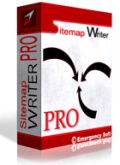
Sitemap Writer Proは XMLサイトマップ作製プログラム。自動的にXMLサイトマップを作製、アップデート、編集してウエブへアップロード可能。URLsをXMLへ追加、FTP管理、検索エンジン (Yahoo!, Google, Ask.com, MSN (Live.com)( Moreover.com), サイトマップインデックス編集、HTMLサイトマップエキスポート。
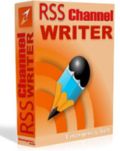
RSS Channel WriterはパワフルなRSSフィード作製プログラム。自動完了、FTP管理、HTML,XML鑑賞、自動RSSピング。使用方法が簡単でRSS作製時間を短縮。 WYSIWYG編集、XMLと写真鑑賞、FTP管理、RSSフィードを50以上のサーバーへピング。
GIVEAWAY download basket
Developed by Informer Technologies, Inc.
Developed by IObit
Developed by Garmin Ltd or its subsidiaries
Developed by Disc Soft Ltd.
iPhone 本日のオファー »
$2.99 ➞ 本日 無料提供
$0.99 ➞ 本日 無料提供
$0.99 ➞ 本日 無料提供
$0.99 ➞ 本日 無料提供
Immerse yourself in the world of extreme 3d driving, where the sky's the limit!
$0.99 ➞ 本日 無料提供
Android 本日のオファー »
$2.99 ➞ 本日 無料提供
Want to get experience and emotion from driving a real city train in the metro simulator?
$0.99 ➞ 本日 無料提供
$0.99 ➞ 本日 無料提供
$2.99 ➞ 本日 無料提供
$0.99 ➞ 本日 無料提供

コメント History Killer Pro 4.1.1
Please add a comment explaining the reason behind your vote.
Ugh, as much as I try to avoid the thing, it keeps finding me forcing me to use a proxy...
However, ignoring the fact that History Killer Pro is an otherwise commercial application you would have to pay for, HKP is not that bad (I downloaded the trial to review it early today, i.e. before midnight; thank you GOTD bug lol)
The Good
* Nice aesthetically pleasing interface.
* Supports Internet Explorer, Firefox and Opera.
* In addition to the usual Windows cleaning, clears history from Windows Media Player, Paint, Wordpad and Microsoft Office products (2007/2003).
* Has a very nice "kill schedule" feature.
* You can pick and choose what things/files/history to delete.
* Has an exclude list and a search function.
The Bad
* Does not support Chrome (or Safari).
* Uses a bit more computer resources then I would like.
* Does not have a "select all" or "unselect all" feature at the main screen (top level selection).
* Need to be more clear on exactly what the "Security level(s)" are.
* No "backup" feature.
* Does not give you any kind of "total amount of data found/cleared" number.
Please click here for verdict, recommendations and full review.
-Ashraf
Save | Cancel
There are many many cleaners ofcourse, even better and freeware aswell. I'm not going into that right now, but focus on this app. alone.
First of all it is very save to use (not every cleaner is) because it only removes temporary files (it is a filecleaner) that are not in use anymore and stuff like MRU's (Most Recently Used-lists; well it is called a history killer afterall).
There is only one section you want to take care a bit: the prefetched-section.
Yes, you can delete them and windows will have no problem with that, but when your startup is smooth and quick, don't loose them.
These data will be rebuild, but it contains the data in what order and timing things start up evaluated and finetuned on statistics every boot you do. It gets improved in the long run. Only when things are very screwed up, you should loose them and start rebuilding it.
There is a high degree of control in what you can do, after scanning you can click a resultline and a new screen opens to tell you the details. The details can individually be deleted (kill; strange word it is not a process) from there if you would like to do so.
Ofcourse you could delete things you might not like but it's always your choise and whatever you do, Windows will stay functional.
After registration a new file is made "regkey.dat"; it is where your S/N is stored (not in the registry) but it is of no use because you allready have the S/N included in the GAotD-readme file. You can register the Trial-version with it aswell and have a giveaway for whenever you want.
What I don't like is that you do not get to choose where is is going to be installed. They choose "%appdata%\Emergency Soft\History Killer Pro" for it and I dont like any program to be installed in %appdata%.
I went in to the registry and made a change
[HKCU\Software\Emergency Soft\History Killer Pro]"InstallDir"="Q:\\History Killer\\"and copied the entire installfolder to my Q-diskIt works perfectly, the only thing remaining in %appdata% is "Settings.cfg" where your settings are stored (Okay by me).
You could put it on a USB-stick but it is still NOT A PORTABLE APP!
For people that want to clean their history data in a non-secure (files are not wiped only deleted) but save and quick way this is a nice app.
Most of us will stick to what we are used to, I guess.
Save | Cancel
To the likes of #1 SloppyGoat who seem to think that CCleaner is the be all and end all of cleaners - do yourself a favour and try another one AS WELL AS CCleaner.
In case you didn't realise, CCleaner is location specific i.e. it looks in folders that are used by the programs that it knows about - on your machine there will be dozens of application data folders containing any number of temporary files that just get left lying around by other programs, and CCleaner isn't going to bother looking for them
Save | Cancel
CCleaner already does this pretty well, and it's free.
Save | Cancel
I'm not sure that CCleaner, which I also use does this:
"History Killer Pro parses index.dat file and makes necessary changes in it without reboot."
http://www.historykillerpro.com/features.html
That's a pretty good feature, imho.
Save | Cancel