日本語
毎日 通常購入しなくては使用できないソフトウエアを無料で提供します!
iCare Data Recovery Pro 7.8.2< のgiveaway は 2016年3月13日
本日の Giveaway of the Day
オールインワンの4Kビデオコンバーター。
ハードドライブやUSB,メモリーカードのデーター回復ソフトが必要な方、 iCare Data Recovery Proをお試しください。ビルトインのしっかりとしたスキャンにより削除したもの、フォーマットされたもの、何も処理されていないフォーマット、ウイルスに感染したもの、認識できないドライブやハードドライブが間違った処理でアクセスできないものや未知のエラーがある場合でもデーターを回復します。
データーの保存先がダメージを受けたドライブからそれらを回復するは通常でも可能ですが、 iCare Data Recovery Proはかなり古いファイルで上書きされていないものを含めた回復可能なデーターを素晴らしい機能で回復します。
必要なシステム:
Windows 2000/ XP/ Vista/ 7/ 8; Hard Disk: 100 MB hard drive space; CPU: at least with X86 or compatible CPU with main frequency 500 MHz; RAM: 512MB
出版社:
iCare Recoveryホームページ:
http://www.icare-recovery.com/data-recovery-professional.htmlファイルサイズ:
8.9 MB
価格:
$89.99
GIVEAWAY download basket
Developed by Informer Technologies, Inc.
View, manage, encrypt, pack, and unpack archive files.
Heal up your system and speed up your PC with the help of 25.
Developed by IObit
iPhone 本日のオファー »
Phone Drive allows you to store, view and manage files on your iPhone or iPad.
$3.99 ➞ 本日 無料提供
This action roguelite platformer offers challenging new experiences every time you play.
$2.99 ➞ 本日 無料提供
$5.99 ➞ 本日 無料提供
$0.99 ➞ 本日 無料提供
$2.99 ➞ 本日 無料提供
Android 本日のオファー »
$2.49 ➞ 本日 無料提供
$43.99 ➞ 本日 無料提供
$2.99 ➞ 本日 無料提供
$0.99 ➞ 本日 無料提供
Blur Photo is the perfect censor photo app for blur background and picture blur.
$2.99 ➞ 本日 無料提供
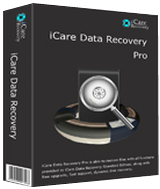


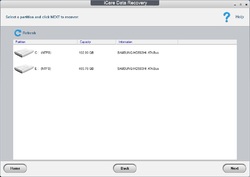
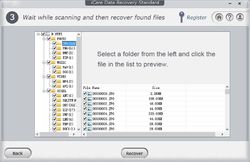
コメント iCare Data Recovery Pro 7.8.2
Please add a comment explaining the reason behind your vote.
When I test recovery programs, I use a faulty 16 Gb USB key.
The drive contains thousands of files but Windows recognize the drive with the message "You need to format the disk …".
Pros: iCare Data Recovery Pro recognized the drive, and found most of the files including the correct folder- and filenames!!!
Cons: iCare Data Recovery Pro didn’t find all files - It got stuck at a bad sector. Compared to the $30 price tag on the excellent Data Rescue PC3, $90 is probably too much.
http://purchmarketplace.com/software/pc-software-data-rescue-pc3-download
Suggestions:
Show a sector count. That way the user can press cancel if the program gets stuck or
Allow scans from sector xxx to sector yyy or even better
If a sector is unreadable, make the program take a note and then move on.
Most recovery programs only find the files, not the folder- / filenames, and if you have thousands of files on a drive, it’s imperative that a recovery program can do just that. So to me this is a keeper.
Thanks to GoTD and Li Hongliang.
Save | Cancel
I have a drive with a corrupt partition, windows gives it a drive letter and asks to format (of course I click no).
This program when I select 'Lost Partition Recovery' (after a bit of waiting) can't even find the drive? Then I tried 'Deep Scan Recovery' again it can't find the drive?! Yet windows is still displaying the drive letter.
Useless.
Save | Cancel
In the iCare Data Recovery Pro program no "Activation" or "Registration" buttons.
Save | Cancel
Installer doesn't work. I have had this problem lately with other downloads. Windows gives no clue as to what is wrong; just that it has to close the program. When I do that an activation pane appears with the activation code, but no installation occurs.
Save | Cancel
You provide a registration key,which is nice, but no place to enter it!
Please correct.
Uninstalled.
Save | Cancel