日本語
毎日 通常購入しなくては使用できないソフトウエアを無料で提供します!

$69.95
期限切れ
Giveaway of the day — iCare Data Recovery Pro 8.4.6.0
データを回復するための専門的なディープ スキャン リカバリ内蔵ソフトウェア。
$69.95
期限切れ
ユーザーの評価:
32
コメントを残す
iCare Data Recovery Pro 8.4.6.0< のgiveaway は 2023年5月29日
本日の Giveaway of the Day
PDFファイルをわずか数ステップで分割してマージします。
Windows コンピュータ上の専門的なデータ回復ユーティリティとして、iCare Data Recovery Pro は、ハードディスク、外部ディスク、USB フラッシュ ドライブ、メモリ カードなどを含むさまざまな種類のストレージ デバイスから削除されたファイルや失われたファイルを取得するのに役立ちます。簡単な削除取り消しとフォーマット解除を提供します。 、また、さまざまな種類のデータ損失に対するディープ スキャンと RAW リカバリも可能です。
The current text is the result of machine translation. You can help us improve it.
必要なシステム:
Windows XP/ Vista/ 7/ 8/ 8.1/ 10/ 11; CPU: 1GHz (32 bit or 64 bit); RAM: 256 MB or more of RAM (1024MB Recommended); Hard Disk Space: 100 MB and above free space
出版社:
iCare Recoveryホームページ:
http://www.icare-recovery.com/data-recovery-professional.htmlファイルサイズ:
3.84 MB
Licence details:
Lifetime, no reinstall
価格:
$69.95
他の製品
GIVEAWAY download basket
Developed by Informer Technologies, Inc.
Developed by IObit
Developed by ArcSoft
Developed by Garmin Ltd or its subsidiaries
iPhone 本日のオファー »
$2.99 ➞ 本日 無料提供
MyFLO is the first ever period app that helps you care for your changing hormones from your first period to your last.
$1.99 ➞ 本日 無料提供
LightX Express removes hassles of using multiple apps to edit a single photo.
$5.99 ➞ 本日 無料提供
With this app, you can protect your personal notes with a password to keep them safe from prying eyes.
$4.99 ➞ 本日 無料提供
$0.99 ➞ 本日 無料提供
Android 本日のオファー »
$4.99 ➞ 本日 無料提供
$1.99 ➞ 本日 無料提供
$1.49 ➞ 本日 無料提供
$0.99 ➞ 本日 無料提供
Himawari is elegant yellow icon pack that will make your screen look bright.
$1.49 ➞ 本日 無料提供


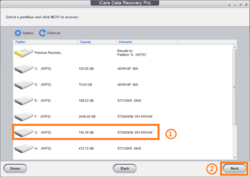
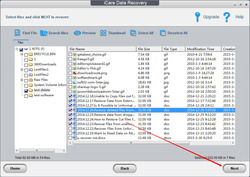
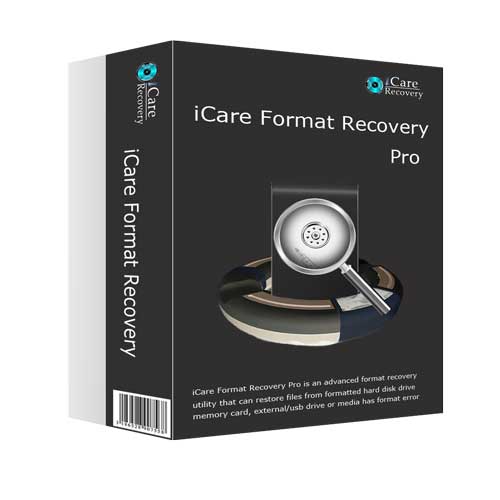
コメント iCare Data Recovery Pro 8.4.6.0
Please add a comment explaining the reason behind your vote.
iCare Data Recovery Pro is a small [<20MB] easy to use app with somewhat uneven results that lacks the capability to save scans. That last one can save loads of time if you deep scan a large drive partition and find you have to go back to the list of found files. Just before checking the app out I accidentally deleted a Photoshop image file [.psd] while organizing some work I did yesterday. It was on a storage only drive -- unless I'm saving a file to it that drive is not in use, so nothing was overwritten. Using the 1st option, a quick scan for deleted files, I got the image file I was after, & it works fine in Photoshop, but while it found files I deleted last month, it did not find all of the intermediate files I had deleted just minutes before. IOW I got lucky.
iCare Data Recovery Pro completely installs into the program's folder -- the only other files added are the Start Menu & optionally Desktop icon / shortcut. The registry meanwhile gets an uninstall key, plus one entry when you register it.
Save | Cancel