日本語
毎日 通常購入しなくては使用できないソフトウエアを無料で提供します!
Icecream Image Resizer Pro 2.08< のgiveaway は 2018年12月13日
アイスクリーム画像Resizerは非常に簡単な使用ソフトウェアのサイズを変更画像にします。 のプログラムの支援などの画像フォーマットとしてJPEG,JPG、GIF、PNG、BMP、JPEG、TIFFです。 の画像で完璧にコントロールできるサイズ変更をしております。 ファイルをドラッグに落とし込むプログラムのウィンドウ、一つ一つの追加"画像"ボタンまたはフォルダのフォルダ追加"ボタンを押す。 複数の各種リサイズプリセットから選んのプロファイル"オプション)。 の"縦画像認識エンジン"のオプションスイッチの幅と高さの値は垂直方向に配向の画像前にサイズ変更されている。 追加のカスタム透かしの画像サイズ変更や不透明度が必要です。
The current text is the result of machine translation. You can help us improve it.
必要なシステム:
Windows XP/ Vista/ 7/ 8/ 10; 1.33Ghz Intel, AMD or any other compatible processor/faster processor for netbooks; 512MB of RAM (1GB for better performance); 250MB to 1GB of free disk space
出版社:
Icecream Appsホームページ:
https://icecreamapps.com/Image-Resizer/ファイルサイズ:
14.8 MB
価格:
$19.95
他の製品

[#####用]新しい商品のアイスクリームアプリです。 このPDFファイルのテキストを編集、注釈を付けたPDF書類の管理ページ、パスワード保護、Pdfメタデータを編集します。 最高のものが現在は完全に無料です。
GIVEAWAY download basket
Developed by PhotoInstrument
Create, manage, copy and edit custom images.
Developed by Mirillis Ltd.
Developed by Andrew Zhezherun
iPhone 本日のオファー »
$6.99 ➞ 本日 無料提供
$0.99 ➞ 本日 無料提供
The role of BurBur is to help you better log your training and manage your training data.
$0.99 ➞ 本日 無料提供
$0.99 ➞ 本日 無料提供
$0.99 ➞ 本日 無料提供
Android 本日のオファー »
"The Rich king" allows you to experience wealth like you've never dreamed possible!
$0.99 ➞ 本日 無料提供
$2.49 ➞ 本日 無料提供
$1.49 ➞ 本日 無料提供
An immersive and visually stunning experience that transforms your device into a canvas of mesmerizing fluid simulations.
$1.49 ➞ 本日 無料提供
$1.99 ➞ 本日 無料提供




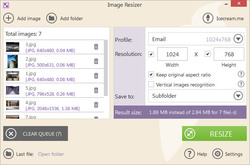
コメント Icecream Image Resizer Pro 2.08
Please add a comment explaining the reason behind your vote.
Thanks, but although it's a Giveaway today, $19.95 is way too much for an image resizer - especially when so many paint packages can do bulk processing, and many free alternatives are available.
I add the image resizer to Windows, as it's essentially a remake of the old Win XP powertool: https://www.bricelam.net/ImageResizer/
and always the ever useful Irfanview: https://www.irfanview.com/ that will also do batch processing free
Too many other alternatives to list, but if you've got a reasonable paint/photo package, chances are you've already got resize and batch options.
If not, there are many many free alternatives other than the 2 I've linked to.
So thanks, but I'll give this one a miss.
Save | Cancel
I like Icecream software products.
They do what they say.
And there are no dirty tricks embedded in their giveaway software.
...
But if you are looking for alternative, check out:
XnView MP for Windows. Ver0.88 (for 64Bit OS)
Free of charge.
Portable.
Supremely capable.
Batch resizing is piece of cake for this software.
Save | Cancel