毎日 通常購入しなくては使用できないソフトウエアを無料で提供します!
Icecream Slideshow Maker Pro 2.67< のgiveaway は 2017年11月17日
アイスクリームスライドショーメーカーはソフトウェアを生成するビデオとスライドショーと音楽からの画像の対応フォーマットです。 単にドラッグアンドドロップの画像からのプログラムの画面をカスタマイズに必要な設定を追加-オーディオファイルやスライドショーです! 各スライドショーでプレビュー前に作成します。
のプログラム設定をサポートしています、個人に移行効果や表示時間当たりの各スライドし、選択出力映像の解像度への移行の効果の長さです。 を"ループオーディオ"のオプションループに追加オーディオトラックをしてください間続きの映像です。 のオフセット-フェードオプションの追加オーディオが必要です。
いず作成したスライドショーの最後に付加することができます臼への変更をプログラム("再開プロジェクト"のオプションの歴史をパネル)。 また、各スライドショーで簡単にアップがYouTube、GoogleドライブやDropboxからアイスクリームスライドショーメーカーです。
The current text is the result of machine translation. You can help us improve it.
必要なシステム:
Windows 10/ 8/ 8.1/ 7/ 2003/ 2000/ Vista/ XP, Windows Server 2008; 1.66Ghz Intel, AMD or any other compatible processor / faster processor for netbooks; 512MB of RAM (4GB for better performance); 100MB to 5GB of free disk space
出版社:
Icecream Appsホームページ:
http://icecreamapps.com/Slideshow-Maker/ファイルサイズ:
23.6 MB
価格:
$29.95



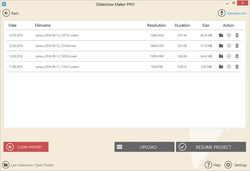
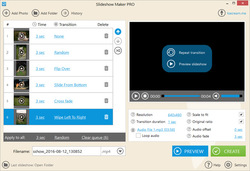
コメント Icecream Slideshow Maker Pro 2.67
Please add a comment explaining the reason behind your vote.
How would this program differ from using something like PowerPoint to create a slideshow on a loop? Would you be able to view it on any PC/tablet without the need for an additional piece of software? Can it run as a standalone slideshow, i.e. as an exe or gif format to allow it to keep running?
Save | Cancel
Akbar, simple reason - if it won't work as a stand-alone slideshow product, I don't want to take the time to install in admin mode (trying to protect my system!) and as others have already tried it, they'll be able to let me know how it works as a finished project! It's called the power of the community, Akbar!
Save | Cancel
Installed in a Win10Pro x64.
The registration:
https://www.dropbox.com/s/u1vaego9pmv5qm0/Registratie.png
Some settings needs attention:
https://www.dropbox.com/s/l9q8c69175id1eg/Settings.png
Also after loading photo's there are also settings to alter. Especially resolution and format:
https://www.dropbox.com/s/k0lto3yu97mevgx/UitvoerSettingsExtra.png
And also the transitions:
https://www.dropbox.com/s/5ct8p1ob2t5edbp/Overgangen.png
Three videos are made, some with a watermark:
MP4 [53Mb]: https://ootjegotd.stackstorage.com/s/7yyaG6utUczA4Rh
WEBM [35Mb]: https://ootjegotd.stackstorage.com/s/i4XPmnhPQuMot76
and WEBM without watermark: https://ootjegotd.stackstorage.com/s/n1IWmnA9PzKMuWT
Save | Cancel
Is it possible to burn the slideshow with music onto a DVD disc and see it on TV ?
Save | Cancel
Tony Alvarez,
Bearing in mind that many DVD [& Blu-ray] players will display photos stored on a USB stick as a slideshow, with no work involved...
Icecream Slideshow Maker Pro isn't tailored to creating DVDs, though you should be able to create a slideshow, re-encode it to mpg2, then use a DVD authoring program, burning the results to DVD. Some DVD authoring apps will handle the re-encoding, & optionally burning for you, but unless you really like today's GOTD, you're likely better off creating the whole project in an authoring app & avoiding the re-encode.
You should be able to use Icecream Slideshow Maker Pro for Blu-ray too, using a similar workflow, & *might* get away with not having to re-encode, depending on the authoring app used & the player... there are sets of encoding settings or parameters for Blu-ray, some authoring apps will always re-encode if your video doesn't meet its requirements, and some players are pickier than others.
If you want your slideshows to go to disc, you might want to try Nero Ultimate for DVDs &/or Blu-ray. It sometimes takes a while after a new version is released, but it most always goes on sale for between as little as $12 to around $25 - $30.
Save | Cancel