日本語
毎日 通常購入しなくては使用できないソフトウエアを無料で提供します!

$39.90
期限切れ
Giveaway of the day — idoo Video Editor Pro
idoo Video Editor Pro is all-in one: video joiner, splitter, cutter and editor.
$39.90
期限切れ
ユーザーの評価:
394
コメントを残す
idoo Video Editor Pro< のgiveaway は 2013年3月9日
本日の Giveaway of the Day
Control remote desktop or laptop from any device and anywhere!
idoo Video Editor Pro はすべてがひとつになったツールでビデオ組み合わせ、分離、切り取りを実施。ウォーターマーク、演出効果を追加、サブタイトル追加、ビデオの好きな部分を抽出。
機能:
- 好きな部分を分離、切り取り:サイズ、スパンの種類による
- ビデオやオーディオをつ繋合わせ
- ビデオのクリップ、ブラックバー削除、好きなフォーマットへ変換
- 明るさ、コントラストなどを調節してビデオをクリアに美しく演出
- ビデオを90/180/270 度で回転
- イメージや文字などのウォーターマーク追加
- サブタイトルと追加したろ特殊効果追加
- プリビューと写真撮影
必要なシステム:
Up to Windows 8; 1 GB of disk space; CPU: 1 GB; RAM: 256 MB; Interface languages : English
出版社:
idoo Softwareホームページ:
http://www.idooeditor.com/video-editor.htmファイルサイズ:
20.6 MB
価格:
$39.90
他の製品

保護されたり暗号化されたDVDを複製。ほとんどの商業用DVDで保護されたり暗号化されたものを Content Scramble System (CSS)で他のディバイスへコピー。CSS暗号化のDVDを複製する際には DVD CSS 保護を削除して好きなビデオフォーマットへコピー。
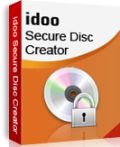
idoo Secure Disc Creatorはパスワードと暗号化保護されたディスクを作成。ほとんどの CD/DVDsをサポート、レコーダーがあればポータブル暗号化ディスクへコピーも可能。
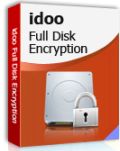
ハードディスクを暗号化。パスワードでハードディスク、システムディスク、稼動システムを保護、無許可の読み取り、書き込みを予防、また他者からのアクセスを阻止。5 idoo USB 暗号化。
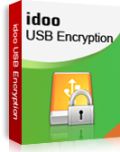
idoo USB Encryption はUSB、Thumb ドライブ、メモリーステック、ペンドライブ、ジャンプドライブ、フラッシュドライブを保護。MS Word, Excel, PPT や JPEG, PNG, JPGなどに対応。
GIVEAWAY download basket
Developed by MPCSTAR
Developed by VSO Software
Store, manage and open media content from the cloud.
Developed by Online Media Technologies Ltd.
iPhone 本日のオファー »
$6.99 ➞ 本日 無料提供
$0.99 ➞ 本日 無料提供
The role of BurBur is to help you better log your training and manage your training data.
$0.99 ➞ 本日 無料提供
$0.99 ➞ 本日 無料提供
$0.99 ➞ 本日 無料提供
Android 本日のオファー »
"The Rich king" allows you to experience wealth like you've never dreamed possible!
$0.99 ➞ 本日 無料提供
$2.49 ➞ 本日 無料提供
$1.49 ➞ 本日 無料提供
An immersive and visually stunning experience that transforms your device into a canvas of mesmerizing fluid simulations.
$1.49 ➞ 本日 無料提供
$1.99 ➞ 本日 無料提供

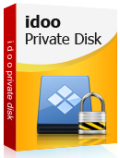
コメント idoo Video Editor Pro
Please add a comment explaining the reason behind your vote.
Pros
*Allows you to cut, join, split, crop, and rotate videos
*Can add watermark and subtitles to videos
*Can modify video brightness, contrast, and saturation
*Allows you to keep output format the same as input format or convert to another format
Cons
*Is not really a video ‘editor’ because it does not let you edit the actual content of videos
*You cannot create subtitles with this program. Subtitles need to exist already in SRT or ASS format to be added to a video using this program.
Free Alternatives
Video to Video Converter (is mainly a video converter but has all the features that idoo Video Editor Pro has)
Final Verdict
Click here for final verdict and full review
Save | Cancel
Not sure how reliable and trustworthy it makes a company whom puts up fake awards on their web-page.
Brothersoft did not award 5 stars to this.
Save | Cancel
Video Editor Pro – NO - Video Editor Amateur
Installs fine on Win 7 Pro 64 bit. That’s the end of the good news.
Some of the buttons have tooltips, these are not in the systems language, and no option to define personalised settings
I have dual monitor (extended mode), always opens in centre of screen, ie window split over monitors, and doesn’t remember last position on close/reopen.
First Menu presented is a set of sub-functions – Cutter, Joiner, Splitter, Effect, Subtitle, Cropper, Watermark. Each one opens a separate process, which doesn’t allow you to do multiple actions on a video. If you want to split a video into Parts A and B, then rejoin in order B – A then add subtitle, then an Effect, you have to save the movie at each step and reload it into the new function.
Basically, this has not been properly tested and appears to have been a set of seven modules tied together with a single menu. So I recommend forgetting it. I am uninstalling it immediately.
Save | Cancel
Sorry.. thubs down on this.. interface is not resizeable and, it took ten minutes to process two minutes of video. uninstalled.
Save | Cancel
You can get a pretty good idea of what idoo Video Editor Pro does from the Guide & specs pages -- http://www.idooeditor.com/guide-editing-video.htm -- http://www.idooeditor.com/tech-specs.htm
For cutting/joining audio/video please bear in mind that depending on the video's format, it's not always possible to cut or join without completely re-encoding everything. Also note that if the video uses keyframes [frames with a complete image] separated by incomplete frames, which is very common, software will either cut/join only at those keyframes, or it will have to generate & encode the missing frames *matching* the video's format, which is more difficult & so a bit rare. If your source uses AC3 audio it's also easier to loose sync cutting/joining, though that can happen with other audio formats too, so check your results carefully.
If you're looking for more than a cutter/joiner app, videohelp.com lists several video editors on their Tools page [in 5 categories], and both Nero & Sony Creative Software have been running a Lot of sales [including $0 after MIR at Fry's etc.]. I also look for Corel to aggressively push their new Videostudio X6 version -- the 1st I heard of their new version was in an e-mail from Corel advertising it for near 1/2 off. The Nero, Sony, & Corel editing apps come with enough FX & transitions I imagine any one of the 3 would make most people happy. That said, if more advanced editing for free is what you're looking for, you might take a look at Wax, though it's no longer developed -- http://www.videohelp.com/tools/Wax-2
Save | Cancel