日本語
毎日 通常購入しなくては使用できないソフトウエアを無料で提供します!

$39.99
期限切れ
Giveaway of the day — IM-Magic Partition Resizer Pro 3.2
リサイズの分割空間なreformattingディスク、OS再インストールす!
$39.99
期限切れ
ユーザーの評価:
67
コメントを残す
IM-Magic Partition Resizer Pro 3.2< のgiveaway は 2017年3月4日
本日の Giveaway of the Day
Androidデバイスのあらゆる種類の紛失または削除されたデータを取り戻すのに役立ちます。
必要なサイズの変更せreformattingディスクか? みIM-マジックパResizer Proのサイズの変更パスなreformattingディスク、OS再インストールなトラブルを自分で移動では大量のデータを当て"られます。 パResizer Proが開発したIM-マジック株式会社 100%安全なリサイズし、配信先ディスクスペースは、非常に直感的なインタフェースです。
3.2版の新機能:
携帯機能を追加できるユーザーがリサイズのパーティションを空から起動可能な外付けCD、DVDまたはUSBメモリです。
NBに登録データのReadmeファイルのパッケージをダウンロードする!
The current text is the result of machine translation. You can help us improve it.
必要なシステム:
Windows 2000/ XP/ Vista/ 7/ 8 (x32/x64)/ 10; Hard Disk: at least 100 MB hard drive space; CPU: at least with X86 or compatible CPU with main frequency 500 MHz; RAM: minimum 512 MB system memory
出版社:
IM-Magic Inc.ホームページ:
http://www.resize-c.com/pro/ファイルサイズ:
7.6 MB
価格:
$39.99
iPhone 本日のオファー »
$9.99 ➞ 本日 無料提供
Set days/dates to pray for various items plus reminders with call/text/email actions, search, tags.
$0.99 ➞ 本日 無料提供
Over a thousand unusual, confronting and funny quotes from the Bible and from well known religious skeptics.
$3.99 ➞ 本日 無料提供
Record the routes/tracks of your hikes, bike tours, excursions, trips or sporting activities and evaluate them on a map.
$2.99 ➞ 本日 無料提供
Pepi Bath 2 is a role playing game, a toy and a little helper — depends on what are you looking for.
$2.99 ➞ 本日 無料提供
Android 本日のオファー »
efense RPG is to train heroes, towers and pets to defend the Castle against enemies.
$1.59 ➞ 本日 無料提供
The ultimate digital card maker, making it easier to create a calling card, networking card, or name card.
$4.99 ➞ 本日 無料提供
$1.49 ➞ 本日 無料提供
An AppLocker or App Protector that will lock and protect apps using a password or pattern and fingerprint.
$84.99 ➞ 本日 無料提供
Meteoroid - Icon pack is a Unique Meteor shaped icon pack with material colors.
$1.49 ➞ 本日 無料提供


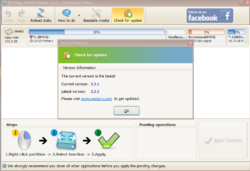

コメント IM-Magic Partition Resizer Pro 3.2
Please add a comment explaining the reason behind your vote.
Ummm... most partition software does its job and you do NOT need to reformat OR reinstall the OS.
If that is a selling point, its a poor one, in fact, it sounds like they are trying to scam innocent noobs who don't know any better... there are cheaper options, and even free options.
Save | Cancel
"Featuring support for all brands of hard drives up to 2TB in size,"
Hardly keeping up with current trends of larger drives, especially as the larger the drive, the more partitions you are likely to want.
Save | Cancel
Hi everybody. :-)
Preamble: I'm using Win10 home x64, DEP always on, UAC enabled with max level, custom scaling 150%, resolution 1920x1080, color depth 32bit, refresh rate 60Hz, Win10 Defender, Win10 firewall.
No problems detected after doing pre-scans and post-scans with Defender, SAS, MBAM2, EEK, GSAM.
No problems detected after I've sent the package to metadefender, virustotal, jotti, virscan (only ClamAV on jotti says it's a PUA, but the same engine on the other services says it's clean. See links at the end of this post).
Those webservices show the same false positives for GAOTD setup.exe found in last years: I won't repeat them.
No problems during software download and during its installation.
The new bootable media feature tells I need to install windows AIK/ADK: another software (aomei backupper) didn't need this extra-step on windows 10 (it was needed on windows vista systems, and maybe on windows 7 systems).
I hope this will be modified.
A simple whois research with the first three hits on google shows no information about the developer, i.e. no real address.
The same is true for their website.
This software seems to be a clone of Macrorit disk partition expert and/or Macrorit partition extender: quite the same GUI, quite the same files, quite the same words.
I did the same whois research for macrorit: same result as resize-c.com.
The same is true for macrorit website.
The website resize-c.com should be re-designed: the features of their software could be easily read in one page only, and the comparison webpage should have its own page (instead you can find it inside the "unlimited" edition page - this is not intuitive).
Also a changelog webpage could be useful to see the differences between previous and current versions (I had the previous version, now uninstalled, and I can't identify the differences).
I had to do it on my own.
Supported File Systems: NTFS (v1.2, v3.0, v3.1), FAT16, FAT32
Supported partition tables: master boot record (MBR), GUID partition table (GPT)
Supported disks: SSD, HDD up to 2TB (partitioned with MBR), HDD up to 16TB (partitioned with GPT)
Supported operating system: windows 2000/xp/vista/7/8/8.1/10 - 32/64bit
Partition Resizer Server supports also windows server editions 32/64bit:
- Server 2000 (all editions)
- Server 2003, Server 2003 R2 and SBS 2003 (all editions)
- Server 2008, Server 2008 R2 and SBS 2008 (all editions)
- Server 2012, Server 2012 R2 and SBS 2012 (all editions)
- Server 2016 is missing from the supported server versions
Features (I could have forgot some of them):
- P. Resizing (extension/shrinking) of any partitions, without data loss.
- One second extending technology to enlarge partition size.
- All levels of hardware RAID supported (including RAID0 RAID5 RAID10 etc)
- P. creation
- P. formatting
- P. deleting
- P. merging
- P. shrinking
- P. copying in non-allocated space
- P. browsing
- P. properties
- P. hiding
- P. "enaling"
- Change volumes labels
- Disk wiping
- P. conversion from NTFS to FAT32
- P. conversion from primary to logical and vice versa
- P. defragmenting
- APPLE bootcamp partitions are not supported
- Available in English language only
- Portable edition is available only in paid versions
- The bootable media is available in paid versions
Thanks to the GAOTD team!
Thanks for the software to resize-c.com!
I hope you'll accept all the suggestions.
Scan results on webservices
https://www.virustotal.com/en/file/d8783d348529632453a41330d136ac8409c6e574b748e51721955d7151337b94/analysis/
https://www.metadefender.com/#!/results/file/YTE3MDMwNFNrWGtTOUdkY2VIeU4xSHFmdTV4/original/analysis
https://virusscan.jotti.org/it-IT/search/hash/d8783d348529632453a41330d136ac8409c6e574b748e51721955d7151337b94
http://r.virscan.org/report/16a258b447895c0e64203a5c3ec44666
Save | Cancel
" 3.2 version new feature:
Portable function added, which allows users to resize partition space from a bootable external CD, DVD or USB drive. "
My questions are:
1-Why they must be bootable in order to resize
2-Who partitions CDs and DVDs
3-How do you resize them, unless they are re-writable
Save | Cancel
Martin, I think you have it backward. The portable version needs to be placed on a bootable CD/DVD/USB/External drive so when you boot (restart) your system using that drive, you can run the portable version. That way, Windows is not doing anything during the re-sizing process, so it should be safer and faster. The portable version should let you resize any partition on your hard drives, including the one where Windows lives. I haven't tried IM-Magic Partition Resizer yet, but other programs work this way.
Save | Cancel
Windows 8/10 already does this.... "Computer Management"
Save | Cancel
Kailey,
"Windows 8/10 already does this.... "Computer Management""
Windows [not just 8/10] does allow you to create &/or format partitions, create &/or mount/dismount VHDs, do some resizing etc. Windows Will Not move data on the partition like IM-Magic Partition Resizer Pro can, though using Windows backup you might be able to accomplish that.
Save | Cancel