日本語
毎日 通常購入しなくては使用できないソフトウエアを無料で提供します!

$59.99
期限切れ
Giveaway of the day — IM-Magic Partition Resizer Professional 3.6.0 (Portable)
リサイズ仕切りなしのディスクreformattingます。
$59.99
期限切れ
ユーザーの評価:
57
コメントを残す
IM-Magic Partition Resizer Professional 3.6.0 (Portable)< のgiveaway は 2019年1月7日
本日の Giveaway of the Day
プロフェッショナルで効率的なビデオコンバーター!
必要なサイズの変更せreformattingディスクか? みIM-マジックパResizer Proのサイズの変更パスなreformattingディスク、OS再インストールもトラブルを自分で移動では大量のデータを当て"られます。 パResizer Proが開発したIM-マジック株式会社 100%安全なリサイズし、配信先ディスクの空間、その極めて理解しやすいインタフェース。 でWindows10は、8,7、Vista、XPすべてを提供します。
注:寿命のライセンス、商業利用になります。
The current text is the result of machine translation. You can help us improve it.
必要なシステム:
Windows 2000/ XP/ Vista/ 7/ 8/ (x32/x64)
出版社:
IM-Magic Inc.ホームページ:
http://www.resize-c.com/ファイルサイズ:
7.5 MB
価格:
$59.99
他の製品
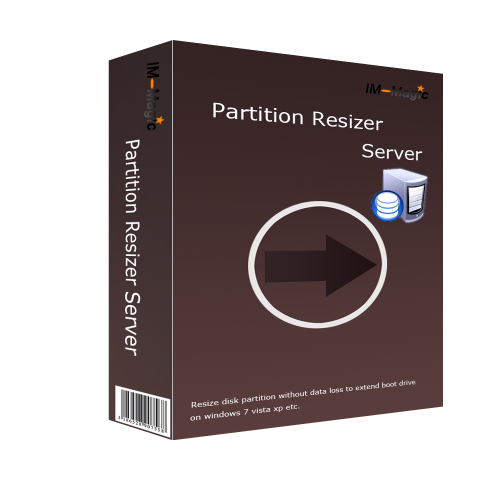
サイズ変更Windowsサーバーディスクパーティション賞することができます。 ご安全に縮小サイズの変更、および多くの拡張、Windowsサーバーが大切なデータの損失においても起動量です。 100%保OSのデータを安全にすべてのWindowsサーバー例2000/2003/2008/2012/2016/2019 32&64bits SBS。 ノーダウンタイムの延長するときには、システムの仕切ります。 100%の安全性がサイズ変更します。 携帯版/ブータブルCDで登録ユーザーです!
GIVEAWAY download basket
Developed by Informer Technologies, Inc.
Developed by IObit
Developed by Garmin Ltd or its subsidiaries
Developed by Disc Soft Ltd.
iPhone 本日のオファー »
Zero-setup Python environment and developer toolbox in a first-class citizen app for iPad and iPhone.
$7.99 ➞ 本日 無料提供
$0.99 ➞ 本日 無料提供
$2.99 ➞ 本日 無料提供
$1.99 ➞ 本日 無料提供
$9.99 ➞ 本日 無料提供
Android 本日のオファー »
Resume Builder helps creating a impressive and professional resume & curriculum vitae PDF format in minutes.
$4.99 ➞ 本日 無料提供
$6.99 ➞ 本日 無料提供
$4.99 ➞ 本日 無料提供
$1.49 ➞ 本日 無料提供
$0.99 ➞ 本日 無料提供




コメント IM-Magic Partition Resizer Professional 3.6.0 (Portable)
Please add a comment explaining the reason behind your vote.
SETUP.EXE does not seem install the software, it just seems to run it?
As this is portable software can I just move it to an USB drive and use it on any of my PCs / laptops?
That opens the problem of 32 or 64 bit as mentioned before?
The name of SETUP.EXE for a portable app seems a bit confusing to my little brain.
Would IM-Magic32.exe and IM-Magic64.exe not be more logical?
And why on earth mention a licence key in the read me if there is no place to enter it.
VERY CONFUSING.
Not sure I want to trust my disk drive to a company that makes so many basic mistakes.
Save | Cancel
this app can't run on your pc to find a version for your pc check with the software publisher
error on windows 10
Save | Cancel
Also can't find way to register this software. I already have this program installed on my computer from a previous GOTD and really like it. It could be useful to have a portable version, a keeper if the registration problem either isn't a problem or gets resolved
Save | Cancel
jpmalonesr, the license file is impr.lkeys
Save | Cancel
For the people who have question of license activation: the software has been pre-activated by IM-Magic and the license file is "impr.lkeys" :D
Save | Cancel
Despite what you say, its only 64bit.
Save | Cancel