日本語
毎日 通常購入しなくては使用できないソフトウエアを無料で提供します!
Image Former Professional 2.0< のgiveaway は 2021年11月24日
本日の Giveaway of the Day
Androidデバイスのあらゆる種類の紛失または削除されたデータを取り戻すのに役立ちます。
海が漏れる現象を知っていますか?これは、デジタルカメラでビーチの夕日を撮影したいが、地平線をまっすぐにしない場合に発生します。そのため、後で海が尽きそうな印象を受けます。ユニークなモチーフはなんと残念なことでしょう。 Image Formerを使用すると、写真をすぐに最高の形にすることができます。任意の数の写真を選択し、アクションを定義して、変換を開始します。画像を回転させたり、エッジをトリミングしたり、色を修正したりする場合でも、ImageFormerは選択したすべての画像に必要な変更を自動的に適用します。 Windowsツールは、サイズの拡大または縮小を完全に制御し、画像ファイルを目的の形式にすばやく簡単に変換します。フォーマットと言えば:Image Formerは、リクエストに応じて画像のファイルフォーマットをJPEG、PNG、BMP、GIFなどに変更します。 PDFとPSDでさえ、入力形式と出力形式の両方で利用できます。
The current text is the result of machine translation. You can help us improve it.
必要なシステム:
Windows XP/ Vista/ 7/ 8/ 10
出版社:
ASCOMP Software GmbHホームページ:
https://www.ascompsoftware.com/index.php?php=prog&prog=imageformerファイルサイズ:
6.3 MB
Licence details:
annual
価格:
$19.90
GIVEAWAY download basket
Design illustrations and vector graphics, edit photos.
Manage and modify multiple graphics packages.
Capture images and videos of your screen.
Manage, edit, present, and share photo images.
iPhone 本日のオファー »
$9.99 ➞ 本日 無料提供
Set days/dates to pray for various items plus reminders with call/text/email actions, search, tags.
$0.99 ➞ 本日 無料提供
Over a thousand unusual, confronting and funny quotes from the Bible and from well known religious skeptics.
$3.99 ➞ 本日 無料提供
Record the routes/tracks of your hikes, bike tours, excursions, trips or sporting activities and evaluate them on a map.
$2.99 ➞ 本日 無料提供
Pepi Bath 2 is a role playing game, a toy and a little helper — depends on what are you looking for.
$2.99 ➞ 本日 無料提供
Android 本日のオファー »
efense RPG is to train heroes, towers and pets to defend the Castle against enemies.
$1.59 ➞ 本日 無料提供
The ultimate digital card maker, making it easier to create a calling card, networking card, or name card.
$4.99 ➞ 本日 無料提供
$1.49 ➞ 本日 無料提供
An AppLocker or App Protector that will lock and protect apps using a password or pattern and fingerprint.
$84.99 ➞ 本日 無料提供
Meteoroid - Icon pack is a Unique Meteor shaped icon pack with material colors.
$1.49 ➞ 本日 無料提供


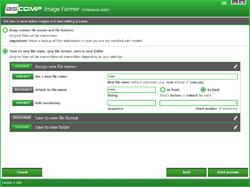
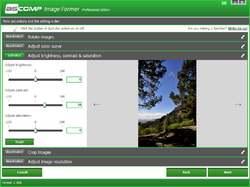

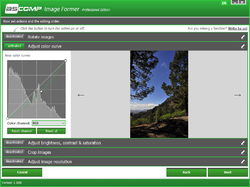

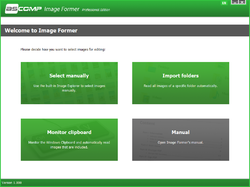
コメント Image Former Professional 2.0
Please add a comment explaining the reason behind your vote.
It is a very different way to work on photos. It was very entry-level photo editor. It wasn't for me because you don't have the normal manual control you have with all the other photo editors. You basically run a photo through the modules like an assembly line. I would much rather have all the tools at my disposal at once instead of running the photo in each module separately. I found it too time-consuming and while it did offer most of features all other editors offer, it was too basic, and non intuitive. Others may like it but it isn't a keeper for me.
Save | Cancel