毎日 通常購入しなくては使用できないソフトウエアを無料で提供します!
Image to Video GUI 2.25< のgiveaway は 2021年2月27日
画像からビデオへGUIツールは、2Dおよび3Dスライド遷移で画像をビデオに変換できます。 プログラムはPNG、JPG、BMP画像をサポートしています。 効果の持続時間とタイプ、およびスライドの持続時間を設定できます。 で行います挿入し、外部オーディオトラックへ。
ビジネスライセンスでは、商用目的で会社レベルでツールを使用することができます。
The current text is the result of machine translation. You can help us improve it.
必要なシステム:
Windows XP/ Vista/ 7/ 8/ 10
出版社:
ByteScout Softwareホームページ:
https://bytescout.com/products/imagetovideogui/index-business.htmlファイルサイズ:
6.55 MB
Licence details:
Lifetime
価格:
$19.99
他の製品

PDF.co Web API-これはRESTクラウドAPIです。 それはあなたにできます:
- PDFファイルを分割およびマージします。
- DOCをPDFに変換するだけでなく、PDFをCSVに変換し、PDFをJSONに変換し、PDFをHTMLに変換します。
- PDFファイルを読み込みます。

PDF.coは、次のことを可能にするオンラインツールです:
- あなたの文書に電子署名を入れて、法的拘束力のある電子署名で文書に署名するために他の人を招待します。
- pdfを作成し、pdfをtxt、CSV、JPG、TIFF、JSONなどに変換します。
- PDFファイルを分割およびマージします。
- PDFをHTMLに保存します。
- バーコードを生成し、カメラからバーコードを読み取ります。

PDF Extractor SDKは、PDFからテキストを抽出し、埋め込まれた画像、メタデータを抽出し、正規表現でテキスト検索を可能にし、破損した画像を修復し、PDFをCSV、Excel、およびXMLに変換し、OCR機能を含み、PDFファイルをマージおよび分割する素晴らしいツールです。

Document Parser SDKは、ドキュメントを操作するための新しいByteScoutツールです。 で内蔵テンプレートエディタのための迅速かつ滑らかなドキュメント処理. これは、複数の文書や表、画像処理、PDFスキャンなどをサポートしています

ByteScout RPA Tools請求書での作業を自動化するための革新的です。 それは定期的な仕事であなたの時間を節約します。 RPAロボットは調整可能で完全自動化されています。 ツールの作品がオフラインを含む内蔵テンプレート。




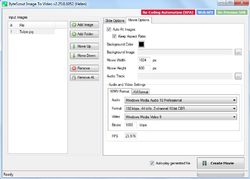
コメント Image to Video GUI 2.25
Please add a comment explaining the reason behind your vote.
I'm thinking that I MUST be missing something. This is certainly not a "professional" app. Here are the shortcomings I have noted:
-There's no drag and drop to load up the images.
-Cannot save a project with the images and settings. If I want to work on a large number of images for example, do I have to do this in one sitting? Otherwise it loses all the information - If I've spent a couple of hours on a project I'd be peeved if I accidentally closed the window.
-How do I change the options for a group of photos? Or must I do it individually for each?
The Application works well enough once loaded with the data but the basic short-comings I've noted above (there are more) make this a non-starter. Am I missing something?
Save | Cancel
Thanks for the Lifetime License and for allowing Commercial Use!
Both are rare on this site and very welcome.
Save | Cancel
I added 10 images to test the app. I needed to vastly increase the times for the transitions. I then added an mp3 soundtrack and changed the background colour. I left the random transitions as they were. All in all I am very impessed with what I have seen so far. Thank you GAOTD and Bytescout.
Save | Cancel
Download, install, and register all went smoothly.
Loaded 10 photos, and an MP3 file; everything else left as default.
Told it to "Create movie" and immediately get error message:
===============
Unhandled exception has occurred in your application. If you click Continue, the application will ignore this error and attempt to continue. If you click Quit, the application will close immediately.
Error HRESULT E FAIL has been returned from a call.
Application does not support just-in-time (JIT) debugging.
===============
FAIL!
Uninstalled, waste of time.
Save | Cancel
Installed okay on Lenovo desktop. When I ran a test, I included 38 photos and an audio file. The audio was a short wav file and only played once, rather than repeating throughout the movie. I tried again and added a longer mp3 song and was able to hear the mp3 throughout the video.
Multiple options to select compressor and codec. Output options are AVI or WMV.
Cannot figure out how to remove Background Image without starting over and re-selecting all the images, music, etc., as there is no Remove option. At least I couldn't find it.
Note there is no drag and drop. After a little experimentation, in the end I achieved a satisfactory result with the finished product using random transition effects.
Save | Cancel