日本語
毎日 通常購入しなくては使用できないソフトウエアを無料で提供します!

$24.95
期限切れ
Giveaway of the day — Image Assistant
Image Assistant allows you to resize an unlimited number of images with the same ease and convenience as a single picture using batch mode.
$24.95
期限切れ
ユーザーの評価:
241
コメントを残す
Image Assistant< のgiveaway は 2011年3月7日
本日の Giveaway of the Day
Control remote desktop or laptop from any device and anywhere!
Image Assistantは90以上のフォーマットをサポートする高度な写真変換プログラム。大量処理も可能で、そのほかサイズ変更、回転、ウォーターマーク追加、イメージのフォーマットも変換可能。
イメージのサイズ変更を完全に処理し、JPEG, GIF, BMP, PCX, TIFF, PSD、PNGをサポート。
機能:
- イメージ変換;
- 大量処理;
- ライブでのリビュー;
- 回転;
- テキスト、ウォーターマーク追加;
- 自動ファイル追加;
- カラー効果;
- ビルトインGoogle Picasaアップローダー
必要なシステム:
Windows 2000/ 2003/ XP/ Vista/ 7
出版社:
ExtraLabs Softwareホームページ:
http://www.extralabs.net/image-assistant.htmファイルサイズ:
5.09 MB
価格:
$24.95
GIVEAWAY download basket
Developed by CyberLink Corp.
Developed by PhotoInstrument
Create, manage, copy and edit custom images.
Developed by Mirillis Ltd.
iPhone 本日のオファー »
$6.99 ➞ 本日 無料提供
$0.99 ➞ 本日 無料提供
The role of BurBur is to help you better log your training and manage your training data.
$0.99 ➞ 本日 無料提供
$0.99 ➞ 本日 無料提供
$0.99 ➞ 本日 無料提供
Android 本日のオファー »
"The Rich king" allows you to experience wealth like you've never dreamed possible!
$0.99 ➞ 本日 無料提供
$2.49 ➞ 本日 無料提供
$1.49 ➞ 本日 無料提供
An immersive and visually stunning experience that transforms your device into a canvas of mesmerizing fluid simulations.
$1.49 ➞ 本日 無料提供
$1.99 ➞ 本日 無料提供


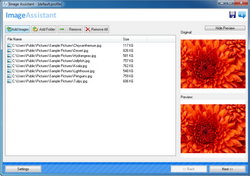
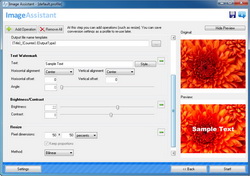
コメント Image Assistant
Please add a comment explaining the reason behind your vote.
underwhelmed. FastStone Photo Resizer at least lets you set parameters for effects. this uses FreeImage [ http://freeimage.sourceforge.net/index.html ] as it's core, and doesn't go much farther. I didn't see a place to add new effects. thumbs down.
Len, there's at least one free photoshop/dog+world plugin for barrel and pincushion out there. [I use it in XNView] and the free PhotoFiltre has one too. Google and be free.
Save | Cancel
So why would you pay for this when FastStone Image resizer does the same things and is free? The FastStone products including their
terrific free Image Viewer have an excellent reputation and this piece of software has none. I don't have any connection with FastStone. Just been a very satisfied user for many years.
No thanks, I'll stick with the freebies I know and trust.
Save | Cancel
So many free tools (XnView, FastStone, IrfanView, etc., etc...) resize images in batch mode (and do very much more than that, also in batch) that it almost seems dishonest to attempt to sell the same functions (but reduced in features) for any price whatsoever. These days, and for many people, $25 is a chunk of change to pay for something available in a much better form for free. It's almost as if the developers of this similar tools are trying to take advantage of the ignorant public who absolutely would prefer XnView or FastStone for free if they just knew about them.
Save | Cancel
Easy download, installation, and registration. Initial experience with program is as expected (add basic effects, watermark, etc.) but I didn't see any help button, document, etc. other than the brief comments at each step. The developer's web site has only two flash tutorials (how to resize and add a watermark) and four screenshots. There is a forum on the web site but the entries don't appear to be very helpful either. That's about it. I suppose the author felt it was simple enough software that most users will be able to figure it out on their own. I'll have to experiment with the program some more to determine if it's worth the price after today's free offering.
Save | Cancel
I found this had few options (no cropping that I could find, for example), and I couldn't get any large images accepted.
Save | Cancel