日本語
毎日 通常購入しなくては使用できないソフトウエアを無料で提供します!
Inpaint 10.2< のgiveaway は 2024年3月4日
本日の Giveaway of the Day
Control remote desktop or laptop from any device and anywhere!
Inpaint は、領域境界付近のピクセルから選択された画像領域を再構築します。余分な電線、人物、テキストなどの不要なオブジェクトを写真から削除するために使用できます。プログラムは選択した領域を自動的にペイントして消去します。予期せぬオブジェクトによって良い写真が台無しになった場合は、オブジェクトを選択するだけで簡単に削除できます。クローン ツールを煩雑に操作する必要はありません。使い方は簡単です。画像から削除したいオブジェクトの周囲に選択範囲を描き、スマート削除機能を実行するだけです。
The current text is the result of machine translation. You can help us improve it.
必要なシステム:
Windows 8/ 10/ 11; 1000 MHz processor; 256 MB RAM
出版社:
TeoreXホームページ:
https://theinpaint.com/ファイルサイズ:
1.10 MB
Licence details:
6 month license
価格:
$29.99
他の製品
GIVEAWAY download basket
Developed by Andrew Zhezherun
Developed by PhotoInstrument
Developed by Autodesk, Inc.
Developed by Nero AG
iPhone 本日のオファー »
$6.99 ➞ 本日 無料提供
$0.99 ➞ 本日 無料提供
The role of BurBur is to help you better log your training and manage your training data.
$0.99 ➞ 本日 無料提供
$0.99 ➞ 本日 無料提供
$0.99 ➞ 本日 無料提供
Android 本日のオファー »
"The Rich king" allows you to experience wealth like you've never dreamed possible!
$0.99 ➞ 本日 無料提供
$2.49 ➞ 本日 無料提供
$1.49 ➞ 本日 無料提供
An immersive and visually stunning experience that transforms your device into a canvas of mesmerizing fluid simulations.
$1.49 ➞ 本日 無料提供
$1.99 ➞ 本日 無料提供


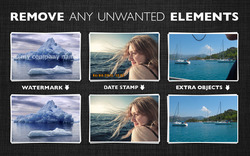







コメント Inpaint 10.2
Please add a comment explaining the reason behind your vote.
Windows 10 and 11 of course, have new update Windows Photo app with object removal as well, including new AI module. Free always.
Save | Cancel
With these types of programs sometimes removing a big object gives poor results. If so try removing the object a small part at a time. That often works better.
Save | Cancel
One of the best programs for retouch, though my favorite version is the first version. Very accurate touchups.
Save | Cancel
Cathy Butler, I prefer the older versions too - they did seem to work better, and were easier to use. (And also they used to give away a lifetime license on GOTD, not just 6 months.)
Save | Cancel
Requested feature: I would like guide arch, curve or circle examples: a head a bridge a plate or ball
Inpaint has guide lines for straight lines (good for the Eiffel tower example above in the middle) sometimes the horizon will dip or arch drawing a line will make it go straight
Reasoning for request: (the lady in the third picture above) If an object were blocking the hat or shoulder removing that object would be blocky instead of the desired arch, curve or circle
Thank You for your consideration and yes I assume the math~programming must be Herculean for this request
Save | Cancel