日本語
毎日 通常購入しなくては使用できないソフトウエアを無料で提供します!

$39.99
期限切れ
Giveaway of the day — InPaint 2.3
Inpaint reconstructs the selected image area from the pixel near the area boundary.
$39.99
期限切れ
ユーザーの評価:
460
コメントを残す
InPaint 2.3< のgiveaway は 2010年1月4日
本日の Giveaway of the Day
画像を完璧に切り取り、きれいに貼り付け、邪魔な要素を取り除きます。
写真から不必要なものを削除、イメージを再編集。
物体を選択するだけで簡単に削除可能。
削除した物の周りをマーク、削除機能を稼動させるだけで完了。
使用方法が簡単で取り除きたいものだけを削除可能。
必要なシステム:
Windows Vista/2003/2000/XP; 2000 MHz processor 256 Mb RAM
出版社:
TeoreXホームページ:
http://www.teorex.com/inpaint.htmlファイルサイズ:
3.78 MB
価格:
$39.99
GIVEAWAY download basket
Developed by CyberLink Corp.
Developed by PhotoInstrument
Create, manage, copy and edit custom images.
Developed by Mirillis Ltd.
iPhone 本日のオファー »
$0.99 ➞ 本日 無料提供
For those of us who can appreciate weird and funny drawings, these stickers can’t fail to fascinate.
$0.99 ➞ 本日 無料提供
enhanceAI will vastly improve less-than-ideal images and add incredible detail with our optional Super Resolution.
$2.99 ➞ 本日 無料提供
$1.99 ➞ 本日 無料提供
Om Namah Shivay. You can listen to Om Namah Shivay aarti dedicated to Lord Shiva with this app.
$2.99 ➞ 本日 無料提供
Android 本日のオファー »
$6.99 ➞ 本日 無料提供
Blur Photo is the perfect censor photo app for blur background and picture blur.
$2.99 ➞ 本日 無料提供
The global bass booster and the equalizer enhances the sound quality of your Android device.
$1.99 ➞ 本日 無料提供
Want to get experience and emotion from driving a real city train in the metro simulator?
$0.99 ➞ 本日 無料提供
An alien ship has taken possession of multiple cities on planet earth, deploying countless robots.
$2.99 ➞ 本日 無料提供

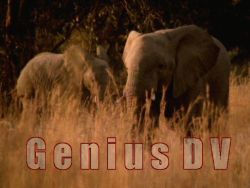

コメント InPaint 2.3
Please add a comment explaining the reason behind your vote.
Hello. This program really does what it says it does. And it is getting better and better.
It is alarmingly getting better and better !
Thank you very much. Everything works great here: no problems downloading, activating, or installing !
Windows Vista Ultimate 64x SP2
Save | Cancel
I said that rartely there is something that is good and we can use at any time.
INPAINT is not revolutionary but it is a simple usable tool to remove unwnted parts of photos. It works well and even better if you have patience and take your time about it.
I have the one offered recently and the one offered before that and there is a difference and this program has gotten better each time it has been offered here.
No not perfict but for free and us average users it is a very good tool to have. I use INPAINT more than I ever thought I would.
Save | Cancel
Version 2.3 says it has some improvements to the algorithm. I used the same Vista sample photo as last time, admittedly an easy case, but I wanted a quick result. This time, I zoomed in, and traced around the legs and body. Here's the result after the initial removal and several small cleanup removals. You can compare this to last time, where I didn't trace around the legs.
As usual, you need to hold the space key down to move or resize the source (nearly always necessary to do so), and you can keep the same destination and re-run, as each run generates a different result. The Escape key will clear the last selection.
Save | Cancel
I grabbed the 2.0 version last year and used it several times. It is definitely useful if you want to remove objects that are distinctly outlined, but it does not allow for subtly distangling and removing objects or persons that appear entangled.
Save | Cancel
Here are the changes since version 2.0 which was a past giveaway.
Inpaint Release Notes
2.3
*Improved algorithm
2.2
*Bugs fixes
2.1
+Added drag and drop support
Save | Cancel