日本語
毎日 通常購入しなくては使用できないソフトウエアを無料で提供します!
Inpaint 9.1< のgiveaway は 2021年4月24日
Inpaintは、領域境界付近のピクセルから選択された画像領域を再構築します。 余分な電力線、人、テキストなど、写真から不要なオブジェクトを削除するために使用することができます。 プログラムは自動的に選択した領域をペイントして消去します。 の場合でも予期せぬ物を損なわない撮影ができesilyは、削除などを選択し、オブジェクトです。 クローンツールを面倒に混乱させる必要はありません。 使用するのは簡単です-ちょうどあなたが画像から削除し、スマート削除機能を実行したいオブジェクトの周りに選択を描画します。
The current text is the result of machine translation. You can help us improve it.
必要なシステム:
Windows Vista/ 7/ 8; 1000 MHz processor; 256 MB RAM
出版社:
TeoreXホームページ:
https://theinpaint.com/ファイルサイズ:
13.9 MB
Licence details:
6 month license
価格:
$9.99
他の製品
GIVEAWAY download basket
Access Photoshop, InDesign, Illustrator, and Acrobat software.
Create, manage, copy and edit custom images.
Correct lens flaws and edit your photos.
Developed by PhotoInstrument
iPhone 本日のオファー »
$7.99 ➞ 本日 無料提供
The Green Medicine Encyclopedia is a comprehensive resource on human health, covering a wide range of topics.
$5.99 ➞ 本日 無料提供
$0.99 ➞ 本日 無料提供
$5.99 ➞ 本日 無料提供
Remove background or objects in any photos, add a new background color, and many more features!
$17.99 ➞ 本日 無料提供
Android 本日のオファー »
$2.99 ➞ 本日 無料提供
$2.99 ➞ 本日 無料提供
$0.99 ➞ 本日 無料提供
Embark on an epic adventure into the depths of darkness with Roguelike Dungeon.
$0.49 ➞ 本日 無料提供
This app is the pro version of "Matrix Determinant Calculator", completely without advertisement!
$0.99 ➞ 本日 無料提供

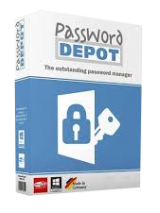

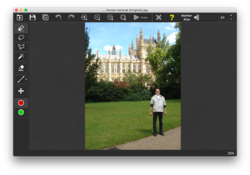
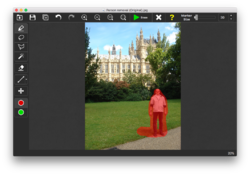
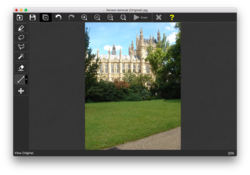




コメント Inpaint 9.1
Please add a comment explaining the reason behind your vote.
So I still have unlimited use of Inpaint 7.1 that I got from here, and I am certainly not motivated to replace it with the present limited version. In fact, a 6-month license of a program that only costs $9.99, is not such big deal.
Save | Cancel
I don't usually post comments but felt I should for this one. It's a great bit of software. A one trick pony but it does it so well it's definitely worth getting. Removing scratches or dust from scanned pictures, annoying photo bombers from shots you can't repeat or just pimples from pimply teens. Highlight what you want to get rid of in red and press erase - gone! You can be a lot more specific with selecting donor zone etc but it usually gets it spot on without assistance. This has been available here previously and I lost it when I replaced my laptop. Delighted it's back. Thanks Inpaint and GAOTD.
Save | Cancel
Hello,
I cannot activate the program as I get the message: "Can't connect to the server, please check your internet connection".
As you can see me writing this messing in the internet, my connection is perfect!
What can I do?
Save | Cancel