日本語
毎日 通常購入しなくては使用できないソフトウエアを無料で提供します!
Inpaint 9.2< のgiveaway は 2022年9月5日
本日の Giveaway of the Day
Control remote desktop or laptop from any device and anywhere!
Inpaint は、領域境界付近のピクセルから選択した画像領域を再構築します。余分な電力線、人、テキストなどの不要なオブジェクトを写真から削除するために使用できます。プログラムは、選択した領域を自動的に塗りつぶして消去します。予想外のオブジェクトが良い写真を台無しにしてしまった場合、それらを簡単に削除できます。オブジェクトを選択するだけです。クローンツールをいじる必要はありません。使い方は簡単です。写真から削除したいオブジェクトの周りに選択範囲を描き、スマート削除機能を実行するだけです。
The current text is the result of machine translation. You can help us improve it.
必要なシステム:
Windows Vista/ 7/ 8; 1000 MHz processor; 256 MB RAM
出版社:
TeoreXホームページ:
https://theinpaint.com/ファイルサイズ:
14.1 MB
Licence details:
6 month license
価格:
$9.99
他の製品
GIVEAWAY download basket
Create, manage, copy and edit custom images.
Access Photoshop, InDesign, Illustrator, and Acrobat software.
Correct lens flaws and edit your photos.
Make collages from your photos and customize them.
iPhone 本日のオファー »
$6.99 ➞ 本日 無料提供
$0.99 ➞ 本日 無料提供
The role of BurBur is to help you better log your training and manage your training data.
$0.99 ➞ 本日 無料提供
$0.99 ➞ 本日 無料提供
$0.99 ➞ 本日 無料提供
Android 本日のオファー »
"The Rich king" allows you to experience wealth like you've never dreamed possible!
$0.99 ➞ 本日 無料提供
$2.49 ➞ 本日 無料提供
$1.49 ➞ 本日 無料提供
An immersive and visually stunning experience that transforms your device into a canvas of mesmerizing fluid simulations.
$1.49 ➞ 本日 無料提供
$1.99 ➞ 本日 無料提供



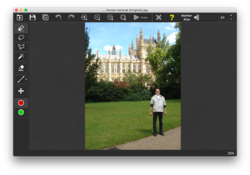
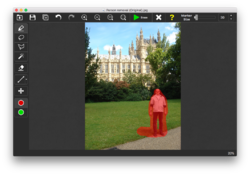
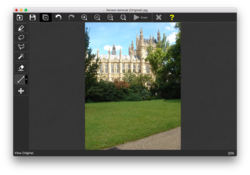





コメント Inpaint 9.2
Please add a comment explaining the reason behind your vote.
Went to their website and found you can upload an image of your own and work on it. The results are rather impressive but it works best by having the remaining scene rather simple. The resultant blend between the removed area and the new is fairly good, yet for a better effect (again, particularly if the background is complex) a clone tool should be used.
Save | Cancel
"... yet for a better effect (again, particularly if the background is complex) a clone tool should be used."
The 3 biggest problems with the clone tool are 1) it's Very easy to introduce patterns, 2) it's hard to match textures & lighting gradients, & 3) it's obvious you've used the clone tool with something random like grass. The benefit is that you can choose the source of the sampled data.
The main problem with inpainting is that the process can sample replacement data from the wrong part of the image. Rather than limit yourself to photos with a simple background, as you mentioned, Inpaint has a tool or procedure to choose where in the image the replacement data comes from.
theinpaint[.]com/tutorials/online/how-to-use-donor-area
Save | Cancel