日本語
毎日 通常購入しなくては使用できないソフトウエアを無料で提供します!
Inpaint 9.2.1< のgiveaway は 2023年7月19日
本日の Giveaway of the Day
ThunderSoft GIF Editor は、GIF ファイルを編集するための便利なツールです。
Inpaint は、選択した画像領域を領域境界付近のピクセルから再構築します。余分な電線、人物、テキストなどの不要なオブジェクトを写真から削除するために使用できます。プログラムは選択した領域を自動的にペイントして消去します。予期せぬオブジェクトによって良い写真が台無しになった場合は、オブジェクトを選択するだけで簡単に削除できます。クローン ツールを煩雑に操作する必要はありません。使い方は簡単です。画像から削除したいオブジェクトの周囲に選択範囲を描き、スマート削除機能を実行するだけです。
The current text is the result of machine translation. You can help us improve it.
必要なシステム:
Windows Vista/ 7/ 8/ 10/ 11; 1000 MHz processor; 256 MB RAM
出版社:
TeoreXホームページ:
https://theinpaint.com/ファイルサイズ:
14.1 MB
Licence details:
6 month license
価格:
$9.99
他の製品
GIVEAWAY download basket
Developed by Adobe Systems Incorporated
Developed by Adobe Systems Incorporated
Developed by CyberLink Corp.
Developed by Photo Editor Software
iPhone 本日のオファー »
Continue the adventure of the The Lost Ship in this longer quest as you hunt for the pirate’s lost treasure.
$3.99 ➞ 本日 無料提供
To protect your spine, start by reducing the repetitions you bow your head.
$0.99 ➞ 本日 無料提供
$1.99 ➞ 本日 無料提供
$6.99 ➞ 本日 無料提供
$0.99 ➞ 本日 無料提供
Android 本日のオファー »
$1.49 ➞ 本日 無料提供
$1.99 ➞ 本日 無料提供
Where is my fair maiden? I don't remember what happened, I just know that I'm not with her anymore.
$2.99 ➞ 本日 無料提供
Beautiful transparent Square icon packs in neon colors with lines around them.
$1.49 ➞ 本日 無料提供
$1.99 ➞ 本日 無料提供



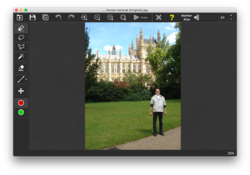
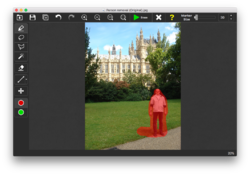
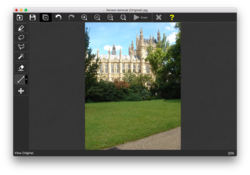





コメント Inpaint 9.2.1
Please add a comment explaining the reason behind your vote.
Very nice software and easy to use. I purchased a license for it back when that could really happen, so I have a very old version. Now Inpaint is a subscription, so you have to pay for it yearly. If you spend a lot of time working with pictures that might be a decent deal. In my case, it would be a waste of money. I could end up paying $19 to adjust one picture. Last year I didn't use it even once. Still, it is free today. Grab it. Fix your pics.
Save | Cancel
Right or wrong, this is how I conduct an initial test of new software. I attempt to use it without reading any of the instructions. Software SHOULD be developed to be INTUITIVE. This software did not past the test. That's not to say it can't be great software, once you've gone through the tutorial. Example for this software, once I enlarged a section of the software I needed to re-center the image for the section I wanted. I couldn't just grab the image, I had to determine which of the buttons on the left side panel would allow me to do this. Not a good design. I would love to see a software developer submit their software to a tester without any prior knowledge of the software, and watch them attempt to used the software. Hopefully they would realize changes that could be made to make the software more intuitive. I will attempt to use the software once I've read/and or watched the tutorial and determine if using it makes sense and does what it promises.
Save | Cancel