毎日 通常購入しなくては使用できないソフトウエアを無料で提供します!

Giveaway of the day — iOBit Uninstaller Pro 8.4
iOBit Uninstaller Pro 8.4< のgiveaway は 2019年3月21日
IObitルで無修飾のソ8完全にアンインストールツールです。 では、より安全に削除プログラムは、Windowsのアプリケーションは、ユニバーサルWindowsプラットフォーム(UWP)アプリケーションは、悪意のある広告プラグインを徹底的に除去すべての食べ残し、クリーンPCおよび安全な滑らかなオンラインサーフィン経験します。
初めてのアンインストールできるユーティリティを付の考え方bundleware除去IObitルで無修飾のソ8モニタープログラム設置のリアルタイムで提供する簡単な方法をアンインストールbundlewareます。 新Bundlewareカテゴリが追加されIObitルで無修飾のソ8ナビパネルがすべてリストを同梱品できるようにアンインストールすべての不要なbundleware便利です。 もう一つの新機能やアンインストールできる迅速にアンインストールプログラムからそのウィンドウでデスクトップアイコン、またはシステムトレイのアイコンです。
また多くの改善IObitルで無修飾のソ8です。 の強化キャンエンジンを確保で迅速に、徹底した清掃活動のすべての残り物のように、彼らはこれまで存在しなかったPCです。 独自の拡大データベースIObitルで無修飾のソ8でのアンインストールは、頑固なプログラムのアンインストールできませんのとなっています。 ソフトウェアアップデートも改善を簡単に保つより重要なプログラムを常に最新の状態に維持します。 また、IObitルで無修飾のソ8対応の除去等のアプリケーションソフト下での非管理者口座および最新のUWPアプリ画面10サービス"などは有料のオプより収納スペースです。
ご注意:ライセンス提供のための6ヶ月
The current text is the result of machine translation. You can help us improve it.
必要なシステム:
Windows XP/ Vista/ 7/ 8/ 8.1/ 10; Minimum Memory: 300 MB of free disk space; Screen Resolution: 1024*768 screen resolution and above
出版社:
iObitホームページ:
https://www.iobit.com/en/advanceduninstaller.phpファイルサイズ:
18.3 MB
価格:
$19.99

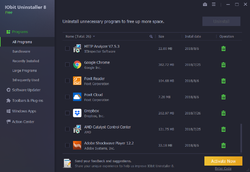
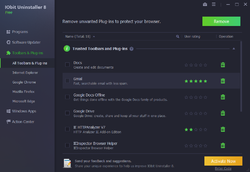
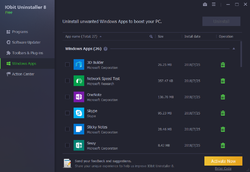

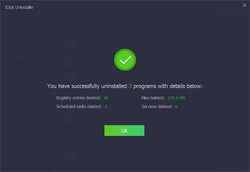
コメント iOBit Uninstaller Pro 8.4
Please add a comment explaining the reason behind your vote.
This is a good program. Too bad it is crippled by a six month limitation. Thank you for the offer but I will pass.
Save | Cancel
This should come in handy for uninstalling giveawayoftheday offerings.
Save | Cancel
I have to admit that iOBit seems to develop really good software, my experience, however, is that iOBit Software is very intrusive. For that reason I no longer install anything iOBit. You have to decide what's best for you. As for Uninstaller's I still recommend "Revo Uninstaller"; haven't found another that's better. Feel Free to disagree.
Save | Cancel
Usually there is a true "Free" competitor on the market. It's always good to read the comments because of the combined knowledge of the community and frequently they suggest true free applications.
Save | Cancel
Since one of the Giveaway offerings "the voice changer software" does not register or uninstall I am hope that this software works so I can get rid of it!
Save | Cancel
Hello Stefos,
You can get rid of it booting up in the Safe Mode, then finding the AP DATA folder that has the file from that program. Delete it from the AP DATA folder, then it will uninstall. Hope this helps.
Save | Cancel