毎日 通常購入しなくては使用できないソフトウエアを無料で提供します!
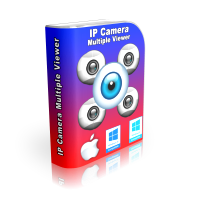
Giveaway of the day — IP Camera Multiple Viewer 3.4.60
IP Camera Multiple Viewer 3.4.60< のgiveaway は 2023年4月30日
IP Camera Multiple Viewer は、IP カメラの表示と記録に最適です。このプログラムは、次のプロトコルを使用してすべての IP カメラに接続します: RTSP、ONVIF、MJPEG、JPEG、および USB。このプログラムは、IP カメラへの接続に役立つ包括的な接続ウィザードを提供し、カメラの直接 URL を入力することもできます。 IP Camera Multiple Viewer を使用すると、たとえば交通カメラ コントロール センターのように、すべてのカメラをスケーラブルなビューポートで同時に表示できます。モーション検出センサーを有効にして、プログラムが自動的にカメラを記録し、後で映像を確認できるようにすることができます。 IP カメラからキャプチャされたすべての画像とビデオには、タイムスタンプがあります。 IP Camera Multiple Viewer を使用すると、プログラム独自のファイル システムを使用して、監視対象のカメラのリストをハード ディスク上のファイルに保存できます。後でファイルを開くと、プログラムは一度にすべてのカメラに自動的に接続します。個々のファイルに異なる監視設定を保存できます。 IP Camera Multiple Viewer を使用すると、個別のカメラを個別のタブで全画面表示できます。 IP Camera Multiple Viewer は ONVIF カメラにも接続し、カメラがそのような操作をサポートしている場合、パン、チルト、およびズームを行うことができます。主な機能: 1. 1 つのスケーラブルな監視ビューポートで、すべてのカメラを同時に見ることができます。たとえば、トラフィック モニタリング セントラルのように。 2. カメラからタイムスタンプ付きの写真とビデオをキャプチャします。 3. 動体検知センサーをオンにして、カメラを自動的に録画します。 4. カメラ監視設定をハードディスク上のファイルに保存します。ハードディスクからファイルを開くと、プログラムは一度にすべてのカメラに接続します。 5. JPEG、MJPEG、RTSP、ONVIF、USB、および Firewire カメラに接続します。 6. Pan、Tilt、および Zoom コマンドを、操作をサポートするカメラに送信します。その他の機能: 1. ビデオや写真を保存するための便利なフォルダー。ファイルを保存するフォルダの場所を変更できます。 2. 多くのカメラに接続しても、プログラムは多くの CPU を必要としません。 3. カメラの検索と接続を容易にする接続ウィザード。 4. 完全なカメラ URL によってカメラに直接接続する機能。 IP Camera Multiple Viewer には、最新のモニタリング セントラルに期待されるすべての機能があります。スケーラブルなモニタリング ビューポート、動体検知による自動録画、モニタリング設定を保存してすべてのカメラを一度に開くためのファイル システム、接続ウィザード、CPU 低使用率。
The current text is the result of machine translation. You can help us improve it.
必要なシステム:
Windows 2000/ XP/ 2003/ Media Center/ Vista/ 7/ 8/ 8.1/10/ 11
出版社:
PCWinSoftホームページ:
https://www.pcwinsoft.com/ip-camera-viewer.aspファイルサイズ:
11.4 MB
Licence details:
Lifetime
価格:
$19.90

コメント IP Camera Multiple Viewer 3.4.60
Please add a comment explaining the reason behind your vote.
Unfortunately this program lacks the one feature that would make it useful: guidance for how to set it up for specific brands and models of IP cams. The range of quirky protocols and variations used with different IP cams is vast, and most commercial IP cam apps have gone to the effort of providing specific guidance that's a huge help to getting their app working with your cams. This app has not. I tried it with 3 IP cams that I use successfully with other apps like Tinycam on Android and Home Assistant. it couldn't detect any of them automatically (although it did detect my Canon printer as a IP cam), and the various measure I tried to get it to contact the cams didn't work with any of them. It might be possible to find the right variation with a lot of work, but this is like trying to build an Ikea bedroom set without the instructions.
Save | Cancel
Very disappointed. Have two DLink 5222 remote cameras running on IPs that can be easily addressed by a browser and other IP camera programs. The viewer only returns errors, regardless of what is tried. I spent a good 30 minutes with it, trying different combinations of options, including cut and paste from the browser image, which included username and password content - and it still couldn't link to the stream from either of them. I had very high hopes, and was optimistic - but this one is only a DEEP DISAPPOINTMENT.
Save | Cancel