毎日 通常購入しなくては使用できないソフトウエアを無料で提供します!
Aiseesoft iPhone Transfer 7.0.30< のgiveaway は 2014年6月26日
Aiseesoft iPhone Transfer パワフルなiOSデーター移動プログラムで、 iTunesと比較して Aiseesoft iPhone Transfer はさらに便利に高速度で処理。 iPhone とコンピューター間、 iPhoneと 他の iOS ディバイスーiPad、iPod touch間でファイルを移動。マルチメディアファイルを iPhone, へ移動する前にビデオや音楽ファイルを iPhone用のフォーマットへ変換も可能。ビデオ、オーディオを iPhone のリングトーンとして作成も実施。
機能:
- iPhone ファイルをコンピューターへ移動音楽、ビデオ、写真などの iPhone にあるファイルをPCへ直接移動、 iTunesへのログインは無用。ファイルをPCへ移動してデーターをさらに安全に保護。
- ローカルファイルを iPhoneへ移動コンピューターからファイルを iPhone. へ移動、 USB ケーブルで音楽、ビデオ、写真などをiPhoneへ移動して、 iPhone のスペースが可能な限り迅速に処理。
- 異なった iOSディバイス間でファイルを移動iPhone Transfer はファイルを他の人と共有したり iPhoneから新しい iPhoneへ移動。すべてのiOSディバイスをサポート、最新の iPhone 5s/5c, iPad mini 、iPad Airもサポート。
- ビデオ、オーディオを iPhone フォーマットへ変換ビデオやオーディオが iPhoneで鑑賞できるよう iPhone対応フォーマットへ変換。ビデオも iPhone, iPad やiPod touchで鑑賞。
- iPhone リングトーンを作成、共有自分の好きなリングトーンを作成したい方に最適な機能で、ビデオや音楽からリングトーンを作成。リングトーンを他の人と共有したい時には、ファイル移動機能を利用可能。2,3のクリック作業で完了。
追加イベント:
50%割引クーポン提供: AISEWCSQ (お勧め製品や他の製品で利用可能) GOTDユーザーのみ、6月26日から7月10日まで有効。
必要なシステム:
Windows 8, 7, Vista, XP (SP2 or later); 2GHz Intel/AMD CPU or above; 2GB RAM or more
出版社:
Aiseesoft Studioホームページ:
http://www.aiseesoft.com/iphone-transfer.htmlファイルサイズ:
37.1 MB
価格:
$35
他の製品

Aiseesoft Fonelab は最もはやく確実に iPhone/iPad/iPod Touch データー回復ツールで、 iOS ディバイスより削除したもの、失ったデーターを回復。またデーターの安全性という意味で iOSデーターのバックアップをデーターのアップデート、iDeviceのジェイルブレイク前に実施することも可能。回復後はデーターが基に戻りiDeviceの既存データーはそのままの状態で保持。 Aiseesoft FoneLab 50%割引コード: AISEWCSQ
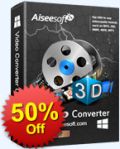
Aiseesoft Video Converter Ultimate はビデオ変換プログラムでホームメイドDVDと SD/HD ビデオを 2D/3Dビデオへ変換。また複数の編集機能も提供し、カスタマイズ化効果の追加も可能。 iPhone 5s/5c, iPad Air/mini 2, Galaxy Note 3 などをサポート。 Aiseesoft Video Converter Ultimate50%割引コード: AISEWCSQ

Aiseesoft BD Software Toolkitは2D/3D BD と標準 DVD 映画を 2D/3D ビデオへ変換。また BD/DVD ディスク、フォルダー、ISOファイルを空のディスクやハードドライブへコピー、DVD作成、3D/2Dビデオを2D/3D ビデオへ変換、 iPhone/iPad/iPod とコンピューター間でそれらのファイルを移動、そして BD 映画も簡単にプレーバック。 Aiseesoft BD Software Toolkit 特別50%割引コード: AISEWCSQ

Aiseesoft DVD Creator はダウンロードしたビデオやホームメイドのビデオをDVDディスクへコピー、またDVDフォルダー、ISOフォルダーへのバックアップを実施。 AVI, MPEG, DivX, DV, VOB, WMV, MP4などをサポート。ビデオ編集機能も提供してDVDへコピー。オーディオトラックとサブタイトルも編集可能。 Aiseesoft DVD Creator 50%割引コード: AISEWCSQ

Aiseesoft PDF Converter ultimateはPDFをWord, Excel, PPT, Text, ePub, HTML と他のイメージファイルー JPG, PNG, GIF, BMP, TGA, PPM, JPEG2000などへ変換。また OCR テクノロジーによりスピード、バランス、精度を保った変換を提供。 Aiseesoft PDF Converter Ultimate 50%割引コード: AISEWCSQ
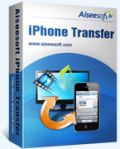

コメント Aiseesoft iPhone Transfer 7.0.30
Please add a comment explaining the reason behind your vote.
Downloaded and installed however, uninstalled immediately after starting since it will not operate without Itunes. I do not use Itunes, I don't like Itunes so this program is a no, no for me - thanks anyway.
Save | Cancel
Re #1, "use the registration code to register it."
That is unnecessary. The code is "built in". When you start the application the first time, or later open Help/Register, you can see the code is already there. Just click "Register" below on the right.
Save | Cancel
Will you get over the fact that it needs itunes ??
iTunes contains a COMPONENT that is used to communicate with the phone. It is this COMPONENT that is required, not ITUNES
Save | Cancel
#8: "Will this allow us to play avi files on an iDevice?"
AFAIK & FWIW, the processor & associated graphics hardware on most tablets & cells is optimized for AVC/H.264 [I've not read much or used anything with Intel's new tablet/cell processors]. Apple products may or may not be more advanced overall [everyone has their own opinions], but so far they still use available tech, plus Apple was one of the 1st to jump on the AVC bandwagon.
* * *
#10: "Will you get over the fact that it needs itunes ??
iTunes contains a COMPONENT that is used to communicate with the phone. It is this COMPONENT that is required, not ITUNES"
.
There's at least a couple of ways to look at it I think... If you don't like using iTunes that's one thing, & many of these sorts of apps sell in part because they allow users to avoid using its GUI etc. If you don't like what iTunes does to Windows, and it does IMHO have quite an impact, then having iTunes installed is having iTunes installed. It makes no difference in that respect whether you start the app or not.
* * *
#11: "Honestly, with limited storage options on my iPad and so many available cloud services I find myself transferring less data to my iPad and just making it available on the cloud."
That works very well with images & music & such, but has several problems when it comes to video. If you have data caps, because of their size, video files can quickly use them up. For many people uploading larger files [to the cloud] is a very time consuming hassle -- most ISPs I think allocate the majority of their bandwidth to or for downloads, so uploading speeds usually [barely] crawl. And no matter what your personal feelings are concerning digital rights, uploading & having video hosted on-line I think is going to invite a bit of extra scrutiny, if the service allows it in the 1st place.
Considering Aiseesoft's product lineup, I'd hazard a guess that getting video on & off your device was the primary intent of developing iPhone Transfer, but once you can transfer video, adding the capability to move any other sort of data back & forth is somewhat trivial, so why not have it?
Save | Cancel
Thanks for this nice freebie..... I always struggle with itunes when it comes to importing videos from my PC to my ipad.
apple won't let us simply drag & drop files from PC to ipad..... they insist on compelling us to use itunes but it's so damn hard and complicated to use.
This offering from GOTD is is just what I needed.
Save | Cancel