日本語
毎日 通常購入しなくては使用できないソフトウエアを無料で提供します!
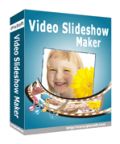
$49.95
期限切れ
Giveaway of the day — iPixSoft Video Slideshow Maker 3.4.1
Video Slideshow Maker is a professional video slideshow software to help you turn digital photos and video clips into vslideshow with professional designed templates, transition effects, text captions, background music, etc.
$49.95
期限切れ
ユーザーの評価:
345
コメントを残す
iPixSoft Video Slideshow Maker 3.4.1< のgiveaway は 2015年2月2日
本日の Giveaway of the Day
Androidデバイスのあらゆる種類の紛失または削除されたデータを取り戻すのに役立ちます。
iPixSoft Video Slideshow Makerはデジタル写真とビデオクリップをプロ並みのデザイン・テンプレート、移動効果、テキスト効果、バックグランド・ミュージックなどでスライドショーへ変換。
機能:
- 写真とビデオクリップをインポート;
- バックグランド・ミュージック追加;
- 70+ 無料スライドショー・ギャラリーテンプレート;
- 70+ 移動効果、入れ替え・押し出し効果;
- 150+高画像アニメ・クリップアート;
- イントロを設定して映画クレジット追加;
- ハイパーリンク追加;
- 複数のアウトプットフォーマット: html 5 ビデオ・スライドショー(IOS システムでサポート)
必要なシステム:
Windows XP (SP2 or later), 2000, 2003, Vista, 7; 1GHz Intel/AMD processor or above; 256MB RAM (512MB or above recommended); 50MB space for installation; Adobe Flash Player 8 or above; DirectX 9.0c or above
出版社:
iPixSoft Studioホームページ:
http://ipixsoft.com/video-slideshow-maker.htmlファイルサイズ:
32.7 MB
価格:
$49.95
他の製品

iPixSoft Flash Gallery Factoryはフラッシュ・ギャラリーのソフトウエアでプロ並みのフラッシュ・ギャラリーを写真と音楽に移動効果、クリップアートなどを追加して作成。作成したものを SWF flash, Exeファイルまたはビデオファイルで保存。

iPixSoft Flash Slideshow Creatorはデジタル写真とビデオクリップをデザイン・テンプレート、移動効果、テキスト効果、バックグランド・ミュージックなどでフラッシュ・スライドショーへ 変換。
GIVEAWAY download basket
Developed by CyberLink Corp.
Developed by PhotoInstrument
Create, manage, copy and edit custom images.
Developed by Mirillis Ltd.
iPhone 本日のオファー »
$9.99 ➞ 本日 無料提供
Set days/dates to pray for various items plus reminders with call/text/email actions, search, tags.
$0.99 ➞ 本日 無料提供
Over a thousand unusual, confronting and funny quotes from the Bible and from well known religious skeptics.
$3.99 ➞ 本日 無料提供
Record the routes/tracks of your hikes, bike tours, excursions, trips or sporting activities and evaluate them on a map.
$2.99 ➞ 本日 無料提供
Pepi Bath 2 is a role playing game, a toy and a little helper — depends on what are you looking for.
$2.99 ➞ 本日 無料提供
Android 本日のオファー »
efense RPG is to train heroes, towers and pets to defend the Castle against enemies.
$1.59 ➞ 本日 無料提供
The ultimate digital card maker, making it easier to create a calling card, networking card, or name card.
$4.99 ➞ 本日 無料提供
$1.49 ➞ 本日 無料提供
An AppLocker or App Protector that will lock and protect apps using a password or pattern and fingerprint.
$84.99 ➞ 本日 無料提供
Meteoroid - Icon pack is a Unique Meteor shaped icon pack with material colors.
$1.49 ➞ 本日 無料提供

コメント iPixSoft Video Slideshow Maker 3.4.1
Please add a comment explaining the reason behind your vote.
Installed and registered without problems on a Win 8.1.3 Pro 64 bit system. A clean install.
A company without name and address:
"Our mission is to help customers make their photo lives efficiently and easily by providing them with innovative, powerful and easy to use photo software products."
We had a previous version iPixSoft Flash Slideshow Creator 4.2.5 on November 28, 2013. Here are the old reviews:
http://www.giveawayoftheday.com/flash-slideshow-creator-4-2-5/
You can download a set of free 47 templates from here, it is offered in a pop up window after program start.
http://www.ipixsoft.com/download/VSM_templates_pack.zip
A fancy blue, resizable interface opens. In the option you can change the general timing for the default slide show, font attributes and
default path. No options to change the language. The German translation is bad, partly simple not understandable, what it should mean. Somebody should really control the translation...
Two sample slideshows show the basics to create your own slideshow. It uses (in my test, output EXE) SWF Flash animation, you can expeort to HTML5 and upload your slideshow to their servers, where it will be kept for one year as a registered user. The output as video is useless, because it shows the slides on the left side, where you can not use the controls. The video should only show the animated window -> an error in my eyes.
A rather complete slideshow maker with a lot of effects. If you don't have any, you can take this. I made a short test, uploaded it to their servers. No, no pizza this time.
http://shareonline.ipixsoft.com/giveaway/313F4A42-E498-439E-8A95-57A7627BA417.html
Uninstalled via reboot, don't need this.
Save | Cancel
Thanks for another excellent review Karl.
In my eyes and as a recommendation to the company, they should take action to lock down the root /giveaway/ URL folder to prevent anybody from publicly accessing the log files, which currently contains the up-loaders IP Address (just replace .html with .log to view it).
Save | Cancel
iPixSoft Video Slideshow Maker, Slideshow Factory ThunderSoft and Amazing Slideshow Maker are identical softwares frequently marketed with different names and version number. The proliferation of these clones is confusing for the user who can clutter up his computer with three similar applications without realizing it immediately.
I consider this marketing practice increasingly more widespread as particularly harmful to the consumer.
Save | Cancel
Stupefyingly inept software that does for slideshow creation what more Indians would've done for Custer.
A GUI so minimal that you wonder where the rest of it went provides for starting a new "project" by adding images from a fly-out browser (no drag 'n drop) but the browser, though opening onto a default x4 width -- 4 images in a row -- isn't even capable of coping with left-click / Shift for hooking in the pictures: the first two in every row are recognized but not the last two.
The "Help" document can't be bothered to explain anything much so you're left with a half-selection of images devoid of the user ability to time-line. . . or preview . . . or even enhance with an audio track. You can, however, fiddle around with contrast and brightness, as if the developer started off to design a slideshow creator but then gave up on the effort involved and moved into basic (very basic) photo editing. Adding a video will result in a preview facility appearing but it previews the, er, video; not the project-in-progress.
And what: this is $50 "professional video slideshow software"?
There are, as with all such junk software as this, oodles of "transitions" to pop in for no other purpose than to end up with a finished product nothing like anyone would ever wish to suffer through unless they're road-testing a new migraine medication. And somewhere, somehow, it may be possible to do something about image motion control -- though don't count on it. Finally, though there are samples to view, the slideshow masterpieces chosen comprise nothing more than stuttering jump-cut images that you could just as well have shoved into a screensaver in the first place.
Microsoft's entirely free Windows MovieMaker -- which is by no means the best slideshow creator out there -- nevertheless flattens this $50 farce, offering comprehensive controls, excellent rendering, thoughtful Help and the capacity to create a mixed stills/video production that will please the audience as much as the producer.
Thanks, then, GOTD but definitely, no thanks. As to the posts already appearing on here singing the praises of this software . . . Yeah. Right. Try again on April 1st, will you?
Save | Cancel
Hi Folks,
Does this program allow for any audio input, like music or, most important, voice recording which can be set to coordinate to slide duration?
Save | Cancel
I normally do not reply but only come to check out the software and often times the comments. I know Giovanni is the king of freeware and he may eventually drop in and mention this but in an effort to attempt to offer you a solution I offer this freebie.
http://download.videohelp.com/tin2tin/
http://download.videohelp.com/tin2tin/features.html
It is free and opensource and works very well, also it is very easy to use without a need for tutorials (I think). Fairly nice set of features as well (2nd link above).
I have created slideshows and added music, you can record and overlay audio but I am not certain that portion exactly suits your needs.
I do hope you return and read this and find this a useful alternative, have a great week!
Save | Cancel