毎日 通常購入しなくては使用できないソフトウエアを無料で提供します!
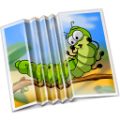
Giveaway of the day — iResizer 3.0
iResizer 3.0< のgiveaway は 2015年7月24日
iResizer はイメージのサイズ変更を重要なコンテントを削らずにそのまま人、動物などをキープして実施。サイズ変更は通常ピクソルを変更するが、iResizerは重要なコンテントに関わらない部分のピクソルを調節。
また Resizer は写真のアスペクトを修整することができオリジナルの感触をそのままにしながら自然に処理。重要な部分を選択してこのツールを稼動することで自動処理が可能。そしてそのメインとなるものと他のイメージのスペースの変更も処理可能。Instagram用の四画形式のイメージも切り取り作業なしで処理。
お知らせ: こちらで パーソナルライセンス (サポートアップグレードつき) を50%割引価格で購入可能!
必要なシステム:
Windows XP/ Vista/ 7/ 8; 1000 MHz processor; 256 MB RAM
出版社:
TeoreXホームページ:
http://www.iresizer.com/ファイルサイズ:
14 MB
価格:
$19.99
他の製品
PhotoScissors は写真のバックグランドを削除して必要なものを抽出。削除したいバックグランドをマークするだけであとはこのツールが処理。 パーソナルライセンスを50%割引提供。
Inpaintは写真修正ツールで イメージのピクソルを修正。不必要なロゴ、ウォーターマーク、ライン、人、物体を削除。マニュアル操作なしで不必要なものを削除し写真を修整。 Inpaint で不必要なものを削除して写真を素敵なものへ変換。 パーソナルライセンスを50%割引提供。

PhotoStitcherは写真を自動的につなげてパノラマイメージを作成。重なるような写真をたくさん撮影して接続ボタンをクリックするだけ。 パーソナルライセンスを50%割引提供。
FolderIco はWindowsフォルダーのアイコンを作成。普通の黄色のフォルダーをカラフルなものに変換したい?そんな方に最適でクリック作業で簡単にカラーを変更。 パーソナルライセンスを50%割引提供。


コメント iResizer 3.0
Please add a comment explaining the reason behind your vote.
Installed and registered without problems on a Win 8.1.3 Pro 64 bit system. A clean install. The program installs a 64 bit exe on my system.
The iResizer 2.5 was a GiveAway on July 16, 2015. Here are the old reviews:
http://www.giveawayoftheday.com/iresizer-2-5/
A (Russian) company without name and address, focusing on photo manipulation and removing unwanted objects, regularly participating here with good products.
Upon start a dark resizable (lightroom style) interface opens, you can change language and marker size. That’s it.
This is not a simple “resizer” tool, it does not give different resize algorithm (lanczos, spline or whatsoever), but it manipulates the image in different ways – it’s more a “remove unwanted objects” program :
Areas marked with green marker will remain unchanged as long as possible during resizing.
Areas marked with red marker will be removed first when resizing to smaller size and multiplied first when resizing to a larger size.
The screenshots show, what this program does :
http://www.iresizer.com/screenshots.html
On my short test it works as expected:
http://i.imgur.com/duX0UEA.png
I took a picture with geometric straight lines. So You see the glitches, where this program deleted non important parts. Of course it kept the green area intact.
http://i.imgur.com/pxanoZH.png
The result depends (as always) from the original photo. You will not see these glitches with grass, sky, clouds, sand...
I repeat my former comment:
It’s worth to try this “more than a resizer” tool.
Uninstalled via reboot. I did not need such a tool in the past.
Save | Cancel
Sometimes the result is OK and sometimes not.
Original:
https://dl.dropboxusercontent.com/u/10366431/_GOTD/iResizer30_20150724/Foto/Tour-Eiffel.jpg
Action:
https://dl.dropboxusercontent.com/u/10366431/_GOTD/iResizer30_20150724/Action-1.png
Result:
https://dl.dropboxusercontent.com/u/10366431/_GOTD/iResizer30_20150724/Foto/Tour-Eiffel-bewerkt.jpg
Original:
https://dl.dropboxusercontent.com/u/10366431/_GOTD/iResizer30_20150724/Foto/Parkeren-bij-schiphol-parkeerplaats-300x200.jpg
Action:
https://dl.dropboxusercontent.com/u/10366431/_GOTD/iResizer30_20150724/EchtOfOnecht.png
Result:
https://dl.dropboxusercontent.com/u/10366431/_GOTD/iResizer30_20150724/Foto/Parkeren-bij-schiphol-parkeerplaats-300x200-Bewerkt.jpg
Original:
https://dl.dropboxusercontent.com/u/10366431/_GOTD/iResizer30_20150724/Foto/kippen.jpg
Action:
https://dl.dropboxusercontent.com/u/10366431/_GOTD/iResizer30_20150724/Simpel-2.png
Result:
https://dl.dropboxusercontent.com/u/10366431/_GOTD/iResizer30_20150724/Foto/kippen-Bewerkt.jpg
Original:
https://dl.dropboxusercontent.com/u/10366431/_GOTD/iResizer30_20150724/Foto/Drukte-bij-de-woonboulevards-tijdens-Pasen.jpg
Action:
https://dl.dropboxusercontent.com/u/10366431/_GOTD/iResizer30_20150724/Action-2.png
Result:
https://dl.dropboxusercontent.com/u/10366431/_GOTD/iResizer30_20150724/Foto/Drukte-bij-de-woonboulevards-tijdens-Pasen-Bewerkt.jpg
Save | Cancel
iResizer now supporting transparency (and it does it perfectly) is no big news for you if you use it on your photos only, but for those who go for graphics and working with layers, it is a BIIG improvement. Hopefully its sister software InPaint will follow soon. Nothing about it on TeoreX site at first glance. I can understand why developers prefer to keep their changelogs very private when they do nothing else than fix bugs, but why not advertise real enhancements?!
I already said that I would prefer the red brush for areas that should not be changed and the green one for areas that can be, instead of the opposite, but that's me :)
I repeat also what I said a year ago (and, actually, it doesn't apply to this giveaway only): do not trust what GOTD pop up or the "About" says, you are not sure that your program is registered until you have successfully saved a modified image. If iResizer asks you to register before saving, rerun Activate.exe (before the end of the giveaway!)
@ MikeR: You are definitely right about the limits of iResizer's "intelligence", but I do not expect any computer program to be intelligent enough (i.e. as intelligent as me) to process "any and every image thrown at it" the way I exactly want. But the less intelligent a program is, the more YOU have to be, by assessing what to expect from it and finding ways of getting it to give you something as close as possible to what you want.
Save | Cancel
iResizer is little different from any other pixel sampling program: it has its strengths, and it has its weaknesses. One such weakness is actually quite serious: it isn't, nor ever can be, 'intelligent'. As Karl's excellent before-and-after images show, the program is entirely incapable of making assessments of the kind claimed for it by Teorex, and as Teorex must surely know that, it's a matter of regret that it continues on with so silly a pretence.
Of its kind, iResizer is useful and when applied to images where significant areas of content and color are constant, its logarithm will -- like all other so-called 'object removal' logarithms -- work fairly well. Just don't expect it to be intelligent enough to 're-size' any and every image thrown at it.
Save | Cancel
The Teorex products are great at what they do, simple but effective feature set. The biggest improvement over the last time iResizer was offered (version 2.5) is transparency support. Definitely a worthwhile improvement. Thanks again Teorex and GOTD.
Save | Cancel