日本語
毎日 通常購入しなくては使用できないソフトウエアを無料で提供します!
Iris Mini Pro 0.1.6 Portable (Win & Mac)< のgiveaway は 2016年9月30日
本日の Giveaway of the Day
Androidデバイスのあらゆる種類の紛失または削除されたデータを取り戻すのに役立ちます。
アイリスのミニソフトウェアのための眼を保護します。 を軽減することができますの色温度の画面で、画面の明るさを増やすことなく滅率のモニタのPWM問題)
思いの色温度のように減ら放たれる青い一筋の光は、emmitedからの画面になります。 夜に放たれる青い一筋の光は、停止するメラトニンの分泌には、ホルモンを担当。 どのアイリスは夜に現在地に基づく画面より少し黄または赤の値によって、色温度です。 日本ではめったに見られないその他のソフトウェアのようなfます。ラックスでは、夜間その他の青色の光をブロックソフトウェアです。
その他のカッコいいところであなたは明るさです。 時にはお使いのモニターですが点滅します。 こちらつきは、通常では本当に高い周波数といを検出します。 あいモニターなちらつきをこない、実際の問題です。 この問題は、ほとんどのモニターメーカーの明るさの減少ととこちらつき金に対して、そのパルス幅変調)です。 下の周波数の悪化のための目します。 この理由を感じる眼の痛み、頭痛などの問題からコントロールします。 や花菖蒲のミニで明るさを変えずに減少しの揺らぎの周波数があります。
I GOTD未来への夢と希望この小さなプログラム
ダニエル-Georgiev創設者のアイリス
くださいする場合には、MACユーザーは、ダウンロードでき花菖蒲のミニ こちら
The current text is the result of machine translation. You can help us improve it.
必要なシステム:
Windows Vista or later
出版社:
IrisTechホームページ:
http://iristech.co/iris-mini/ファイルサイズ:
4.78 MB
価格:
$2.00
iPhone 本日のオファー »
$9.99 ➞ 本日 無料提供
Set days/dates to pray for various items plus reminders with call/text/email actions, search, tags.
$0.99 ➞ 本日 無料提供
Over a thousand unusual, confronting and funny quotes from the Bible and from well known religious skeptics.
$3.99 ➞ 本日 無料提供
Record the routes/tracks of your hikes, bike tours, excursions, trips or sporting activities and evaluate them on a map.
$2.99 ➞ 本日 無料提供
Pepi Bath 2 is a role playing game, a toy and a little helper — depends on what are you looking for.
$2.99 ➞ 本日 無料提供
Android 本日のオファー »
efense RPG is to train heroes, towers and pets to defend the Castle against enemies.
$1.59 ➞ 本日 無料提供
The ultimate digital card maker, making it easier to create a calling card, networking card, or name card.
$4.99 ➞ 本日 無料提供
$1.49 ➞ 本日 無料提供
An AppLocker or App Protector that will lock and protect apps using a password or pattern and fingerprint.
$84.99 ➞ 本日 無料提供
Meteoroid - Icon pack is a Unique Meteor shaped icon pack with material colors.
$1.49 ➞ 本日 無料提供


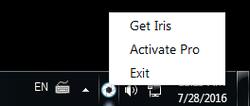
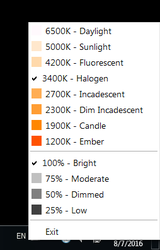
コメント Iris Mini Pro 0.1.6 Portable (Win & Mac)
Please add a comment explaining the reason behind your vote.
I already use f.lux, which does a great job, so what advantages does this offer for Windows?
Save | Cancel
PhilS,
The advantages of Iris mini Pro over f.lux are
- Bigger color temperature range
- Brightness without PWM with big range
- Easy switching on and off when you work with Photoshop and colors (paused mode)
Otherwise if you are happy with f.lux, stick with it :)
Save | Cancel
I tried it last time it was offered here. Made my display flicker enormously, and it was hard to get rid of it. I strongly warn of this software. Avoid it.
Save | Cancel
Karel, I worked really hard to make it perfect this time.
The last time it flickered, because the automatic camera brightness was turned on and it was the proffesional version which is really hard for regular people.
Iris mini is really small in size and makes everything automaric, but uses the time of the day instead of the strange things the time before. It's really good this time
I strongly recommend you to give me 1 more try :)
Daniel
Save | Cancel
Thanks very much Daniel for the great software, I find the location-specific brightness settings a revelation. I haven't really looked around before this as I use my iOS devices more these days, however until your software came up I had been perennially stuck at my Asus UX21's eye-blinding "lowest" setting as it wouldn't go any lower.
With that said, I was wondering if there might be any method to migrate this key (I assume activation only valid for today) over to another laptop? Potential licensing and piracy issues might abound I acknowledge. In my personal situation, I am looking into buying a Dell XPS 13 to replace my aging Asus and might only seal the deal 1 month from now. If no easy solution, that's OK :)
Thanks and keep up the good work
Save | Cancel
Ed,
Write to me when you buy your new Laptop and I will create you new code :)
Save | Cancel
Thought I would add my 2¢ worth regarding this program. I first used their 1.4 version from another website offering that version free. When I saw this, I decided to upgrade to the 1.6. I love the capabilities of softening the viewable area. I am running Win-7 Pro but I must add my comments. First, when ever I download something, I always rescan the program with my Webroot security software. Nothing showed on the .exe download for this. I then scan it using malwarebytes. Nothing was indicated. So again, double clicked on the executable file and rebooted the program. Apparently the previous version still had that other license number somewhere and I did not have to insert the license given for this 1.6 version. I know I am running the 1.6 and I know I have all the features of the pro over the free because I have all the color features upon right-clicking on the icon in the task bar.
However...whenever I start up the computer, I get a warning from Windows Security stating that the publisher could not be verified. Are you sure you want to continue? It also states the file does not have a valid digital signature that verifies its publisher., etc. I click on run anyway. The another popup "Iris_mini.exe" indicating I have no disc in the drive. Please insert a disk into drive. Funny about that is because I have the program on my harddrive exactly where it was downloaded into my downloads folder. It gives me three opportunities to select..."cancel" "try again" "continue". I have been using "continue" even with the previous version 1.4. Then everything is ok and I continue. Sorry for the length of this, but wanted people to know and if there is something I am doing wrong....oh well. Thanks for taking the time to read this and thanks to GAOD/Iris as I do love this program for my eyes.
Save | Cancel
nardek,
I don't have the money to buy verified sertificate, but I will fix this in the future :)
I need to research how to fix this
Thanks for the kind words :)
Save | Cancel