日本語
毎日 通常購入しなくては使用できないソフトウエアを無料で提供します!

$69.95
期限切れ
Giveaway of the day — iSkysoft PDF Editor 3.0.0
iSkysoft PDF Editor will help you edit, convert, and create PDF documents with ease.
$69.95
期限切れ
ユーザーの評価:
285
コメントを残す
iSkysoft PDF Editor 3.0.0< のgiveaway は 2014年4月5日
本日の Giveaway of the Day
安全で強力で使いやすいデータ消去ソフトウェア。
iSkysoft PDF Editor はPDFを時間をかけずに編集、変換、作成。PDF 編集を簡単に実施。またPDFをMS Wordや編集できるものへ変換してPDFを便利に活用。
他人からのアクセス予防にPDFをパスワードで保護、OCR プラグインで編集してスキャンPDFへ変換。.
機能:
- 編集、挿入、削除、テキスト・ハイライトをPDFで簡単に操作;
- PDF のページとイメージを完全にコントロール;
- PDF を MS Word, PowerPoint 、Excelに変換;
- Word, PowerPoint、ExcelからPDFを作成;
- PDFを合併、または分離;
- Quick Stamp PDF で手書きやイメージ対応
この PDF Editor はスキャンしたPDFをOCR機能で変換して編集可能。 giveaway 期間は特別価格 $9.95で提供
必要なシステム:
Windows 8/ 7/ Vista/ XP; CPU: 1GHz processor or above; RAM: 512M or above; Free Hard Drive Space: 500M and above
出版社:
iSkysoft Studioホームページ:
http://www.iskysoft.com/pdf-editor-windows.htmlファイルサイズ:
46.2 MB
価格:
$69.95
他の製品
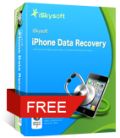
無料で iPhone/iPad/iPodから削除または失った写真、ビデオ、コンタクト、SMS,電話暦、メモ、カレンダー、Safari ビックマークを回復。
GIVEAWAY download basket
Developed by Microsoft
Create PDF documents from printable files.
Capture and synchronize project notes and ideas.
Developed by ES-Computing
iPhone 本日のオファー »
SAND is a powerful grid-based sequencer designed to create music using plugins and external MIDI devices.
$9.99 ➞ 本日 無料提供
$1.99 ➞ 本日 無料提供
Fully customizable week calendar to link all your calendars to. A different approach to working with calendars.
$1.99 ➞ 本日 無料提供
$3.99 ➞ 本日 無料提供
This action roguelite platformer offers challenging new experiences every time you play.
$2.99 ➞ 本日 無料提供
Android 本日のオファー »
$1.49 ➞ 本日 無料提供
Asterisk is a powerful and elegant two-factor authentication code generator.
$0.99 ➞ 本日 無料提供
Word mania is a game of words. It contains seven mini word games and over 7000 word puzzles to boost up your brain.
$6.49 ➞ 本日 無料提供
An incredible mix of best RPGs and MOBAs with action games elements!
$0.99 ➞ 本日 無料提供
$0.99 ➞ 本日 無料提供




コメント iSkysoft PDF Editor 3.0.0
Please add a comment explaining the reason behind your vote.
Installed and registered without problems on a Win 8.1 Pro 64 bit system.
Today very short :
Wanted to test the OCR function. Received the message : OCR is available after purchasing the OCR module. Do you want to purchase?
No thanks, we had had several PDF manipulation programs in the same price level with OCR capabilities. One of them with one of the best OCR modules available. They want to charge $ 19,95 extra.
Finished the test with a crippled PDF software.
Uninstalled via reboot.
Save | Cancel
Looks like Wondershare is about to embark on a major revamp of its PDF software because not only is it pushing out the existing product free of charge under its own name, it's also pushing it out under another name it often uses to make the gullible computer user think the marketplace is more openly competitive than it truthfully is.
Hence: iSkysoft, and today's iSkysoft GAOTD, which is actually Wondershare's release of the exact same software it has on giveaway via SoS. Except: there's a difference, due either to Wondershare's bungling or Wondershare's fond hope that users of this excellent website will stump up money to pay for something which users of that other website are getting for free.
Wondershare's SoS giveaway is for both the standard PDF processor and OCR plug-in in twin download . . . whereas this GOATD promotion is restricted to the PDF Editor only. The iSkysoft software will nag you to pay $9.99 for the OCR plug-in. The Wondershare software won't because it's included.
What's particularly idiotic about Wondershare's behaviour here is that it is running these giveaways simultaneously with the iSkysoft promotion on GOATD and the clearly superior Wondershare promotion on SoS.
The outcome of this may well be a lot of annoyed GOATDers, which is unfortunate: it's not GOATD's fault that Wondershare has constructed a giveaway in such a way that users of one website get software for nowt but users of another are asked to pay.
Memo to Wondershare: drop the insistence on GAOTDers paying for the OCR plug-in. It might also be time to drop the false-flagging, too, because iSkysoft is by no means Wondershare's only fake name. The results of the confusion so caused are particularly manifest here today.
Thanks then, GOATD, but no thanks: this giveaway can hardly be recommended to anyone -- through no fault of GAOTD at all.
Save | Cancel
Number 2 - Johann Anton Oellers - note that today offered program is the same as a software of Wondershare call "Wondershare PDF Editor". I have no idea what is the relations between the two companies and why they offer the same product. But few days ago, when I downloaded Wondershare PDF Editor and installed it, it told me that I already have the software and asked me to uninstall iSkysoft PDF Editor prior to installation of the Wondershare version. BTW, both have same icon.
Save | Cancel
Installed on Win 7 64 bit just fine. Tested several simple and complex 30 to 50 page documents, many graphics and tables. Edited by inserting text and images, and deleting various elements - seemed to work fine and very straightforward. Converted two docs to Word format, new docx pages looked to be a good copy of content and format of original PDF.
Have not tried inserting data fields yet, but plan to do so.
Will try the OCR option tomorrow as I do quite a bit of that, too
Looks to be a keeper, and a good tool to use instead of Adobe Acrobat.
Save | Cancel
Better FREE Alternative (OCR function seems to work fine)
http://sharewareonsale.com/s/wondershare-pdf-editor-freebie-sale
Other FREE OCR software worth a try:
http://www.ocronline.com (==> Supports over 153 languages)
http://www.softpedia.com/get/Office-tools/PDF/Free-Image-OCR.shtml (==> AD Supported App)
http://www.paperfile.net (==> It uses the powerful Tesseract engine by Google)
http://capture2text.sourceforge.net
Otherwise just use this magic FREE app to convert your PDF files to WORD:
http://www.nemopdf.com/guide/pdf-to-word.html
Enjoy!! ^_^
Save | Cancel