毎日 通常購入しなくては使用できないソフトウエアを無料で提供します!
iSlide 3.3.1 - PowerPoint add-in< のgiveaway は 2018年7月18日
iSlideはワン添加に基づくMircrosoftトークをしました。 必方を設計する必要がある魅力的なパワーポイントです。
12主な特徴:
1. クエリー最適化します。 様々なパラメータ化された設定でき急速に確立のスタンダードなユニフォームパワーポイントテキストしようとする場合、そのプロ発表を報告する。
2. デザインのレイアウトします。 を選ぶだけのグラフィックましょうiSlideを支援するワンクリック円形/マトリクス複製します。 様々なパラメータ化された設定をお客様の個人デザインです。
3. テーマ図書館があります。 設計プロのデザイナーのテーマは、図書館を含むをテーマにフォント/色/ガイド/レイアウトのプリセットします。
4. 色図書館があります。 ロックPowerPointのテーマ色のように変更"皮膚"です。 くりに努め、公平-公正な色スキームを許可するをクリック取り外して交換できます。
5ます。 図図書館があります。 と4000+を継続的に更新されPowerPoint図のiSlide図書より強力な資源の利用方法にデザイナーの動きをタイムリーかつプロのプレゼン、商業道路を示します。
6ます。 アイコンで表します。 図書館のアイコンの情報をより直感的で分かりやすいです。
7. スマート図です。 自慢の最大editability、スマート図表を変更することができます。アイコン(100k+アイコンのご利用とデータのグラフィックの表を自動調整の値です。
8. 写真ライブラリです。 収集した質の高い無料画像をクリエイティブ-コモンズ-プロトコルとあらゆる場所で使用できます。 できるクイック検索、挿入をクリックします。 9. ベクトル図書館の挿入多数のベクトルからのライブラリをクリックします。
9. 参加の画像です。 参加の画像の機能によりデザイナーが迅速に試作画像を用いずに重要なパラメーターとなる。 を生成する長い画像をワンクリックで、ベストでご利用いただくためのものFacebook,Instagramやその他のモバイルブラウザを推奨いたします。
10. 安全保障輸出します。 輸出の重要なPowerPoint文書として編集可能な形式は、映像や画像の各種パラメータ化の改良ます。
11. ZoomItます。 ズームを描いて、休憩LiveZoom
注: 6ヶ月プレミアム会員です。
The current text is the result of machine translation. You can help us improve it.
必要なシステム:
Windows 7/ 8/ 10; Additional Requirements: Microsoft Office 2010/ 2013/ 2016/ 365
出版社:
iSlide Network Corporationホームページ:
https://www.islide.cc/download?lang=enファイルサイズ:
10.3 MB
価格:
$59.94
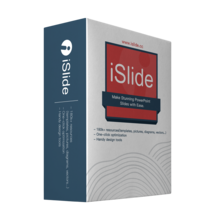



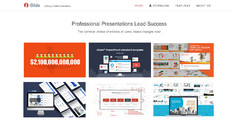


コメント iSlide 3.3.1 - PowerPoint add-in
Please add a comment explaining the reason behind your vote.
"NB: 6-Month Premium Membership." - So is this just a 6 month license, or is that something extra that comes along with the program giveaway?
Second (but actually more important for me) question: Will this only work with MS PowerPoint, or will it work with similar programs like Softmaker Office / FreeOffice Presentations, OpenOffice, and other presentation software that work with .ppt / .pptx files?
Save | Cancel
I get that the giveaway comes with 6-months premium access. But what happens to the templates/plugins I download during the 6-month window? Will they still work after 6-months or do they become disabled? What is the difference between the "free" and "premium" solutions that are included, and what is the cost, if needed, to continue getting premium access after 6-months?
Thanks!
Save | Cancel
Jennifer, Premium account can download premium resources. Once you downloaded the resources, they are yours. You can use it anytime even if your iSlide membership expired.
Save | Cancel
Installation was smooth no issues whatsoever if you let it install to the default folder it suggests. Installed on Windows 7 with PowerPoint 2007.
Installation steps for anyone having issues:
1. Download file and unzip
2. There is a readme file. You will see a website address to register your software. Copy this url.
3. Install Application file
4. Once it installed I had to open Powerpoint manually.
5. Once it completes you will see a popup window to "login" or create an account. Instead paste the URL
you copied into your browser. It will take you to their GOTD registration page. Just fill in your email and submit.
6. Now check your email. You will receive your password. Copy this password
7. Go back to powerpoint and in the login sections use the same email you gave on the registration page and paste
the password you were sent into the password field.
Save | Cancel
Just installed iSlide 3.3.1 Powerpoint add-in...Installation was smooth no issues whatsoever. Installed on Windows 7 with PowerPoint 2016.
Installation steps for anyone having issues:
1. Download file and unzip
2. There is a readme file. You will see a website address to register your software. Copy this url.
3. Install Application file (Only took a couple of minutes if that long)
4. Once it installs it should automatically open PPT and add itself as a plugin. If it doesn't open it manually.
5. Once it completes you will see a popup window to "login" or create an account. Instead paste the URL
you copied into your browser. It will take you to their GOTD registration page. Just fill in your email and submit.
6. Now check your email. You will receive your password. Copy this password
7. Go back to powerpoint and in the login sections use the same email you gave on the registration page and paste
the password you were sent into the password field.
That's it!
Have a great day!
Save | Cancel