日本語
毎日 通常購入しなくては使用できないソフトウエアを無料で提供します!
jAlbum 14.1 (Win&Mac)< のgiveaway は 2018年3月8日
本日の Giveaway of the Day
Androidデバイスのあらゆる種類の紛失または削除されたデータを取り戻すのに役立ちます。
をウェブギャラリーからのデジタル写真や動画をいうのでこの強力なソフトウェアです。 jAlbumされた画像の編集機能のための基本的な画像の再感銘を受けます。 利用の柔軟なテンプレートをカスタマイズギャラリーの高機能化のようなショッピングカートは、階層やGoogleマップの統合です。 公開アルバムを他のサイトjAlbum内蔵のFTPを支援します。
jAlbum ー:
* 柔軟性 をとるかの選択160以上の高いカスタマイズしたテンプレート("皮"の提供だけでな異なる見も独自の機能性など総合ショッピングカートには、キーワードのフィルタリングおよびGoogleマップの統合
* 完全性: ギャラリー提供することができますから当社のサーバーから他のウェブサイトの世界です。 いによって任意の集中型クラウドサービスです。 また、jAlbumンプ基準のための大切なメタデータが相互作用するとソフトウェアを尊重した"xmp"メタデータ標準のようにPhotoShop,橋Lightroomます。
* 使いやすさ: 落として映像を投影すjAlbum、を押すボタンを押します。 行われます。
The current text is the result of machine translation. You can help us improve it.
必要なシステム:
Windows Vista/ 7/ 8/ 10; Mac OS X10.8; or later
出版社:
jAlbum.netホームページ:
https://jalbum.net/ファイルサイズ:
209 MB
価格:
$44.00
GIVEAWAY download basket
Developed by CyberLink Corp.
Developed by PhotoInstrument
Create, manage, copy and edit custom images.
Developed by Mirillis Ltd.
iPhone 本日のオファー »
$2.99 ➞ 本日 無料提供
Classic Favorites: Play Chess, Checkers, Reversi, and Solitaire for a nostalgic gaming experience.
$0.99 ➞ 本日 無料提供
$7.99 ➞ 本日 無料提供
Developed for all cyber‑security enthusiasts and website owners who have websites with Secure Socket Layer certificate.
$1.99 ➞ 本日 無料提供
Express your faith in iMessages with this amazing sticker pack that includes 12 emojis of Mary, mother of Jesus.
$1.99 ➞ 本日 無料提供
Android 本日のオファー »
$4.99 ➞ 本日 無料提供
Resume Builder helps creating a impressive and professional resume & curriculum vitae PDF format in minutes.
$4.99 ➞ 本日 無料提供
$6.99 ➞ 本日 無料提供
ATNSOFTの電卓のポイント:✓ 人間工学に基づいたスクリーンキーボードと、日本語や英語などの多くの言語による音声入力で数や数式を入力できます。マイクボタンを...
$9.99 ➞ 本日 無料提供
$1.49 ➞ 本日 無料提供



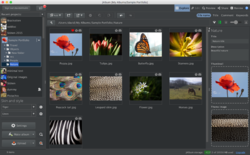

コメント jAlbum 14.1 (Win&Mac)
Please add a comment explaining the reason behind your vote.
First things first, it's a Java application and comes with 32bit and 64bit support, if you don't have Java installed on your PC, no problem, it comes with it, built around it.
Licensing comparison (Standard, Pro, Premium, Power) https://jalbum.net/en/purchase
After i opened it, i wasn't that impressed, tbh. It looked pretty empty and basic with a boring drag&drop area surrounded by a lot of nothing but after going into the Settings, it offered a lot of different options, where many of them depend on the "Skin and style" you use or select, which can be kinda confusing if you want to have certain features rather global, than unique based on said skin.
Options go as far as from thumbnail settings, structure (flat, alphabetical etc.), pages (like thumbnail linking), images (scaling and HiDPI etc.) to effects (text, logo, filters etc.), videos (up to 1080p), widgets (like counter, comments, etc. - requires free account, see https://jalbum.net/en/widgets/info and https://jalbum.net/en/signup) over more andvanced settings (like metadata, tagging, encoding etc.) to finally the option to change how the used skin will be used and appears and while that allows for certain options it also seems that these skin layouts are very unique as is and kinda recognizable, which can be seen good or bad. So a lot of features depend on the skin you use and vary based on that.
The biggest advantage is that you can upload all the stuff to your very own server or hoster (instead of certain hardcoded ones that may require additional payment for hosting) and you can preview and test out all possible changes, until you are happy with it, before you decide to make or upload the album.
I didn't spend that much time with it yet and created a simple album using the basic skin. It does what it claims, will probably play around with it more later on.
If you want a free alternative, check out Piwigo.
Save | Cancel
I used to use this back in the day (up to about 2009). It makes some good photo galleries although some of the themes are chargeable so worth paying attention when choosing. I thought it was free and they charged for hosting but I see that has changed...
Up to v9 - free
v10 and v11 - free for non-commercial use
v12 on - paid
Currently they are on v15.3 so this is the previous main version (https://jalbum.net/en/software/release-notes). My only question would be if any security holes have been subsequently fixed, I read the release notes and didn't see any sign of this.
Summary - IMHO worth a look.
Save | Cancel
The software downloaded and installed/activated with no problems on my Win 8, 64 Bit system.
Nothing too special but it does what it says.
License seems to be for 30 Days only, but can't be sure. The "information" pop=up says support is valid until 11/1/17. But no info on expiration. Hopefully they will pop in and elaborate.
Save | Cancel
krypteller, That's why I mentioned it! I didn't think people would assume I missed that.
Save | Cancel
I've used the old free version for many years just to create the occasional family web photo album to host on my personal web site. It's great for that purpose - it produces a nice polished-looking and functional web photo album with easy customization. Note that some of skins are also extra cost.
Save | Cancel
I have used JAlbum software and its hosting service for about five years now. I have been happy with it. It's really strong point is the many skins it has - and each skin is functionally quite different from the other skins. (Changing colors and fonts is not a new skin.) Most skins are highly customizable, so your website does not have to look like anyone elses. JAlbum and skins are free if you use their hosting site. However, if you use the JAlbum engine (which is what you're downloading today) some of the third party skins charge separately. If you want to post a lot of pictures, with lots of options both on skins and accessibility I strongly recommend it.
Save | Cancel