毎日 通常購入しなくては使用できないソフトウエアを無料で提供します!
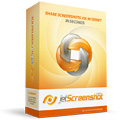
Giveaway of the day — Jet Screenshot Home
Jet Screenshot Home< のgiveaway は 2011年10月27日
Jet Screenshotはインターネットを通じてスクリーンショットを撮影。撮影したものを編集してウエブへの送信も可能。イメージのリンクを提供可能。
アイディアの共有、相談にも最適。リモート・プログラマー、デザイナー、テスター、ブロガー、テクニカル・サポート、セールス・マネージャーに最適なツール。是非試してください!
必要なシステム:
Windows 98/ Me/ NT/ 2000/ XP/ 2003/ Vista/ 7
出版社:
ArcticLine Softwareホームページ:
http://www.jetscreenshot.com/ファイルサイズ:
3.65 MB
価格:
$1.95 per month
他の製品
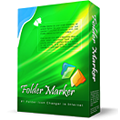
A handy shell extension that enables you to change folder icons to indicate a priority level (high, low, normal), level of project completeness (done, half-done, planned), work status (approved, rejected, pending), and type of information stored within (work, important, temp and private files).

60+ additional Vista folder icons for Folder Marker Pro. The best choice anywhere on the Web. Use them to customize your folders. Each icon is designed to look impeccable in all sizes. A must-have!

Web Form SPAM Protection is a utility to protect forms from being scanned, analyzed and used to send SPAM emails. It encodes form source code, so that form spiders can't work with it and can't use it to send SPAM emails. Web Form SPAM Protection can work both with HTML documents (located on the Internet or on a local computer) and with a separate form source code.
If you like everything dull, typical and common, don't ever visit BeeIcons.com or download Bee Icons. This program is intended for all fashion-conscious PC users who are willing to go beyond desktop beauty standards and make computer desktop the ultimate expression of their style. Bee Icons allows changing over 250 system icons by applying themes to them. Your PC will stand out from thousands of boring look-alikes, generating the OOOHs and AAAHs

Jet Screenshot is a simple way to communicate with others visually. Want to show something graphically instead of banging out a chapter of text with wordy, unclear explanations? Use Jet Screenshot, a free screen capture tool! Pro is the most advanced plan with all set of features and available for commercial use.

コメント Jet Screenshot Home
Please add a comment explaining the reason behind your vote.
This sounds like nearly useless. It's a suite of things you can do easily for free, only it charges a monthly fee.
Let's address these features one at a time:
- take a screenshot. Try ctrl-PrtScrn.
- edit it. Use any photo or picture-editing software, even Paint if you want. The Gimp is free online too.
- share screenshot via the internet. Plenty of sites give you space to store your photos. You might try Photobucket, for one.
- send it to the Web, so that you can provide a link to the image. Photobucket will give you a URL for each picture or one for an entire album full of pictures. They don't need to be photographs, of course.
So what additional function does this provide for a monthly charge?
Save | Cancel
Why should I store my screenshotson their server.
That's the only way they make money, by giving you web-space. If you already have somekind of webspace this program is not needed at all.
And the comments on their website must be a joke, since when do CEO's send screenshots, that what their employees are for.
Redicoulous....
Save | Cancel
Why is it only for 6 months, although it havn't downloaded this Giveaway is not an actual Giveaway, what good is it if can't use it after 6 months.
And i guess Ashaampoo Photo Commander 8 already has a Screen Capturing Utiity .
Save | Cancel
They only recently changed the policy with Jet Screenshot, it was previously free. I have the previous version that has most of the commercial options like FTPing to your own server free.
For me the best around is Faststone Capture. A brilliant screenshot utility that is well thought out and great to use.
Save | Cancel
Jing does the same thing, and is WAY better than this and is free, and includes the ability to record video clips--all for free, forever!
Save | Cancel