毎日 通常購入しなくては使用できないソフトウエアを無料で提供します!

Giveaway of the day — Joyoshare iPhone Data Recovery 2.0
Joyoshare iPhone Data Recovery 2.0< のgiveaway は 2018年10月23日
Joyoshare iPhoneのデータ復旧のためのWindowsは、最先端のiPhoneにデータ復旧ソフトウェアをインターネットです。 利用でき復元に失われたメッセージは、連絡先、写真、ビデオ、カレンダー、ノート、safariのブックマークなどからios機器、iTunesバックアップファイルやiCloudのバックアップファイルです。 いずれのデバイスをお使いのiPhone XS max/iPhone XS/iPhone XR/iPhoneX/8/8plus/7/7plus/6s/SE/6/5/4は、iPad Mini4/3/2、iPodなどです。 それを使って回復すべての紛失または削除されたデータを自動です。
The current text is the result of machine translation. You can help us improve it.
必要なシステム:
Windows XP/ Vista/ 7/ 8/ 10
出版社:
Joyoshare Studioホームページ:
https://www.joyoshare.comファイルサイズ:
26.8 MB
価格:
$49.95
他の製品
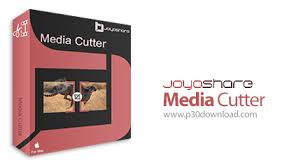
使いやすい映像の分割ツールをカットビデオとオーディオファイルを含むAVI、MP4、MPEGは、VIDEO_TS、WMV、ASF、RM、RMVB、3GP、AAC、MP3、WMA、M4R。 この商品につけられた最良の選択を切断に変換しの動画/音声に異なる種類のメディアなどのエキスオからビデオファイルです。

では最先端の画面を録音ソフトウェアです。 そのビデオレコーダーとしても活動しているスマートオーディオレコーダーです。 利用できるレコーダーを任意の画面映像のような講演、ライブチャットストリーミング動画は、スカイプなど全画面保存のビデオとオーディオとして、MP4、AVI、FLV、MOV、SWF、MP3、AAC,M4A,M4B。 一度の記録再生することができ、シェアも提供しており、全ての人気デバイスのようにiPhone、Androidスマートテレビ等とロスレスなどの品質です。

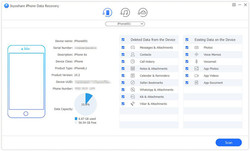
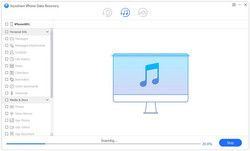
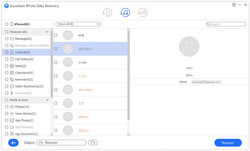
コメント Joyoshare iPhone Data Recovery 2.0
Please add a comment explaining the reason behind your vote.