毎日 通常購入しなくては使用できないソフトウエアを無料で提供します!
Joyoshare Screen Recorder 2.0.3< のgiveaway は 2019年12月24日
Joyoshare画面レコーダー for Windowsは、最先端の画面を録音ソフトウェアです。 そのビデオレコーダーとしても活動しているスマートオーディオレコーダーです。 利用できるレコーダーを任意の画面映像のような講演、ライブチャットストリーミング動画は、スカイプなど全画面保存のビデオとオーディオとして、MP4、AVI、FLV、MOV、SWF、MP3、AAC,M4A,M4B。 一度の記録再生することができ、シェアも提供しており、全ての人気デバイスのようにiPhone、Androidスマートテレビ等とロスレスなどの品質です。
The current text is the result of machine translation. You can help us improve it.
必要なシステム:
Windows 10/ 8/ 7/ Vista/ XP
出版社:
Joyoshare Studioホームページ:
https://www.joyoshare.com/screen-recorder-for-win/ファイルサイズ:
16.7 MB
価格:
$29.95
他の製品
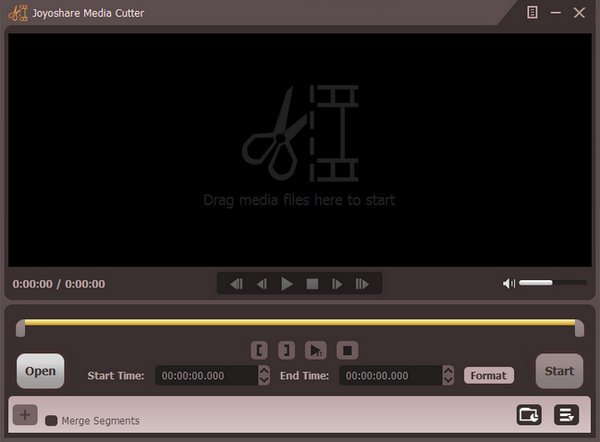
使いやすい映像の分割ツールをカットビデオとオーディオファイルを含むAVI、MP4、MPEGは、VIDEO_TS、WMV、ASF、RM、RMVB、3GP、AAC、MP3、WMA、M4R。 この商品につけられた最良の選択を切断に変換しの動画/音声に異なる種類のメディアなどのエキスオからビデオファイルです。
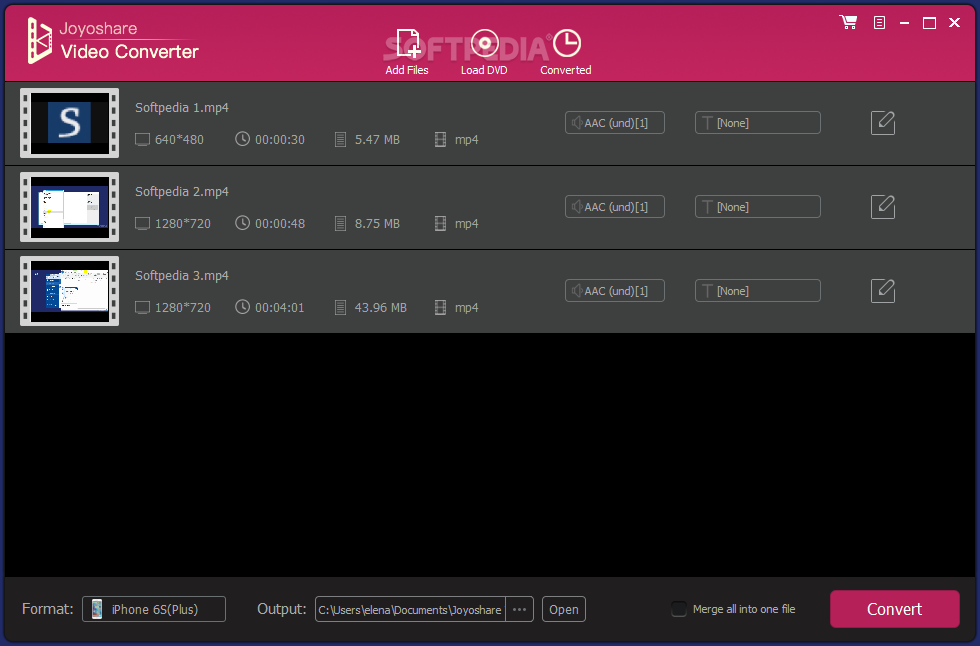
最高のビデオコンバータを変換できるソフトウェア間で150+ビデオやオーディオのフォーマットのように、MP4,M4V、MOV、MKV、FLV、AVI,WMV,WAV,MP3,OGG,M4A。 どrip DVD複数の形式およびモバイルデバイスを含め、AppleのiPhone、Samsung Galaxy、HTC、Xbox、PS4。 まきを編集ビデオなど様々な影響を動画などの作物、トリム、分割して、回転などです。
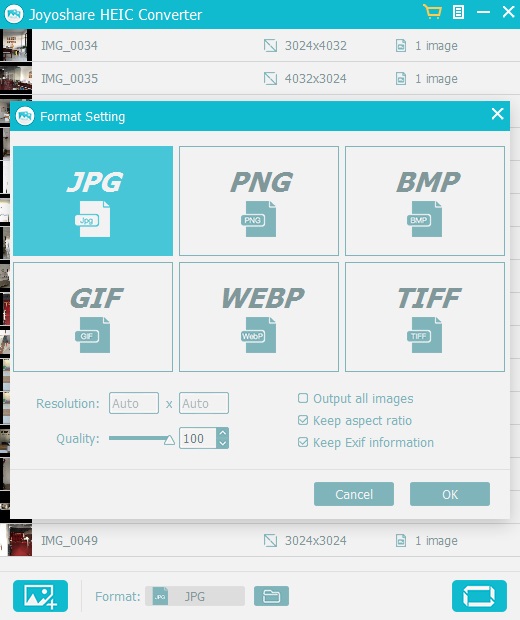
スマートiOSフォトコンバータに変換すApple iOS11画像をiPhone X、iPhone8/8Plus、iPhone7/7PlusからHEIC/HEIFをJPG,PNG,TIFF,GIF,BMP,WEBPない画像の歪みます。 この強力なHEICをPNGコンバーターで自由に共有-閲覧HEICの写真を載の写真はソフトウェア、モバイルデバイスは、Windowsです。





コメント Joyoshare Screen Recorder 2.0.3
Please add a comment explaining the reason behind your vote.
I tried it here and it worked well grabbing a youtube screen and then playing it in its own player. It either will not save to an MP4 on disc for viewing in other players or the way to accomplish a save to disc eluded me. The quality of the capture was as good as I could hope for. If this could save to a standalone MP4, it'd be worth the cost, but as things stand, I can't use it.
Save | Cancel
I wanted to try the Joyoshare Recorder, but instead of being free (no money), but un untested recommendation seems to be required now, vis-a-vis "Share and download!". I cannot understand this new cost (untested recommendation on my Facebook page). If I were to try the product and like it, I'd gladly offer my opinion after trying it.
Save | Cancel
Bob EARLY, If you took a second to read further down. You can also get an email link (without sharing) You can even use a temporary email address to get it. Easy Peasy
Save | Cancel
Easy to use program, and the quality is nice.
Save | Cancel
Dusty, When I record videos on desktop, I used MP4; and when I want to capture audio, I used MP3 format. I also tried M4V for videos, but haven't tried all of them.
Save | Cancel
Joyoshare Screen Recorder is a bit rudimentary, but it works, and it does capture audio if you’ve got one of those laptops or PCs that won’t let you record what you hear from the speakers or headphones. On the downside, you really don’t have any control over that audio, e.g. you can’t set the sample rate like you could using a sound card or on-board audio chipset. A big technical challenge with screen recording is getting all the data that’s captured written to storage in real time. That’s why there’s game capture hardware – it’s designed to efficiently handle encoding rather than relying on the CPU, giving you a compressed data stream small enough that can be written to disk. You might be able to use the graphics processor instead, e.g. AMD’s ReLive or Nvidia’s ShadowPlay, or just rely on the recording software being optimized, e.g. using Windows 10’s Xbox Gamebar. Screen recording software can perform more efficiently if they use a video codec designed for fast capture – unfortunately Joyoshare Screen Recorder uses ffmpeg, which is not.
Besides the program’s folder [214 Files, 16 folders, ~58 MB] folders are added to My Documents & Users\ [UserName]\ AppData\ Local. The registry just gets a new Joyoshare & an uninstall key.
Note: Why do you see more RE: “Game” capture than “Screen” capture? Part of it is the popularity of game streaming, but a big part is DRM. You can record something like a tutorial using game capture hardware or Windows 10’s built-in capture same as you can a game, but they don’t want you recording video playing back at HD rez. That’s a slot that Joyoshare Screen Recorder could fit into, if only it was a bit faster, using something besides ffmpeg.
Save | Cancel
1-year license... ONLY ???
Sorry but I'll stick w/Allavsoft !!
Allavsoft screen recorder... much better app anyway.
Save | Cancel