日本語
毎日 通常購入しなくては使用できないソフトウエアを無料で提供します!
KeyCtrl 2.006< のgiveaway は 2024年7月2日
本日の Giveaway of the Day
Androidデバイスのあらゆる種類の紛失または削除されたデータを取り戻すのに役立ちます。
注意: プログラム アーカイブには、ダウンロード手順が記載された Readme ファイルのみが含まれています。 Ctrl+C と Ctrl+V は、Windows で最もよく使用されるキーボード ショートカットです。これらはユーザーの時間を大幅に節約し、PC での作業を大幅に高速化します。 他のタスクにもキーボード ショートカットを使用できたら便利だと思いませんか?たとえば、電子メール プログラムや Word に頻繁に使用するテキストを自動挿入するため、Web サイトのコンテンツを翻訳するため、スクリーンショットを撮るため、または Windows エクスプローラーで最もよく使用するフォルダーを開くためですか? KeyCtrlが鍵です! 日常のタスクを今すぐ自動化し、独自のホットキーを定義します。適切なショートカットを使用すると、生産性が向上し、費やす時間を最小限に抑えることができます。
The current text is the result of machine translation. You can help us improve it.
必要なシステム:
Windows XP/ Vista/ 7/ 8/ 10/ 11
出版社:
ASCOMP Software GmbHホームページ:
https://www.ascompsoftware.com/en/products/keyctrl/ファイルサイズ:
612 B
Licence details:
Lifetime with free updates and technical support for six months
価格:
$19.90
GIVEAWAY download basket
Developed by Microsoft
Developed by Softland
Developed by pdfforge GmbH
Developed by geek software GmbH
iPhone 本日のオファー »
$9.99 ➞ 本日 無料提供
Set days/dates to pray for various items plus reminders with call/text/email actions, search, tags.
$0.99 ➞ 本日 無料提供
Over a thousand unusual, confronting and funny quotes from the Bible and from well known religious skeptics.
$3.99 ➞ 本日 無料提供
Record the routes/tracks of your hikes, bike tours, excursions, trips or sporting activities and evaluate them on a map.
$2.99 ➞ 本日 無料提供
Pepi Bath 2 is a role playing game, a toy and a little helper — depends on what are you looking for.
$2.99 ➞ 本日 無料提供
Android 本日のオファー »
efense RPG is to train heroes, towers and pets to defend the Castle against enemies.
$1.59 ➞ 本日 無料提供
The ultimate digital card maker, making it easier to create a calling card, networking card, or name card.
$4.99 ➞ 本日 無料提供
$1.49 ➞ 本日 無料提供
An AppLocker or App Protector that will lock and protect apps using a password or pattern and fingerprint.
$84.99 ➞ 本日 無料提供
Meteoroid - Icon pack is a Unique Meteor shaped icon pack with material colors.
$1.49 ➞ 本日 無料提供
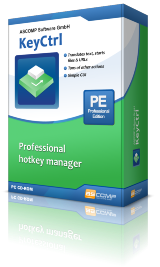


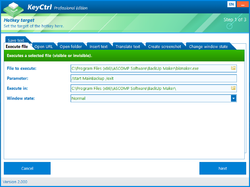
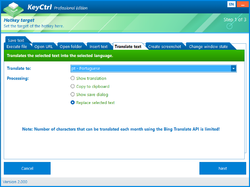
コメント KeyCtrl 2.006
Please add a comment explaining the reason behind your vote.
Requires registration at sofware website. Pass for me.
Having to keep up with every website that would require registration/id/password is too much. If this is "FREE licensed software" there should be nothing else required other than a download and activation.
Save | Cancel
I use the freeware AnyHotkey. The following script is meant for daily use on all my Windows machines. It works in all applications:
#NoEnv ; Recommended for performance and compatibility with future AutoHotkey releases.
; #Warn ; Enable warnings to assist with detecting common errors.
SendMode Input ; Recommended for new scripts due to its superior speed and reliability.
SetWorkingDir %A_ScriptDir% ; Ensures a consistent starting directory.
RegRead, ProductName, HKEY_LOCAL_MACHINE, SOFTWARE\Microsoft\Windows NT\CurrentVersion, ProductName
^!d:: ; ^ = Ctrl, ! = Alt, so the script is executed with the key combination Ctrl-Alt-D
FormatTime, CurrentDateTime,, ' created on '%A_ComputerName%' on 'dddd dd MMMM yyyy 'at' HH:mm 'hours '
WeekNumber:=SubStr(A_YWeek,-1) ; YWeek contains yyyyww and the second parameter -1 indicates that the two rightmost characters are taken
Send in week %WeekNumber% ; outputs the text "in week", followed by the week number (two characters)
SendInput, %CurrentDateTime% ; outputs the text "created on day name day number month name year at hours two characters:minutes two characters hours"
Capslock::Enter ; Capslock functions as a second Enter key
+Capslock::Capslock ; use Shift-CapsLock as Capslock
return
::br::Best regards,{Enter}
return
When I press Ctrl+Alt+D, it generates a line with the week number, name of the computer, year, month, day, hours and minutes. I use that below my signature in mails.
The Caps Lock key is used as second Enter key, to prevent unwanted capitals. To activate Caps Lock, I have to use Shift+Caps Lock. When I type br, it will type Best Regards, followed by an automatic Enter.
I have left out the code that generates my real name, when I type its abbreviation.
I feel no need for other shortcuts, but when you Google, you will find many other possibilities.
Save | Cancel
Both the giveaway and the trial only have help files in English and in Turk. There is a de.pdf and a tr.pdf in the programme folder. No en.pdf.
Save | Cancel
gergn, typing error: there is NO help file in ENglish. Only in German. And in Turk.
Save | Cancel