日本語
毎日 通常購入しなくては使用できないソフトウエアを無料で提供します!
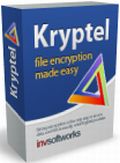
$39.95
期限切れ
Giveaway of the day — Kryptel 6.1.4 Enterprise edition
Everyone has private data, and if your data need protecting, then Kryptel is what you are after.
$39.95
期限切れ
ユーザーの評価:
231
コメントを残す
Kryptel 6.1.4 Enterprise edition < のgiveaway は 2011年10月7日
本日の Giveaway of the Day
Windows Logonハードウェアキーでセキュリティと利便性を高めます!
プライベートなデーターをKryptelで完全に保護。使用方法が簡単で初心者でも利用可能。暗号化も実施でき、暗号化したいファイルをKryptelアイコンへ引き落としするだけで、システムが処理。
高度な暗号化を取り入れ、また引き落とし作業による暗号化でその作業を簡素化。
機能:
- 簡単なファイルとフォルダー暗号化: ファイルやフォルダイーの右側をクリックして暗号化を選択するか Kryptel デスクトップへ引き落としするだけ
- ファイルとフォルダー暗号化: ファイルをクリックして暗号化を選択するかKryptel アイコンに引き落としするだけ: 最新の NISTを採用しアドバンスユーザーにはさらに高度な機能提供;
- 暗号化バックアップ: データー貯蔵に最適。暗号化によるファイルバックアップ実施。DVDへコピー、またはLANへの移動も可能;
- ファイル設定: シングルクリックで大量の暗号化処理;
- 自動化: マウス作業をコマンドラインで自動化可能;
- 支障対応:暗号化処理中に コンピューターがクラッシュした際でもデーターの損失の心配無用。破壊されたコンテーナーを完全に回復
必要なシステム:
Windows 2000/ Server 2003/ XP (x32/x64)/ Server 2008/ Vista (x32/x64)/ 7 (x32/x64)
出版社:
Inv Softworksホームページ:
http://www.kryptel.com/products/kryptel.phpファイルサイズ:
13.8 MB
価格:
$39.95
iPhone 本日のオファー »
DudeDoula turns your iPhone into the quintessential labor and delivery companion.
$0.99 ➞ 本日 無料提供
$0.99 ➞ 本日 無料提供
Quick and easy access to a number of calculations used in Water Damage Restoration, Construction, HVAC.
$5.99 ➞ 本日 無料提供
$0.99 ➞ 本日 無料提供
$3.99 ➞ 本日 無料提供
Android 本日のオファー »
$2.49 ➞ 本日 無料提供
$0.49 ➞ 本日 無料提供
$0.99 ➞ 本日 無料提供
Premium version of Stickman PvP Online - Dragon Shadow Warriors Fight.
$0.49 ➞ 本日 無料提供
Bright LED Flashlight, simple design style, it is the easiest and convenient app...
$2.99 ➞ 本日 無料提供

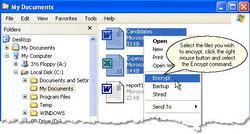
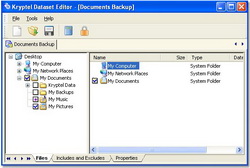

コメント Kryptel 6.1.4 Enterprise edition
Please add a comment explaining the reason behind your vote.
"Subscription" means last date when you can install free update. The license itself never expires, sofware will work forever.
Even if the installed software is lost, you won't need to buy a commercial version to decrypt your data. Just use free Kryptelite edition.
Save | Cancel
Installed on Windows 7 64 bit with no problem, but seems to take an awfully long time to encrypt even a small 25k jpg done as a test.
It does work but I did three tests by right-clicking the file, and on one of them I clearly made a mistake when entering the original password. Must have pressed the wrong key somwhere.
When attempting to Decrypt the file, the password I entered that I thought was correct was refused.
File now no longer accessible! Luckily I did my usual overnight daily backup! Maybe you can change the preferences to verify the password, but if not, this is too dangerous to use. Imagine hitting the wrong ket when selecting the whole My Documents folder!
Save | Cancel
Oh dear.
38% thumbs up and 62% thumbs down ... and "no comments yet".
I'd so hoped that someone would say 'why' because I've never used an encryption program before and feed back from others would be wonderfully helpful.
Thanks so much.
Save | Cancel
@2
There are several good programs available to do this job. i have many Encryption program and have all I need. I like to use open source or freeware to do this. the best program is truecrypt. The easiest to use is the freeware from Jetico called Best Crypt Traveler. there is Ozmiff portable. So there are so many excellent options. I think most people are happy with what they have. It is best to stick with one program that works for you. I will not be trying this program. Nothing new or exciting.
Save | Cancel
Keith Alston:
"Installed on Windows 7 64 bit with no problem, but seems to take an awfully long time to encrypt even a small 25k jpg done as a test."
It was not the encryption time, it was Windows' application start time, which may be quite large on Win7 x64. Try a larger file or several files.
"Maybe you can change the preferences to verify the password, but if not, this is too dangerous to use. Imagine hitting the wrong ket when selecting the whole My Documents folder!"
Use the "Re-enter" button when entering your password. Password re-entering option can also be forced, check the Crypto Settings panel.
Save | Cancel