日本語
毎日 通常購入しなくては使用できないソフトウエアを無料で提供します!

$79.95
期限切れ
Giveaway of the day — LeaderTask Company Management 6.9.6
LeaderTask Company Management is a network multi-user organizer for teamwork.
$79.95
期限切れ
ユーザーの評価:
230
コメントを残す
LeaderTask Company Management 6.9.6< のgiveaway は 2010年11月5日
本日の Giveaway of the Day
Androidデバイスのあらゆる種類の紛失または削除されたデータを取り戻すのに役立ちます。
LeaderTask Company Managementはグループ単位の人員管理を実施。社員と会社の両者にとって便利なプログラム。仕事の割り当てをコントロール、インターネット、ローカルネットワーク上での作業管理、書面共有、インスタントメッセージ、ファイル管理、PDAモービルバージョンなどたくさんの機能を提供。
機能:
- タスクをパフォーマンス状況により管理
- 社員カレンダービュー
- コントラクト、ファイルなどを共有アクセス
- インスタントメッセージ
- Eメール
- ポケットPCバージョン
- インターネット・LAN上でリモート作業
商業使用が可能
必要なシステム:
Windows 2000 or higher; Intel Pentium II or higher processor; 15 Mb hard disc space; 64 Mb RAM
出版社:
Almeza Companyホームページ:
http://www.leadercommand.com/ファイルサイズ:
8.59 MB
価格:
$79.95
GIVEAWAY download basket
Developed by Informer Technologies, Inc.
Developed by Microsoft
Developed by Adobe Systems Incorporated
Sync your photos and other files in this cloud storage service.
iPhone 本日のオファー »
$9.99 ➞ 本日 無料提供
Set days/dates to pray for various items plus reminders with call/text/email actions, search, tags.
$0.99 ➞ 本日 無料提供
Over a thousand unusual, confronting and funny quotes from the Bible and from well known religious skeptics.
$3.99 ➞ 本日 無料提供
Record the routes/tracks of your hikes, bike tours, excursions, trips or sporting activities and evaluate them on a map.
$2.99 ➞ 本日 無料提供
Pepi Bath 2 is a role playing game, a toy and a little helper — depends on what are you looking for.
$2.99 ➞ 本日 無料提供
Android 本日のオファー »
efense RPG is to train heroes, towers and pets to defend the Castle against enemies.
$1.59 ➞ 本日 無料提供
The ultimate digital card maker, making it easier to create a calling card, networking card, or name card.
$4.99 ➞ 本日 無料提供
$1.49 ➞ 本日 無料提供
An AppLocker or App Protector that will lock and protect apps using a password or pattern and fingerprint.
$84.99 ➞ 本日 無料提供
Meteoroid - Icon pack is a Unique Meteor shaped icon pack with material colors.
$1.49 ➞ 本日 無料提供

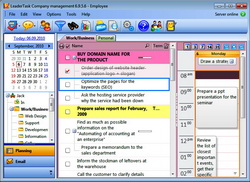
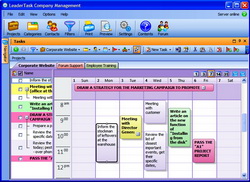
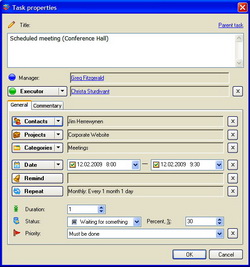
コメント LeaderTask Company Management 6.9.6
Please add a comment explaining the reason behind your vote.
"Set tasks for employees and control their performance"
I would pay a fortune for software that let me "control" the performance of my employees.
For those that critisize the colors, it's actually very helpful to have this type of color scheme for quicky identifying employees.
If you are already using a current version of MS Outlook on an Exchange server, this is redundant. But otherwise I see this as being very useful.
Save | Cancel
LeaderTask is basically a To-Do list, calendar, organizer app -- LeaderTask Company adds a server component, showing the status of everyone's task lists, messages sent between users etc. According to the About window, today's GOTD version of LeaderTask Server is licensed for 4 computers, with a license expiration of 11/1/2010. The server portion itself does not include security or network settings -- Options are limited to language, Run on Windows startup, & Minimize on startup. The client portion is the LeaderTask app many know from earlier GOTD offers, with text, csv, Google Calendar, & Outlook data import/export/syncing http://goo.gl/1G6O6 .
LeaderTask's most obvious feature is it's colorful interface -- from a marketing standpoint/background my opinion is that it's designed to promote the cheerful, always optimistic, constantly positive attitudes that are a mainstay of Sales/Marketing types... IOW I believe there's a reason behind what seem feel is too cartoonish &/or lacking mature style. Compared to some competing solutions, one of LeaderTask's biggest limitations is the lack of connectivity to smartphones, netbooks, & tablet devices etc. when you're away from your desk -- in all fairness though that's something that comes from being a stand-a-lone app rather than a service like Google Calendar, or tied into other services as with some of the MS enterprise packages. And while LeaderTask doesn't offer much when it comes to secure access to company data, being very easy to use & set up, it doesn't require the tech skills/knowledge like more full-featured solutions either. CRM [Customer Relationship Mgmt] like other types of biz or enterprise mgmt software is a Huge field, with loads of apps & packages available -- SourceForge alone hosts 655 open source, CRM projects -- http://goo.gl/2hO22 .
When you unpack today's GOTD .zip file you get LTUsers.exe & LTServer.exe -- Almeza's instructions say to install the Users portion 1st, then the Server portion on 1 PC/server that the clients can access via your network. Though help is on-line only [& sometimes spotty] -- http://goo.gl/QF5R8 -- it does tell you what you need in order to find & set the ip addresses in LeaderTask... if your intended server is not set up with a static ip already, you'll want to research on-line 1st, as that's required. Both LeaderTask Users & Server install to My Documents, & are for the most part portable as Almeza advertises [they do create registry entries when run, but they don't need those entries to run] [If you do not want LeaderTask User to write to the registry (for portable use that's not always cool), you can prevent that using the portableapps.com format]. When you 1st run the Server expect your firewall &/or Windows to ask you to set what network access is allowed. After install the server's folder takes up less than 2 MB with 15 files (FWIW all but 4 can be deleted) -- the client's folder is ~12 MB, with 66 files, 3 folders (FWIW should need 17). [There's nothing *wrong* with having extra files -- I just delete stuff like links to buy more software &/or unneeded language files, if for no other reason than to speed searches & AV scans] Registry adds are very light, limited to the ASProtect key, uninstall, & a couple of file type associations.
Save | Cancel
I like bright colour. In my opinion they should help instead of getting things worse. It is easy to find every item in the GUI. I work with tons of grey software & think that even the blue/pink is a good compilation. Moreover there are no RED/GREEN compilations, so every person will see that colours properly, even people with colour disabilities.
I think that the colour manager knows that & HE IS OK for me!!!
Who don't like colours & don't know about how they are helping, then ..... ;-)
About the theme manager. It could be added anyway ;-) I would use even more colours ;-)
Save | Cancel
I like the bright contrast in fluorescent color just as I would have in my day planner as it allows easy spot recognition of my appointments just as in the real world of busy schedules. I don't see anything childish about a good useful program that is given for FREE! I will humbly download it, install it, and use it, as I did it's past versions posted here and thank you for a very nice and colorful GAOTD!
Save | Cancel
I have used Leadertask over the last year. I tried Essential Pim but found Leadertask to be more natural for my purposes -- for some reason creating sublinks on a to do list linxing different files or websites really helps me to navigate my thoughts quickly. Leadertask just opened less windows than EssentialPim when creating sublink attachments and I preferred that.
However, I would say that for me personally, other features such as the calender, do remain un-used. So it depends what people want to get out of it.
Save | Cancel