毎日 通常購入しなくては使用できないソフトウエアを無料で提供します!

Giveaway of the day — Leawo Blu-ray Creator 5.4
Leawo Blu-ray Creator 5.4< のgiveaway は 2014年9月6日
Leawo Blu-ray Creatorは Blu-ray DVD バーナーで簡単にビデオを Blu-ray ディスクへ (BD-25, BD-50)コピー, DVD ディスク作成 (DVD-5, DVD-9), ISOアウトプット作成を実施。 AVI, MKV, MOV, MP4, WMV, FLVなどをサポートしビデオを Blu-ray とDVDへ変換。
またこの Blu-ray バーナーは3D Blu-ray ディスクとDVDもサポート。編集機能によりアウトプットを変更することも可能。Blu-rayや DVDを完全に楽しむことができるよう、メニューテンプレートも提供して直接ビルトインのメニューからデザインを好きなように作成可能。 Blu-ray DVDコピー機能でビデオをBlu-ray/DVD に簡単に変換。
機能:
1. 標準 HD ビデオを Blu-ray/DVD へ高質画像で変換;
2. 複数の無料Blu-ray/DVD メニュー・テンプレート提供;
3. Blu-ray/DVDをビルトインのデザイン機能で編集;
4. 3D Blu-ray/DVD ディスク作成;
5. 6 3D モード提供: Red/Cyan, Red/Green, Red/Blue, Blue/Yellow, Interleaved and Side by Side;
6. 3D表示ディバイスをサポート;
7. 外部のサブタイトル追加
必要なシステム:
Windows XP/ Vista/ 7/ 8/ 8.1; 1GHz Intel or AMD CPU; 512MB RAM (1024MB or above recommended); 5GB+ (DVD) / 25GB+ (Blu-ray Disc) hard disk space; recordable Blu-ray drive, Internet connection
出版社:
Leawo Softwareホームページ:
http://www.leawo.org/blu-ray-creator/ファイルサイズ:
54.5 MB
価格:
$39.95
他の製品
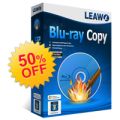
Leawo Blu-ray Copy は Blu-ray (BD25/BD50) とDVD (DVD-5/DVD-9)を ディスクやハードドライブにコピー。AACS, BD+や最新のMKB暗号化保護、 CSS-DVDを取りぞき、リジョンフリーでのバックアップが可能。Blu-ray/DVD 間、ファイルフォルダー、ISOイメージを1対1の比率でコピーのコピー、バックアップ。BD50 から BD25 またはDVD-9 からDVD-5 へそのままの質でコピー。 特別50%割引コード: GOTD906BDCP

Leawo Blu-ray Ripperは DVDとBlu-rayコンテントを変換、 Blu-ray/DVD をビデオ、オーディオへ変換、、またBlu-ray/DVD のアウトプット・ソースコードを編集して 3Dビデオを 2D Blu-ray/DVD から作成しパラメーター、サブタイトル、オーディオトラックなどを選択可能。 特別50%割引コード: GOTD906BDRP

Leawo Tunes Cleanerは iTunesユーザーが iTunes 音楽ライブラリーを短時間で整理する機能を提供。ビルトインの音楽編集機能で間違ったラベルの音楽を修正、プロ並みの機能を提供できるLeawo Tunes CleanerはiTunes と音楽フォルダーを整理して音楽の管理を簡単に実行。 必要な音楽タグーアーチスト名、アルバムj、名前などをオンラインのデーターベースからダウンロード。 特別50%割引コード: GOTD906TC

Leawo iTransfer は複数移行機能を iPhone, iPad、iPodへ提供。iOS ディバイス、iTunes、PC間での移行をiTunesとのシンク無しで実施、アプリ、音楽、映画、テレビバング気、リングトーン、ebooks, 写真、カメラロールなどをサポート。 iPhone 移行ソフトとして iPhone, iPad、iPod ファイルをコンピューターへ簡単に移行。 特別50%割引コード: GOTD906IT

コメント Leawo Blu-ray Creator 5.4
Please add a comment explaining the reason behind your vote.
38% give this giveaway thumbs up while 62% give a thumbs down. What I find confusing is that all 4 comments are positive. If anyone is giving a honest tested thumbs down I would like to see a reason for it. I, like many others depend upon knowledgeable reviews not unreasoning condemnation.
Please help GOTD and software developers reasons for your comments.
I will not be trying this as I do not have a blue ray burner.
Save | Cancel
WHY is the program asking me to allow it to bypass my firewall? What info is it sending back to Leawo? NOT wise in my opinion.
Save | Cancel
Praise for Leawo using a simple straight forward EULA. No hidden crap or dire threats.
The download worked well. As I did the DL BEFORE the install, I was happy to see it took maybe a minute to see the key code. Install slipped easily into my existing Leawo Folder in Programs. This did essentially crash on registration but opened up easily from the Program Folder.
Save | Cancel
Praise for Leawo using a simple straight forward EULA. No hidden crap or dire threats.
The download worked well. As I did the email BEFORE the install, I was happy to see it took maybe a minute to see the key code. Install slipped easily into my existing Leawo Folder in Programs. (This did essentially crash on registration, so I closed the program in the windows alert box. It opened up easily from the Program Folder)
There is a convenient small preview of the vids you choose to burn. Multiple files loaded just fine. All in all, this is a nice simple interface for the novice. It's almost point and click simple. Add subtitles if you have the file. So, there is a simple mux mixer.
Adjustments on DVD BR Recordings, ratios of 4:3 and 16:9, and adjust the MPS, also. All these adjustment instantly show up on the How Much of the Disc is Used Up Bar.
A nice bit of software, this.
Save | Cancel
I have downloaded two Leawo products from here in the past, and both eventually reverted to "demo" or "trial" status when I needed to actually use them. This despite having set them for 'no upgrades' AND blocking them with my firewall.
Just tacky shoddy "bait-n-switch" behavior from Leawo. No thanks.
Save | Cancel