毎日 通常購入しなくては使用できないソフトウエアを無料で提供します!

Giveaway of the day — Leawo Blu-ray Creator 7.7.0
Leawo Blu-ray Creator 7.7.0< のgiveaway は 2017年12月22日
Leawoブルーレイリーの実践はなかなか簡単にソリューションの変換および燃焼の動画では、さまざまな形で"Blu-ray/DVDディスク、フォルダーやISOイメージファイルです。 40+ディスクメニューのテンプレートモデルのプリセットは、Leawo Blu-ray
作成者まだできるパーソナライズディスクメニューのテンプレートと個人の画像、音声、アイコンなどです。 ほからビデオのBlu-ray/DVDを燃やし、その内蔵のビデオエディタでのカスタマイズのビデオ効果による2D-3Dコンバーターを3D Blu-ray/DVDで映画は、内蔵メディアプレイヤー動画再生画面の手の届等
主な特徴:
- 焼映像Blu-ray/DVD/ISOファイル
- 作成写真のスライドショーおよび燃焼してディスク;
- 焼ISOファイルBlu-ray/DVDディスク;
- 編集出力ビデオを再生する場合にのみ有用なものです;
- 変換2D映像を3D Blu-ray/DVDを作ります。
ご注意:このソフトウェアを使うことで、1年ライセンスです。 Leawo Blu-ray制作者の作品としてモジュールのLeawo教授メディアスイートです。
The current text is the result of machine translation. You can help us improve it.
必要なシステム:
Windows XP/ 7/ 8/ 8.1/ 10; Processor: 1GHz Intel or AMD CPU; RAM: 512MB RAM (1024MB or above recommended); Free Hard Disk: 5GB+ (DVD) / 25GB+ (Blu-ray Disc) hard disk space; Others: Recordable Blu-ray drive, Internet Connection
出版社:
Leawo Softwareホームページ:
http://www.leawo.org/blu-ray-creator/ファイルサイズ:
75.7 MB
価格:
$39.95
他の製品

この戦いのヒーローまから選択マーベル-DCこのクリスマスです。 投票 ご主人公、当社のプレゼント商品は、お得な割引や無料アマゾン、iTunesギフトカード利用できる楽しみの方には最新のマーベルおよびDCのリリースなどで行っています。 楽しみましょう。ての戦いを開始しました!
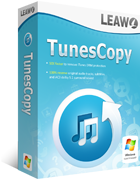
[#####用]はプロフェッショナル50X速iTunes DRM除去プログラムの削除 DRM iTunesからビデオ、映画やテレビ番組などを一iTunes DRMメディアコンバータに変換すiTunes M4VをDRMフリMP4ビデオ、元のオーディオトラックは、友人やお知り合いと広くAC3dolby5.1chサラウンド保持されます。 特20%OFF時間限定販売いたします。
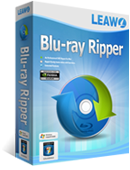
[#####用]で簡単に復号に変換し、Blu-ray/DVDビデオやオーディオ抽出からのBlu-ray/DVDを保存に複数の形式と再生、各種メディアプレイヤーです。 で復号化ブルーレイディスクとAACS、BD+最新のMKB保護に変換しますCSS-DVDディスクです。 また、できる編集ソースBlu-ray/DVD映像を3D映像の2次元Blu-ray/DVDで映画などです。 特20%OFF時間限定販売いたします。
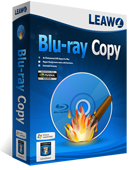
[#####"のBlu-rayコピープログラムにコピーする為のBlu-ray/DVD ディスク、フォルダおよび/またはISOイメージファイルをコンピュータまたは空のディスクです。 でコピーバックアップBlu-ray/DVDディスクをコンピュータフォルダおよび/またはISOファイル、バックアップBlu-ray/DVDディスクの空のディスク1:1です。 特40%OFF時間限定販売いたします。

コメント Leawo Blu-ray Creator 7.7.0
Please add a comment explaining the reason behind your vote.
There are Lots of issues with video Blu-ray discs, & one plus: it stores high bit rate 1080p video relatively inexpensively. The quality of the blank discs you can buy is poor... their compatibility with Blu-ray players can be iffy, they use a more easily damaged, softer surface on the burning side, and their longevity can often be measured in months, sometimes weeks. Encoding 1080p AVC/H.264 video is processor intensive, a bit tricky to encode to Blu-ray spec, & can take a very long time -- lots of video editors & apps default to using mpg2 because of that, which is also Blu-ray spec, & can work surprisingly well, but it's still an old, inefficient format. As prices have dropped, & Blu-ray discs have failed to become anywhere near as popular as DVDs at the height of their popularity, player quality has suffered, with even higher end models having problems with retail movie discs, & again the discs you've burned can be iffy. And finally, while there are cameras that can record 4k video, you cannot yet create a 4k Blu-ray disc.
If all of that hasn't discouraged you, then Leawo Blu-ray Creator can be a good app to have & use. Leawo is one of the relatively few companies still developing Blu-ray software, and they understand the format very well, producing compatible software. The menus will not look like what you get on a retail Blu-ray movie disc, but those use Java, & the software to create them can cost $10,000. You can see a list of authoring apps here: videohelp[.]com/software/sections/authoring-bd-hd-dvd .
Things to watch out for...
If your source video is AVC/H.264, watch out for dropped frames if/when using video apps. AVC/H.264 does not include the sorts of timing info that are present in other video formats -- when you import AVC/H.264 video, many video apps will randomly skip frames, destroying audio sync. There are special settings needed encoding video for Blu-ray -- you can't just use any 1080p AVC video & expect it to play in most players. [x264bluray[.]com] If you wanted to distribute Blu-ray discs commercially, the company that actually produced the discs would 1st run your Blu-ray master through a verifier to make sure it met specs. Many Blu-ray authoring apps include their own verifier, & will insist on re-encoding any video you import that does not pass -- that means that even if you import Blu-ray spec video into several of these authoring apps [with their own verifiers], you can expect it to be re-encoded. Most all authoring apps can burn your disc -- most suggest using ImgBurn regardless. As they age & wear, Blu-ray burners can start creating discs that won't play in many players [in as little as a year of light use] -- you'll likely also find that you have to burn at 4x speed for player compatibility, regardless the rating of the blank disc you're using.
Save | Cancel
The only '3D' feature is a 'converter' that simply pushes a 2D image in our out of the screen by moving it horizontally. That's pretty much pointless as there is no variable depth generated in the image.
It does not accept any 3D input files, nor output anything 3D (eg. no Blu-ray 3D format) other than an anaglyph (coloured glasses) 2D image from it's 'converter'.
Missed opportunity.
Save | Cancel