毎日 通常購入しなくては使用できないソフトウエアを無料で提供します!
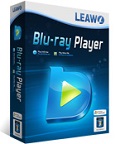
Giveaway of the day — Leawo Blu-ray Player 1.7 (Win and Mac)
Leawo Blu-ray Player 1.7 (Win and Mac)< のgiveaway は 2014年8月23日
Leawo Blu-ray Player はマルチメディア・プレーヤーのコンボでリジョンに関係なくBlu-ray をプレー、DVDプレーヤー、 ISOプレーヤー、 HDビデオプレーヤー、オーディオプレーヤーとして使用可能。リジョンの規制された Blu-rayもプレーすることが可能で、リジョンにに関係なく Blu-rayプレーヤーのソフトウエアでプレーバック実施。
機能:
- Blu-rayをすべてのリジョンコードでプレーバック;
- Blu-rayディスク、DVD、DVD IFOファイル、ISOファイルを高質でプレーバック;
- DVDをリジョンコードに関係なくプレーバック;
- ビデオ (1080Pまで) とオーディオをいろいろなフォーマットでプレーバック;
- Blu-rayディスクを AACS, BD+ そして最新 MKB保護用、CSS-DVDもプレーバック;
- Blu-ray, DVD とビデオを選択してサブタイトルとオーディオトラックでプレーバックし、外部のサブタイトルもローディング可能;
- いろいろなアドバンスオーディオ・ディコーディングー Dolby, DTS, AAC, TrueHD, DTS-HDをサポート;
- Blu-ray, DVD, ISO, ビデオ、オーディオのプレーバック詳細を提供;
- メディアのプレーバックのコントルールを簡素化: フルスクリーン、ボリューム調整、早送り、早戻し、先送り、最後ボタンなど
- 複数言語サポート:オランダ語、英語、フランス語、イタリア語、ポーランド語、ポルトガル語、ポルトガル語 (ブラジル)、スペイン語、ベトナム語など
- スキンとバックグランドのカスタマイズ化可能;
- プレーリストに映画を追加して続けて映画鑑賞が可能;
- バーチュアル・リモートコントロールをサポート;
- 簡単なインターフェースで特別な知識がなくても利用可能
Mac OS ユーザーは こちらへ (29.5 MB).
必要なシステム:
Windows XP/ Vista/ 7/ 8/ 8.1; Processor: 1 GHz or above Intel/AMD; RAM: 512MB RAM (1024MB or above recommended); Graphic Card: ATI Radeon HD 4000, Intel G45, NVIDIA GeForce 8-Series and newer recommended; DirectX version 9.0c; Blu-ray drive; Internet Connection
出版社:
Leawo Softwareホームページ:
http://www.leawo.org/blu-ray-player/ファイルサイズ:
41.5 MB (for Win)
価格:
$59.95
他の製品

Leawo Blu-ray Ripperは DVDとBlu-rayコンテントを変換、 Blu-ray/DVD をビデオ、オーディオへ 180 以上のフォーマットで( AVI, MP4, WEBM, RMVB, RM, MPG, MPEG, VOB, MOV, M4V, FLV, F4V, MKV, AAC, AC3, MP3など)変換して iPhone (iPhone 5sを含む), iPad (iPad Air), Surface, Galaxy S5, HTC One, Xperia Zなどでのプレーバックを実現。 $14.95 Buy Blu-ray Ripper 割引コード: GOTD823BDRP

Leawo Blu-ray Copy は Blu-ray (BD25/BD50) とDVD (DVD-5/DVD-9)を ディスクやハードドライブにコピー。AACS, BD+や最新のMKB暗号化保護、 CSS-DVDを取りぞき、リジョンフリーでのバックアップが可能。Blu-ray/DVD 間、ファイルフォルダー、ISOイメージを1対1の比率でコピーのコピー、バックアップ。 特別50%割引コード: : GOTD823BDCP

Leawo DVD RipperはDVD laraビデオの変換またDVDのオーディオを抽出。高度な非暗号化で保護されたDVDをコピー、またリジョンフリーのDVDを作成。 DVD を MP4, WMV, MKV, FLV, MP3, AAC, M4A, RMVB, F4Vなどのビデオへ変換、コピー。またオーディオを抽出して MP3, AACなどのオーディオフォーマットで保管。 特別50%割引コード: GOTD823DVDRP

Leawo Blu-ray Creator はビデオを Blu-ray/DV、フォルダー、 ISO ファイルへ変換、コピー。ビデオを MP4, AVI, FLV, MKV, WMV, MOVなどのフォーマットへ変換も可能。 40+ のディスクメニューをテンプレートを提供しディスクのメニューやバックグランドイメージ、音楽を好きなようにデザイン可能。ビデオ編集機能によりソースビデオを切り取り、短縮、編集効果追加、ウォーターマークの追加などを提供。 特別50%割引コード: GOTD823BDCT
GIVEAWAY download basket
コメント Leawo Blu-ray Player 1.7 (Win and Mac)
Please add a comment explaining the reason behind your vote.
Pros
Provide access to the most important options a user may need
Support play Blu-ray disc/Blu-ray folder/Blu-ray iso
Support to play DVD disc, folder and ISO files.
Support almost any kinds of video and audio format(MP4, MKV, MOV, WMV, AVI, FLV, MP3, etc.)
Full screen and choose audio track and subtitle
Multiple languages supported
Support Windows 8.1 perfectly. (Some software does not support the 8.1 version)
High quality video image and sound.
Playlist editable.
Customizable skins.
Cons
While playing some BD discs, the program is not going as smooth as video files.
A little bit big in size.
And alittle slow
If you are a video fan and watch videos on computer a lot, you will definitely keep this software although it still needs enhancement. However, some countries' laws don't allow this kind of Blu-ray/DVD decryptor programs. Check your laws before you use it! But for DVD users from UK, it's OK.
Free Blu-ray/DVD Region-Free Alternatives:
Blu-ray Disc Ripper: http://bluraydiscripper.com/copybluraydisc.aspx
Handbrake: http://www.handbrake.fr
uRex DVD Ripper Platinum (Time-Limited Free): http://www.discountandfree.net/free/urex-dvd-ripper-platinum
Winx DVD Ripper: www.winxdvd.com/dvd-ripper
Installed and registered without problems on a Win 8.1.2 Pro 64 bit system.
We had had version 1.5 on May 24, 2014.
Here are the old reviews:
http://www.giveawayoftheday.com/leawo-bluray-player/
I wrote :
Don’t think about the missing updates. I think we’ll get the next version again on GAOTD. ... here we are with version 1.7.
A good and reliable player with a modern interface. I use it regularly. Will replace the previous version and stay on my computer.
Have a nice weekend.
Thank you GOTD and Laewo!
One of the things I hate about software is for it to manipulate my system without telling me. Even more I hate it that when software manipulates my system there is no way to overcome this manipulation. Previous versions of this software insisted on being my default player. I always refused to let it dictate what would be my default player. I emailed Leawo asking how to turn off this property. I had no reply. I emailed them again. Still after several months I got no reply. This version has not fixed that problem. Still they are now allowing individuals to enter a contest by telling them what can be done to improve their software. I have an idea that I will submit to them.
I did try the software and it worked on several files and the only disk I tried. So if letting software companies decide how your computer should be set up doesn't bother you, then you might as well give it a try.
Hi Cha-Cha. Thanks a lot for your review. However, I wonder, if you made a mix up, when you recommend Rippers as alternative for a player :)
I Installed, just like Karl, on a Win8.1.2 64 bits machine, and this BluRay Player is just okay as far as I'm concerned - since Cyberlink won't let us try their soft for free. That's not gonna happen, so here we go. Thanks to Leawo Software for generous offer, to the team behind GOTD - and not least my fellow users giving me good advices and freeware each and every day. Greets from Denmark. Have a nice weekend.
Can anyone explain the registration process? I've filled in my details on the website, been sent a code, but there is nowhere to enter those details in the software. Under SETTINGS, register, purchase and offline activation are all greyed out.
Or does it automatically self-activate?
Very confusing.


Wondershare Playerは危なそうだから止めとけ
Save | Cancel
http://www.youtube.com/watch?v=FCHqj02rIcs
Save | Cancel
メニューが日本語だとさらにいいのだが!
スキンも替えられるし
贅沢は言えないが・・・笑。
今は無料ダウンロードできる Wondershare Player を使っているのだがこちらはメニュー等全てが日本語表示出来るし、とても使い易いのだ!
Save | Cancel
非常にありがたいです。
Save | Cancel