毎日 通常購入しなくては使用できないソフトウエアを無料で提供します!

Giveaway of the day — Leawo Blu-ray to MKV Converter 2.1
Leawo Blu-ray to MKV Converter 2.1< のgiveaway は 2015年3月9日
Leawo Blu-ray to MKV Converter はパワフルなBlu-ray コピー、変換プログラムで Blu-ray や DVDを MKV cへ変換し、 Blu-ray to MKV converter は非暗号化により Blu-ray ディスクを AACS, BD+ と最新 MKB レベル保護で実施、 CSS-DVDディスクもサポート。高度な変換機能で MKVへのアウトプットをそのまま実行し、複数のサブタイトル、オーディオトラックもサポート。 Blu-ray/DVD のソースをレビュー、スクリーンショット撮影、サブタイトルとオーディオのトラックをプリビューアウトプットファイル名変更なども可能。
- Blu-ray/DVDをMKVへ高質変換;
- Blu-ray とDVDディスクの変換用保護を削除;
- 複数サブタイトルとオーディオを基の Blu-ray/DVD コンテントから取得;
- 基の Blu-ray/DVDコンテントをビルトインプレーヤーでプリビュー;
- スクリーンショット撮影;
- サブタイトルとオーディオのアウトプットをプリビュー;
- 大変簡単な使用方法;
- ディスク読み取り、ローディング、変換を迅速に処理
必要なシステム:
Windows XP/ Vista/ 7/ 8/ 8.1; Processor: 1GHz Intel or AMD CPU; RAM: 512MB RAM (1024MB or above recommended); Free Hard Disk: 5GB+ (DVD) / 25GB+ (Blu-ray Disc) hard disk space; Graphic Card: NVIDIA GeForce GTX 260 and above; Others: Blu-ray drive, Internet Connection
出版社:
Leawo Softwareホームページ:
http://www.leawo.org/blu-ray-to-mkv-converter/ファイルサイズ:
34.4 MB
価格:
$34.95
他の製品
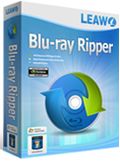
Leawo Blu-ray Ripperは DVDとBlu-rayコンテントを変換、 Blu-ray/DVD をビデオ、オーディオへ 変換。Blu-rayをAACS, BD+ 、そして最新 MKBで保護されたものも解除、 CSS-DVD へ変換。いろいろな編集機能を提供し 2D Blu-ray/DVD を 3D ビデオへ変換も実施。 特別40%割引コード: GOTD030915BDRP
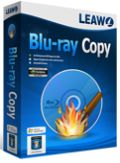
Leawo Blu-ray Copy は Blu-rayを Blu-ray/DVDへ縮小してコピーしたりハードドライブへBlu-rayのコンテントをコピー。パワフルなDVDへの変換ツールとしても利用でき、Blu-ray のコンテントを縮小して DVD-5/9, ファイルフォルダー、ISOイメージへ1対1の比率でコピー。 ISOファイルをBlu-ray やDVDへそのままコピーすることも可能。高度な Blu-ray コピーと複製機能で 3D Blu-rayも3D効果をそのままにしてコピー。 特別30%割引コード: GOTD03091530OFF

Leawo Video Converter Ultimate はビデオ変換に必要なツールがまとまった便利なプログラムでビデオ、オーディオ、 DVD, Blu-rayとオンラインビデオ間のフォーマット変換を実施。ビデオ変換、 Blu-ray複製、 Blu-ray作成、DVDコピー、 DVD変換、オンラインのビデオダウンロードのすべての機能を提供。 特別30%割引コード: GOTD03091530OFF
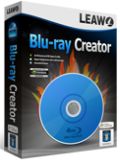
Leawo Blu-ray Creator はビデオを Blu-ray/DVD 、フォルダーや ISO Imageイメージへ変換、コピー。40+ディスクメニューとテンプレートによりディスクメニューをカスタマイズ化、オーディオ、ロゴなどを追加可能。またビルトインのビデオ編集機能でビデオ効果追加、 2Dから 3D へ変換、 3D Blu-ray/DVD映画作成、プレーバックやスクリーンショットの撮影も実施。 特別30%割引コード: GOTD03091530OFF
GIVEAWAY download basket
コメント Leawo Blu-ray to MKV Converter 2.1
Please add a comment explaining the reason behind your vote.
Installed and registered without problems on a Win 8.1.3 Pro 64 bit system. A lot of registry changes and the yytool:
http://i.imgur.com/eGcBvX3.png
A (Chinese – Digitally signed as Shenzen Moyea Software) company without name and address. A reliable producer of all kind of software around video.
We had had the previous version Leawo Blu-ray to MKV Converter 2.0 on April 25, 2014. Here are the old reviews:
http://www.giveawayoftheday.com/blu-ray-to-mkv-converter-2-0/
The software is from September 2014, the .dll's are from 2013 and 2014.
The claim: "Watch Blu-ray movies at will with no use of Blu-ray players" does not say, that you need a BlueRay player to play the disk - or you have already the content of the disk on your computer.
A simple resizeable interface opens, in the option you can disable the update check, define a thumbnail size, switch the language and rename the output file, if it already exist. No ther options. The output will be .MKV.
A short test converted very quick a DVD. The output a .MKV file was with no visible changes to the original file.
Does what it claims. If you need a single task (MKV) converter, you can take this.
Uninstalled via reboot.
I don't like to install all this software on my computer. Do anybody know a good program to make the programs portable in some way
You don't have to install all the software. Just pick what's useful for you. Alternatively, if you want to try something, you could use a virtual system, like Karl does. That way, you can delete what you don't like without a trace.
The Blu-Ray movie discs you buy generally have at least one, but often several methods of DRM. The way that they work is complicated. There are several playlists [sometimes 100+], often many are fake [as DRM], & they list the .m2ts audio/video files to play & in what order, because a movie may be split across several .m2ts files. Java programming, often with its own DRM, controls all this while also giving you menus & special features. Managing all that is why you need a Blu-Ray player, rather than a run-of-the-mill media player app, to watch them. Or you can skip all that by taking the movie(s) out of the Blu-Ray format.
The video itself is usually AVC/H.264, but can be VC1 [used rarely], or mpg2 [usually only used for consumer DIY projects]. Audio is often DTS, which many people will convert because while most players can handle AVC, not so many can manage DTS. While you can have AVC video by itself, very few apps [& probably no players] will handle it that way because there's no timing info etc. -- instead it's usually stuck inside a .mp4 or MKV container along with the audio. If you use the MKV container you can also bundle in the original, graphics based subtitles along with chapter info. For .mp4 the subs are usually OCRed into .srt text files -- many players [including many for Android] will display .srt subs.
The 2 main questions IMHO are if it's legal where you live to back up the Blu-Ray discs you buy, & if so, do you want the video as-is or do you want to make the files smaller? If you use the files as-is you get every bit of the original quality, but you're also talking about storing 15-30GB per movie. You can re-compress & optionally resize that video to make the files smaller. Blu-Ray movies are generally 1920 x 1080 [1080p], but 720p or 1440 x 1080 can work surprisingly well. [You can fit a movie in HD at 1440 x 1080 on a DVD, though you'll probably want to use a dual layer DVD.]
If you want to recompress video to AVC with the highest possible quality I think the consensus is use the x264 encoder set to one of its highest quality settings & spend a day [or days] encoding. Or you can use the Leawo Blu-ray to MKV Converter, getting the job done Much sooner at a IMHO more sane quality level with less hassle.
RE: alternatives... Fengtao [DVDFab] was sued in the US by the company that sells one of the DRM technologies or methods commonly used on Blu-Ray discs. One of the end results is that you'll find it harder to find any Blu-Ray decrypting software if you're in the US. Once you manage that there are free tools to strip out the audio, video, & subs, as well as convert them -- you can do it as separate steps or find more all-in-one type software. While some people prefer that route, I'm not aware of any *practical* advantages vs. using today's GOTD, Leawo Blu-ray to MKV Converter.
A note on players: If you plan to play your video on a HDTV do a bit of research 1st. If playing the video will rely on your home network, there may be bandwidth [bit rate] restrictions, same as if you want to use many of the player boxes available. Long story short you may Have to recompress the video to get the bit rate within those limitations. If you plan on using a Blu-Ray player [software or stand-alone hardware], one DRM that cannot be stripped out really is Cinavia, which is embedded in the audio.
If your media player cannot read .mkv but recognizes .mp4, use XenonMKV.
To convert .mkv to BD/DVD/SVCD, use tsMuxeR, multiAVCHD, MakeMKV. The last two do the reverse too.


REGZA(HDD Blu-rayレコーダー)でBlu-rayに録画したTV番組をPCに取り込めた。(BSの番組)
ただ、REGZAが少し古いので Cinaviaによるプロテクトがされていないのかな?
その辺よく分からない。
Save | Cancel