毎日 通常購入しなくては使用できないソフトウエアを無料で提供します!
Leawo DVD Copy 11.0.0.1< のgiveaway は 2021年11月22日
注意:Leawo DVDコピーは、Leawo Prof.Mediaスイートのモジュールとして機能します。 Leawo DVD Copyを使用すると、DVDをDVDフォルダーまたはISOイメージのハードドライブにコピーし、DVDを空のDVDディスクにバックアップして、家庭用DVDプレーヤーで再生したり共有したりできます。 DVDディスク、フォルダ、ISOイメージファイルをコピーできます。高度なDVDコピーおよびバックアップテクノロジーにより、品質を損なうことなく1:1のディスク間複製をサポートし、DVD-9をDVD-5に高品質で圧縮します。
- 品質を損なうことなく、DVDをDVDディスク、ファイルフォルダ、およびISOイメージファイルにコピーします。
- 元のディスク品質を維持しながら、ディスク間で1:1の複製。
- DVD-9をDVD-9に、DVD-5をDVD-5にコピーし、DVD-9をDVD-5に高品質で圧縮します。
- フルムービー、メインムービー、カスタムモードのさまざまなコピーモードでDVDコンテンツをコピーします。
- CSS-DVDディスクと一般的なDVDディスクを簡単にコピーしてバックアップします。
The current text is the result of machine translation. You can help us improve it.
必要なシステム:
Windows XP/ Vista/ 7/ 8/ 8.1/ 10; Processor: 1GHz Intel or AMD CPU; RAM: 512MB RAM (1024MB or above recommended); Free Hard Disk: 5GB+ (DVD) / 25GB+ (Blu-ray Disc) hard disk space; Graphic Card: NVIDIA GeForce GTX 260 and above; Others: Recordable Blu-ray drive, Internet Connection
出版社:
Leawo Softwareホームページ:
http://www.leawo.org/dvd-copy/ファイルサイズ:
126 MB
Licence details:
1 year license
価格:
$29.95
他の製品

6倍高速でダウンロード、変換、コピー、書き込み、再生、編集などを行う10-in-1メディアソリューション。オンラインビデオとオーディオをダウンロードするための究極のメディアソリューション。ビデオ、DVD、およびブルーレイを変換します。 DVDとBlu-rayをコピーします。ビデオをDVDおよびBlu-rayに書き込みます。ビデオ、DVD、およびBlu-rayを編集します。ビデオ、DVD、Blu-rayなどを再生します。GOTDユーザー向けの特別40%オフセール!

[## featured2 ##]はオールインワンのiTunesDRM削除スイートで、DRMビデオコンバーター、DRM音楽コンバーターおよびDRMオーディオブックコンバーターをプログラムスイートに統合します。GOTDユーザー向けの特別40%オフセール!

[## featured3 ##]は、Blu-ray / DVDディスク、フォルダ、ISOイメージファイルをコンピュータまたは空のディスクにコピーおよび縮小するのに最適なBlu-rayコピープログラムの1つです。 Blu-ray / DVDディスクをフォルダやISOファイル内のコンピュータにコピーしてバックアップしたり、Blu-ray / DVDディスクを空のディスクに1:1の速度でバックアップしたりできます。GOTDユーザー向けの特別40%オフセール!

Blu-ray DVDを180以上のビデオ/オーディオにリッピングし、100%のオリジナル品質と6倍の速度を実現します。 LeawoBlu-rayリッパーは、Blu-rayをリッピングしてビデオに変換し、Blu-rayからオーディオを抽出して、あらゆるメディアプレーヤーやデバイスのすべての形式で保存できます。GOTDユーザー向けの特別40%オフセール!
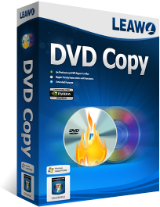

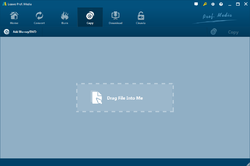
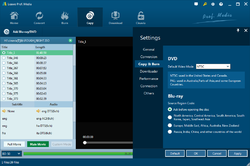
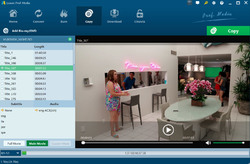
コメント Leawo DVD Copy 11.0.0.1
Please add a comment explaining the reason behind your vote.
Wouldn't run in my VMs -- just splash screen with ~5% CPU -- but would install & run in the Win10 Sandbox. 1st try activating I got the timeout as already reported, but 2nd try worked -- just keep trying I guess, as their servers could be getting pounded.
Copying video DVDs is preferred vs. ripping [re-encoding] -- I believe the video quality is purposely reduced to discourage ripping -- & most devices will play DVD's mpg2 using VLC. An old, free app, DVD Shrink [same as older versions of Nero Recode] will let you trim the video without re-encoding, e.g. to cut off end credits, which can save enough space you may find it worthwhile. Another old, free app called PGCDemux will give you the individual audio, video, & sub files, which can be handy if you do decide to re-encode but want to keep the original audio, or work with it separately, e.g. turn 5.1 AC3 into stereo, which again saves space. The downside is that you'll have to recreate the DVD layout -- put the content into VOB files using the DVD format.
videohelp[.]com/software/DVD-Shrink
videohelp[.]com/software/PgcDemux
As stated in the info for today's GOTD offer, Leawo DVD Copy 11.0.0.1 is one module of a multi-function app. [I'm not a fan of this arrangement, but whatever.] Installation isn't too bad, but it does add the old Toshiba Blu-ray driver, thdudf.sys, which can *sometimes* cause problems. [It was used back when Blu-rays were a new thing, but on current systems, not necessary.] Otherwise it adds the program's folder, along with folders & files in (My) Documents, Users\ [UserName]\ AppData\ Roaming\, Users\ [UserName]\ AppData\ Local\, & ProgramData, with a folder named cdagtsvc in Program Files [32-bit Windows] or Program Files (x86)\ Common Files\. A partial install of the Xvid codec is also included.
Save | Cancel