毎日 通常購入しなくては使用できないソフトウエアを無料で提供します!
Leawo DVD Copy 8.0.0< のgiveaway は 2018年11月21日
Leawo DVDコピーが容易で、かつ簡単、これまで以上に、コピーをDVDにバックアップまたは共有します。 このDVDソフトウェアのコピーが可能ですDVDコピーをハードドライブDVDのフォルダまたはISOイメージのバックアップのDVDを空白のDVDディスクのための
再生家庭用DVDプレーヤーまたは共有します。 でコピーできるDVDディスク、フォルダおよびISOイメージファイルです。 高度なDVDコピーのバックアップ技術についても支援を行っている1:1のディスクディスクの重複をなく品質損失の圧縮DVD-9
DVD-5高品質です。 3つの異なるコピーモードプレロード:フル映画の主な映画とカスタムモードになります。 Leawo DVDコピーできるコピーのバックアップの両方のCSS-DVD、共通のネットワークコンテンツです。 このベストDVDコピー
プログラムでは、DVDにバックアップの高DVD収集するだけです!
- バックアップコピー CSS保護DVD;
- DVDコピーを1:1の品質
- DVDコピーには6倍高速速度
- コピーのISOイメージをDVDと選択した友人やお知り合いと広くオーディオトラックです;
- 高品質なDVD-9-DVD-5圧縮;
- 2DVDの映像の基準で複写DVDからは地域によって違います。
ご注意:ソフトウェアを含む1年間のライセンスです。 Leawo DVDコピーを作品としてモジュールのLeawo教授メディアスイートです。
The current text is the result of machine translation. You can help us improve it.
必要なシステム:
Windows XP, Vista/ 7/ 8/ 8.1/ 10; Processor: 1GHz Intel or AMD CPU; RAM: 512MB RAM (1024MB or above recommended); Free Hard Disk: 5GB+ (DVD) / 25GB+ (Blu-ray Disc) hard disk space; Graphic Card: NVIDIA GeForce GTX 260 and above; Others: Recordable Blu-ray drive, Internet Connection
出版社:
Leawo Softwareホームページ:
http://www.leawo.org/dvd-copy/ファイルサイズ:
112 MB
価格:
$29.95
他の製品

10-1メディア解決をダウンロードし、変換し、コピー、再生、編集、より6倍高速化 高速になります。 究極のメディア解をダウンロードオンライン動画と音声は、変換ビデオ/Dvd、Blu-線をコピー Dvd-ブルーレイ線、バーインビデオをDVDプレーヤーやBlu-rayプレーヤーを編集ビデオ/Dvd、Blu-線では、ビデオ、Dvd、Blu-線です。 特40%OFFセー GOTDユーザーです!

[#####"が一iTunes DRM除去スイートを統合した防災ビデオコンバータ、DRMの音楽コンバータ、DRM audiobookコンバータのプログラムスイートです。 特40%OFFセー GOTDユーザーです!

Rip Blu-ray DVD180+ビデオ/オーディオの100%独自の品質、6倍速いペースです。 Leawo Blu-rayリッパできるripの転換ブルーレイへの映像を抽出からオーディオをDvdに保存すべてのフォーマットメディアプレイヤーおよびデバイスです。 特30%OFFで販売中のGOTDユーザーです!
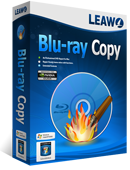
[#####用]ですのに最適のソリューションをコピー Blu-ray、DVD映画 ない品質。 このBlu-rayコピーソフトウェアをコピーブルーレイディスクのBD25とBD50、コピー Blu-rayのフォルダとフォルダISOイメージファイルコピーのDVDディスクDVD-9/DVD-5は、DVDフォルダとフォルダDVD ISOイメージファイルです。 特30%OFFで販売中のGOTDユーザーです!
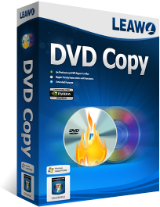

コメント Leawo DVD Copy 8.0.0
Please add a comment explaining the reason behind your vote.
I'd have to look this up to confirm (something likely saved as a text file, awhile ago), but I suspect that Leawo is one of those companies that puts out multiple iterations of the same products, and under various company names. If so, the repeated user interfaces give that away. I avoid that list of items / companies.
At the moment, my top recommendation is for MakeMKV -- works on DVDs as well as Blu-Ray -- and continues to be FREE as long as it remains in Beta, which has been going on for quite some time. You just need to download a new, free license key every couple months or so. Eventually, it will sell for 50 bucks, at which time I plan to buy it, based on past performance. It only saves to the MKV format, but that has become a common standard, and a convenient one. An ISO might arguably be even more so, but lots of players or devices play back MKV these days, and I'm not sure if ISO playback support is quite as common. The MKV "container" can scoop up multiple audio tracks & subtitles, all in one go. You do get separate files for Extras, Trailers, or whatever in the MakeMKV output. It is a minor task to inspect and rename those appropriately. A player like VLC is good for that.
Save | Cancel
Gene,
"At the moment, my top recommendation is for MakeMKV -- works on DVDs as well as Blu-Ray"
Not a bad app at all, though I'm unsure it can handle every disc that the paid apps from companies like Leawo & DVDFab can, with their software checking databases with most all the latest discs.
" It only saves to the MKV format... The MKV "container" can scoop up multiple audio tracks & subtitles, all in one go... A player like VLC is good for that."
If you're backing up the DVDs you own, it's not a bad idea to leave them as-is, meaning the original mpg2 with or without menus, features etc. That's partly because the video quality is intentionally kept right at the bare minimum, so the degradation from re-encoding is unacceptable. And that's partly because the video frame size is not the same as what's displayed. Many players recognize the DVD format & compensate automatically.
Another advantage of keeping the original format for both DVD & Blu-ray discs is that the subs are retained & played by several players, e.g. the VLC you mentioned. While MakeMKV can keep those subs intact, far fewer players will display them -- in most cases you have to OCR the subs to .srt files. Even the Android versions of VLC, including the Kindle version, will play the original DVD mpg2 & Blu-ray's .m2ts files with subs fine.
Save | Cancel
Waiting on the registration in my email. Can't wait to see this program and how it functions,
Save | Cancel
I dl the program, in the readme there is a link in the middle of the page , go there and you will see 3 little empty boxes, first name, last name and email, fill that in and go and a pg should come up saying your almost done,,, with the serial on it, you don't get it in an email. Hope I helped ! Happy Thanksgiving To ALL .
Save | Cancel
BE CAREFUL: I had Leawo DVD Ripper and Blu Ray Creator with unlimited licence (without updates) I think (can someone tell me if I am wrong? If not, this would be unfair from Lewo!) and since after installation of this Leawo DVD Copy 8.0.0 I accepeted to link the licences, my Leawo DVD Ripper and Blu Ray Creator licence become limited to 204 daus and 31 daus respectively!
Save | Cancel
All I get is , activated. does not install. Does GOTD even check these offerings?
Last 2 day offerings would not install for me. I have ben using this site for years. Most terrible download and activate mess i have seen. Ain't worth the effort for me.
Save | Cancel