毎日 通常購入しなくては使用できないソフトウエアを無料で提供します!
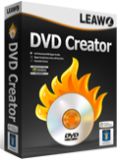
Giveaway of the day — Leawo DVD Creator 7.1.0
Leawo DVD Creator 7.1.0< のgiveaway は 2015年2月10日
Leawo DVD CreatorはDVD作成プログラムで、簡単にDVDを変換、複製し、ビデオのDVDへの変換が可能。 DVD変換を AVI から DVD, MKV から DVD, MP4 から DVD, WMV から DVD, Xvid から DVDなどで実施。ビデオ編集機能も提供し個人用に映画編集に最適。
機能:
- AVI, MKV, MP4, MPG, MPEG, FLV, 3GP, WMV, ASF, RM, RMVBなどを DVD-9/DVD-5 ディスク、フォルダー、ISO ファイルへ変換、複製;
- 40+ 既存ディスクj・メニューとテンプレートで簡単に作成;
- 3D DVD 映画を 2D ビデオから作成して6つの 3D 効果を利用: 赤/シアン、赤/緑、赤/青、青/黄色、インターリーブ、サイド バイ サイド;
- ビデオを編集機能でカスタマイズ:切り取り、短縮、ビデオ効果調整、イメージやテキスト・ウォーターマークの追加など
- サブタイトルとオーディオをビデオソースから選択または外部のサブタイトルをDVD映画のアウトプットから入手;
- ISOイメージファイルをビデオからDVDやフォルダーに複製する際にコピー;
- ISOイメージを直接DVDへ迅速のコピー;
- オーディオ、テレビ標準、ボリュームラベル設定;
- DVDのアウトプット・メモリーを監視;
- CPUコアを他のプログラム用へスムーズに調整;
- 高度なIntel Quick Sync技術採用;
- 大量処理提供
お知らせ: このインストレーションには DVD と Blu-ray Creatorが含まれていますが、 giveaway codeは DVD バージョンのみ有効です。ライセンスには1年間の使用料が含まれています。
必要なシステム:
Windows XP/ Vista/ 7/ 8/ 8.1; 1 GHz or above Intel Processor; RAM: 256MB (512MB recommended); Free Hard Disk space: 512MB or above; Microsoft DirectX 8.1 or above
出版社:
Leawo Softwareホームページ:
http://www.leawo.org/dvd-creator/ファイルサイズ:
57.7 MB
価格:
$29.95
他の製品
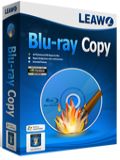
Leawo Blu-ray Copy is the best Blu-ray replication software for you to backup Blu-ray (BD25/BD50) and DVD (DVD-5/DVD-9) to DVD disc or hard drive. Special 30% OFF coupon code for GOTD users: GOTD021015
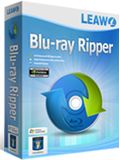
Leawo Blu-ray Ripper is the best Blu-ray ripping software that can help you easily decrypt, rip and convert Blu-ray/DVD to video and extract audio off Blu-ray/DVD, create 3D movies off 2D etc. Special 30% OFF coupon code for GOTD users: GOTD021015

Leawo Blu-ray to MKV Converter offers exclusive and practical solutions for Blu-ray/DVD to MKV conversions in simple operations. Special 30% OFF coupon code for GOTD users: GOTD021015

コメント Leawo DVD Creator 7.1.0
Please add a comment explaining the reason behind your vote.
Installed and registered without problems on a Win 8.1.3 Pro 64 bit system. The installer installs a yytool on a different place, demands access to the I-Net via a connurl.exe, modifies more registry keys as normal.
A (Chinese - Digitally signed as Shenzen Moyea Software) company without name and address.
Mentioned, this is NOT a Blue-Ray creator, but a DVD creator only.
A Leawo typical blue resizable interface opens, you can get more templates here:
http://www.leawo.org/blu-ray-dvd-creator-templates/. The templates are better, than the typical childish Chinese style. I have to admit, that I like the modern LEAWO interface.
A simple to use interface, I did not find the " the ability to customize menu with unique features.". The program uses starburn.dll or cdrecord.
I did not like the "blue-ray" in the name, which isn't, I don't like the one years license. For a DVD burner??? LOL.
Uninstalled via reboot. It remains the positive impression from the GUI and the handling. That's not enough.
Save | Cancel
Interesting approach by Leawo with this offer. First, it is limited to 365 days, which is a non-starter for my needs. Second, they have you download their Blu-Ray Converter product, and it installs as "Blu-Ray Creator," BUT the activation key only lets you use the DVD Creation tools. So, they don't keep splashing you with a Blu-Ray ad, but it is in your face constantly that you're using only part of the tool, only for 365 days, with, I suppose the hope that you'll pay.
Not what I need for an infrequent tool in my toolbox. Uninstalling and erasing the source files. I did grab the DVDStyler above; seems like a keeper.
Thanks, GOTD, Leawo, and GPC111.
Save | Cancel
Today's Giveaway Program can be treated
as an effective Dvd Authoring program with some advanced options as described.
I would like to suggest some of the Top Freeware DVD Authoring Tools :
* DVD Flick
* DeVeDe
*WinX DVD Author
*DVDStyler
*DVDAuthorGUI
Thanks
Save | Cancel
I'm not sure if this is the same thing but I use DVD Styler. Check it out here..
http://www.dvdstyler.org/en/
There is also a portable version here....
http://www.softpedia.com/get/PORTABLE-SOFTWARE/Multimedia/Video/DVDStyler-Portable-Edition.shtml
Save | Cancel
How can this person get so many negative votes when the next person makes the same suggestion but receives positive votes?
Save | Cancel
Thanks GAOTD. Succesfully Installed on jmy PC, but I prefer to WinX DVD Author Freeware whicch is much easier to edit. Anyone who isalso interested in this program can get it at http://www.giveawayoftheday.com/winx-hd-video-converter-deluxe-5-5-3/, or http://www.winxdvd.com/dvd-author/
Save | Cancel