毎日 通常購入しなくては使用できないソフトウエアを無料で提供します!
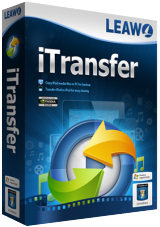
Giveaway of the day — Leawo iTransfer 2.0.0.2
Leawo iTransfer 2.0.0.2< のgiveaway は 2019年9月21日
Leawo iTransfer ーストソリューションをiPhone、iPad、iPodに転送す。 切り替えることができな12種類のファイルのように、アプリ、写真、音楽、動画、SMS、連絡先などのiOSデバイス、iTunesおよびます。 でも背中にiPhone、iPad、iPod(タッチ)ファイルに。 また、Leawo iTransferする優れた音楽、できるユーザーを管理するプレイリストのiOSデバイスおよびiTunesとなります。 また、Leawo iTransfer対応のiPhone7ミュレーションソフトウェアを10、最新のiTunesでダウンロードできます。
- ファイル転送中のデバイス、iTunesおよびPcます。
- 転送様々な種類のファイルを含むアプリは、音楽、映画、テレビ、音、電子書籍、写真とカメラロールにファイルです。
- ファイル転送なしで同期のiTunesでダウンロードできます。
- バックアップiPhone、iPad、iPod単位:秒)を指定します。
- 作iPhone、iPad、iPodとしてのflashディスク.
- 支援の最新のiOS9iDevicesなどiPhone6s、iPhone6sプラス、iPad Air、iPad mini Retinaディスプレイモデル.
- 移転の大きなファイル量のファイルを高速に安定している。
The current text is the result of machine translation. You can help us improve it.
必要なシステム:
Windows XP/ Vista/ 7/ 8/ 8.1/ 10; Processor: 1 GHz or above Intel/AMD Processor; RAM: 512MB RAM (1024MB or above recommended); Free Hard Disk: 100MB space for installation; Graphic Card: NVIDIA GeForce GTX 260 and above
出版社:
Leawo Softwareホームページ:
http://www.leawo.org/itransfer/ファイルサイズ:
40.5 MB
価格:
$29.95
他の製品

3-in-1iOS長をサポートするためのツールで転送iOSデータのバックアップ記録をオンラインとオフライン 音楽、清掃のiTunesライブラリその他のミュージック-ライブラリです。 特40%OFFセー GOTDユーザーに!

[#####"が一iTunes DRM除去スイートを統合した防災ビデオコンバータ、DRMの音楽コンバータ、DRM audiobookコンバータのプログラムのスイートルーム。 特40%OFFセー GOTDユーザーに!
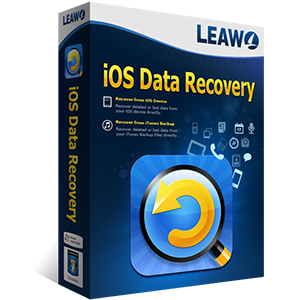
い回復をiOSデータなどの貴重な写真、重要なMMS&SMSメッセージ 重要な連絡先、または記録ビデオにより失ったaccidenial削除、デバイスの損傷ミュレーションソフトウェアをアップグレードやその他の原因? どのようなデータの殺し屋"のiOSデバイスは、最初の援助方法のデータ復旧はこちら-Leawo iOS Data Recovery. 特40%OFFセー GOTDユーザーに!
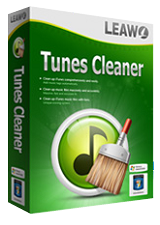
[#####"が一iTunesの清掃活動プログラムがむ清掃iTunes図書館、検出、及び削除の重複をiTunes、アルバム作品のiTunesにダウンロードに追加の音楽タグのようなアルバム、曲名、アーティスト、など。 全音楽情報、マニュアル編集の音楽タグを保存、固定化されていない音楽ファイルのための今後の固定。 特40%OFFセー GOTDユーザーに!

コメント Leawo iTransfer 2.0.0.2
Please add a comment explaining the reason behind your vote.
Looks fine, but does not detect my iPhone X. I recently updated to IOS 13, so maybe that's why. Seems it should at least return an error. The app just sits there, and "No device!" is at the top of the list.
Save | Cancel
This doesn't support IOS 10, 11, 12, or 13.
Save | Cancel
I had no problem downloading and installing the program. I am running Win 7 - 64 Bit...Their is no problem with small fonts. However, when I access my pictures files on my iPhone X using iTransfer, the pictures display properly but they are accompanied with this statement "Adding and deleting are not available for iOS 12.4.1". A new iOS is out and I have yet to upgrade. I am thinking this program will not work with the new upgrade either. There is no problem transferring pictures from the phone to the computer...just saying
Save | Cancel
I've downloaded, installed, and registered the program, but it doesn't see my iPhone SE with iOS 13 on it. Is this a fatal error?
Save | Cancel
Does not "find" my iPhone SE. Doesn't work.
Save | Cancel