毎日 通常購入しなくては使用できないソフトウエアを無料で提供します!
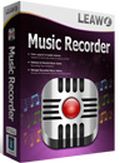
Giveaway of the day — Leawo Music Recorder 1.1.6
Leawo Music Recorder 1.1.6< のgiveaway は 2015年5月11日
Leawo Music Recorder は音楽好きに最適なツールで、オーディオ録音機能として利用可能。コンピューターでのオーディオ録音をローカルの音楽ライブラリーで実施。 YouTube AOL Music, Last.fm, iTunes Radio, BBC ラジオ, Pandoraなどから音楽を録音することも可能。録音したファイルを MP3 や WAVなどで保存。 またLeawo Music Recorderはスケジュール機能を提供し、録音の開始時間、長さを設定、そしてタグ、アルバムカバー、曲名、アーチスト情報を追加してインターネット編集機能でマニュアル編集。
機能:
- コンピューターや YouTube, AOL Music, Last.fmなどから音響、音楽を録音;
- マイクや Realtek High Definition Audio, Realtek Digital Inputなどから録音;
- タスクスケジュール機能で録音開始時間、長さを設定;
- ビルトインのオーディオインプットやコンピューターから録音して MP3や WAVで保存;
- 音楽タグ、タイトル、アーチスト、アルバム、年、種類、アルバムのアートワークなどを自動ダウンロード;
- ビルトイン・タグ編集機能;
- 録音を自動的にフィルターまたは分離;
- 録音をプリビュー、作成、編集または削除;
- 録音したファイルを iTunes music libraryへクリックひとつで追加
必要なシステム:
Windows XP/ Vista/ 7/ 8/ 8.1; Processor: 1GHz Intel/AMD processor or above; RAM: 512MB RAM (1024MB or above recommended)
出版社:
Leawo Softwareホームページ:
http://www.leawo.org/music-recorder/ファイルサイズ:
24 MB
価格:
$29.99
他の製品
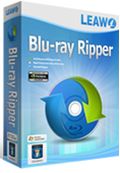
Leawo Blu-ray Ripper provides perfect solution for you to convert Blu-ray/DVD to video and extract audio off Blu-ray/DVD movies to save in various formats for various media players. It also allows you to edit and customize source Blu-ray/DVD files for output, create 3D videos from 2D Blu-ray/DVD content, set output file parameters, choose subtitles and audio tracks, etc. With advanced disc decrypting technology, it can decrypt, rip and convert Blu-ray discs with AACS, BD+ and the latest MKB protections and CSS-DVD discs. Special 30% OFF coupon code for GOTD users: GOTD511BDRP
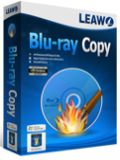
Leawo Blu-ray Copy offers the best Blu-ray/DVD copy and backup solution with high quality retained. It can copy and backup Blu-ray (BD25/BD50) and DVD (DVD-5/DVD-9) movies, in disc, folder or ISO files, to computer hard drive or blank disc easily. Leawo Blu-ray Copy supports to copy Blu-ray/DVD to file folder, ISO image, backup 3D/2D Blu-ray movies, support 1:1 disc to disc replication and movie-only backup, and compress BD50 to BD25 or DVD-9 to DVD-5 without quality loss. 3 copy modes are available: Full Movie, Main Movie and Custom Mode. Special 30% OFF coupon code for GOTD users: GOTD511BDCP

Leawo Video Converter Ultimate is a total video converter suite to handle conversions issues between video, audio, DVD, Blu-ray and online videos. It comprises a video converter, Blu-ray ripper, Blu-ray creator, DVD burner, DVD converter, online video downloader and online video accelerator. Special $20 OFF coupon code for GOTD users: GOTD511VCU
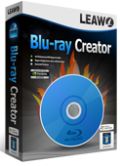
Leawo Blu-ray Creator provides practical but quite easy solutions in converting and burning videos in various formats to Blu-ray/DVD disc, folder or ISO Image files. With 40+ disc menu and template models preset, Leawo Blu-ray Creator still allows personalizing disc menu and template with personal images, audios, icons, etc. Aside from video to Blu-ray/DVD burning, it also features built-in video editor to customize video effects, 2D to 3D converter to create 3D Blu-ray/DVD movies, built-in media player for video playback and screenshots snapping, etc. Special 30% OFF coupon code for GOTD users: GOTD511BDCR

コメント Leawo Music Recorder 1.1.6
Please add a comment explaining the reason behind your vote.
Installed and registered without problems on a Win 8.1.3 Pro 64 bit system. A clean install with an additionally installed driver.
A Chinese company from Shenzen with address, digitally signed Shenzen Moyea Software.
"2007
Certified as a member of Shenzhen Software Double-Certification Association "
We had a previous version Leawo Music Recorder 1.1.0 on June 21, 2014. Here are the old reviews:
http://www.giveawayoftheday.com/leawo-music-recorder-1-1-0/
Due to the problems in the last GOTD of this software, they have changed the registration. The price tag on their homepage differs:
http://i.imgur.com/NFptfyH.png
Upon start a resizable window opens. Don't know, if anybody likes this color. In the settings you can switch the language between Chinese, English and German. You can define the input source, the automatic split after silence of 0.2 to 10.0 sec, format and bitrate. No you cannot change the skin. Take it or leave it.
@DEVELOPER
German text is usually longer than English text. You have to adapt the text fields to the longer text, otherwise it becomes unreadable:
http://i.imgur.com/6Yxm8Yw.png
You define an audio source, start the record and it should work in a simple way. Once recorded you can download the tags from their database or edit it by yourself.
A fancy looking, simple to use recorder. Nothing new.
You can take it, if you don't have already another product.
Uninstalled via reboot. Don't need this one.
Have a good start into the new week.
Save | Cancel
Karl, I just want to thank you for your generosity, giving all the time and effort you so faithfully put into this site for the benefit of all. I always find your comments and suggestions extremely helpful, and you don't get enough credit and kudos for all you do for the rest of us users. So, thanks!
Save | Cancel
Freeware Alternatives :
=> Audacity - http://web.audacityteam.org/
=> GiliSoft Audio Recorder Free - http://www.gilisoft.com/product-audio-recorder-free.htm
=> SUPER - http://www.erightsoft.com/SUPER.html (Multi Purpose Free Media, Audio & Video Converter Player and Recorder. It will Auto-detect and list your available Video and Audio devices and use them for recording )
=>Any Audio Record - http://soft4boost.com/any-audio-record
=> streamWriter https://streamwriter.org/en/ ( Plays, records and saves songs broadcasted by various Internet radio stations)
## For capturing any sound / audio stream passing through sound card with any audio recording program including the Windows default 'Sound Recorder' just enable “Stereo Mix” and make “Stereo Mix” the default recording device.
Save | Cancel
A terrible software product. See my old comment of October 11th, 2013.
Be sure to create a System Restore point BEFORE you install this thing (if you want to).
During the installation, you have to agree to install the proprietary audio driver that is required for this software to record audio. If you do not agree, it fails to function. It damages the audio driver chain by usurping with its own audio driver.
After that, it seems Leawo must be running in order to hear anything from any source.
In other words, it has taken over control of your PC from you, the owner.
Even after you uninstalled the software and reboot. There will be no audio on your PC when using other software.
You have to carry out a System Restore - which brings back you system to what it was before the audio drivers were usurped.
Save | Cancel
Installed on my old 2006 Dell Dimension 5150 using Windows 8.0 pro 32 bit.
When copy and pasting the reg code into the box, use keyboard Ctrl + V because mouse right button 'paste' does not work (at least for me.)
Installed and registered ok.
Program has a purple/maroon colour screen which it seems cannot be changed, but it's ok with me.
I tested it by running a video, and recording the sound, works well, and the format of the audio file was .mp3.
In the options the format of the recording can be .mp3 or .wav and the bitrate and sample rate can be set as needed for quality.
Seems to be a good quality program, clear and easy to understand.
Thanks to the authors Shenzen Moyea Software and to GAOTD for a useful program.
Save | Cancel