毎日 通常購入しなくては使用できないソフトウエアを無料で提供します!
Leawo Music Recorder 2.1< のgiveaway は 2017年5月10日
として評価が高いオーディオ録音ソフトウェア、Leawo音楽のレコーダーで音楽好きに簡単に他のオーディオソースです。 と同じ機能を持たせることができストリーミングオーディオレコーダー録音マイクオーディオなどの内蔵のオーディオ入力ストリームです。 でも、コンピュータのオーディオレコーダに記録コンピュータのオーディオファイルの地域の音楽図書館があります。 音声を記録する保存でき込MP3またはWAVフォーマットユーザーのようにします。 の補助コーディングタスクスケジューラは、この音楽録音ソフトウェアのユーザスケジュール録画可能時プリセット記録開始時間と記録時間です。 Leawo音楽のレコーダーでも自動的にダウンロードして追加の音楽タグのようなアルバムは、アルバムカバー、アーティスト、曲名などです。 を録音します。
主な特徴:
- 録音声と音楽のコンピュータからオーディオおよびオンライン音源のような魅力的な音楽です。fmます。
- 記録のマイクまたはその他の内蔵オーディオ入力ストリームのようにRealtek高精細オーディオ、Realtekデジタル入力など。
- 録画タスクスケジューラーセット記録開始時間は、録音時間は、
- 録音声の内蔵入力またはコンピュータストリームオーディオおよび保存のMP3またはWAVフォーマット
- 自動的にダウンロードに追加しますの音楽タグを含むタイトル、アーティスト、アルバム、年ジャンルのアルバムアートワークで録音;
- 対応マニュアルの音楽タグの編集を内蔵した音楽タグ編集;
- 設定時間のギャップのみのこの曲を録音ソフトウェアが自動的フィルタまたは分割録音;
- 再レコーディングプレビューの作成、編集、削除する場合は、該当するプレイリスト、録音;
- 申請を収録した音楽ファイルをiTunesなどの音楽ライブラリとの一つをクリックします。
The current text is the result of machine translation. You can help us improve it.
必要なシステム:
Windows XP/ Vista/ 7/ 8/ 10; Processor: 1 GHz or above Intel/AMD; RAM: 512MB (1024MB or above recommended); Others: Internet Connection
出版社:
Leawo Softwareホームページ:
http://www.leawo.com/music-recorder/ファイルサイズ:
25.6 MB
価格:
$29.99
他の製品

[#####"オールインクルーシブプログラムを提供する、多様なソリューションにBlu-ray、DVD、HDビデオ、オーディオ、写真に変換します。 この総計にはビデオコンバータとして使用できHDビデオコンバーターバーナー、DVD切り裂き、Blu-ray制作者、Blu-rayコンバーター DVDコピーを、Blu-ray、コピー-写真スライドショーメーカー-写真スライドショーをDVD/Blu-rayバーナー、オンラインビデオダウンローダです。 特30%OFFクーポンコードGOTDユーザー0510_BD

[#####"総ビデオコンバータのスイート取り扱間の変換は、ビデオ、オーディオ、DVD、Blu-ray、オンライン動画です。 ではビデオコンバーター,Blu-ray切り裂き、Blu-ray作、DVDバーナー DVDコンバーター、写真スライドショーメーカーやバーナーを、YouTubeのビデオダウンローダです。 特30%OFFクーポンコードGOTDユーザー0510_BD
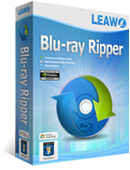
[#####"最高のBlu-rayに変換できるソフトウェアを容易に復号に変換し、Blu-ray/DVDビデオやオーディオ抽出のBlu-ray/DVDを保存に複数の形式と再生、各種メディアプレイヤーです。 で復Blu-rayディスクとAACS、BD+最新のMKB保護、CSS-DVDディスクです。 特30%OFFクーポンコードGOTDユーザー0510_BD
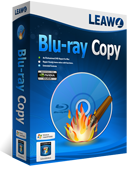
[#####"最高のBlu-rayコピープログラムにコピーする為のBlu-ray/DVDディスク、フォルダおよび/またはISOイメージファイルをコンピュータまたは空のディスクです。 このコピーのバックアップBlu-ray/DVDディスクをコンピュータフォルダおよび/またはISOファイル、バックアップBlu-ray/DVDディスクの空のディスク1:1です。 特30%OFFクーポンコードGOTDユーザー0510_BD
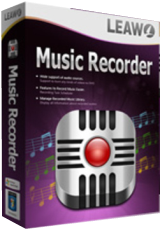

コメント Leawo Music Recorder 2.1
Please add a comment explaining the reason behind your vote.
What A Disaster!
Installation of this program totally messed up my sound system which is controlled by Realtek.
It removed it from the start-up menu, my uninstall program did not fix the problem and it was necessary to do a system restore, this occurred in XP.
I need Realtek sound manager when I use Skype.
Had a quick look at the program and didn't find anything that offered anything better for me –no interest in music- than the free program MP3MyMP3, my recorder of choice.
Save | Cancel
After installing Leawo Music Recorder, I can't hear my sound anymore! How can I fix it? During the installation, it has prompted me to install Leawo Audio driver.
Save | Cancel
Quach Phat Thang,
Leawo creates a new "sound out device" in order to funcition. You have to change back the audio settings in Windows:
1) Right click on the volume setting in the bottom right corner of Windows
2) Left click on "Playback devices"
3) When the new window opens, chose your normal "sound out" option and click "set default"
Save | Cancel
Remember that anti malware won't like the installation in many cases of this type of software, and this will change your defaults if not careful. Its pretty good software though. That being said, free alternatives are Aktiv MP3 (my favorite and can schedule recordings)), Audacity (complicated and slower but features!), Streaming Audio Recorder and likely a few new ones if you search deep.
Save | Cancel
I've been using version 2.0 for more than a year, and it's good. Not the most flexible program in the world, but it does the job it's intended for very well. Like some other system sound recorders it inserts its own sound recording device in the audio device chain in Windows, and that could be a problem for some configurations, but it wasn't for me running Win7 with a standard VIA audio system. If you have issues like poster#3, try going to your Windows sound settings and select your correct recording device.
I see that they are giving away version 1.0 free on the web site. Avoid that version - it had a bug where the mp3 audio recording glitched every 10 seconds or so. That bug was gone in version 2.0.
Save | Cancel
Make it so you can copy and paste in the registration code instead of having to type it all in by hand!
Save | Cancel
Ron Dunn,
Just use CTRL + V to paste it in once you have copied the code by the usual right click method.
If you ever get one that has disabled right click copying then CTRL + C will often copy.
Save | Cancel