毎日 通常購入しなくては使用できないソフトウエアを無料で提供します!
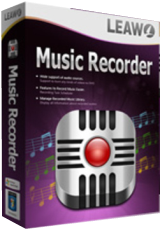
Giveaway of the day — Leawo Music Recorder 3.0.0.3
Leawo Music Recorder 3.0.0.3< のgiveaway は 2020年4月10日
Leawo音楽のレコーダーのオーディオ録音ソフトウェアとしては初の音楽愛好家を記載オーディオや音楽のWindows OS. と同じ機能を持たせることができストリーミングオーディオレコーダー録音マイクオーディオなどの内蔵のオーディオ入力ストリームです。
この間、でも実施することができ、コンピュータのオーディオレコーダに記録コンピュータのオーディオファイルの音楽図書館があります。 また、オンライン-オーディオレコーダーで録音の様々なオンライン音源のような世の中は、魅力的な音楽です。fm等 としてプロの音楽録音ソフトウェア、その内蔵録画タスクスケジューラで音楽好きに録音楽経由でプリセット開始時間から時間がある。
主な特徴:
- 録音声と音楽のコンピュータからオーディオおよびオンライン音源のような魅力的な音楽です。fmます。
- 記録のマイクまたはその他の内蔵オーディオ入力ストリームのようにRealtek高精細オーディオ、Realtekデジタル入力など。
- 録音楽とタスクスケジューラに設定記録の開始時間と継続時間;
- 自動的に追加曲のアルバムや曲のタグのような作曲名
- 自動的に分割/フィルタの曲時のプリセット時間;
- 管理録音楽ファイルの編集録音ファイルの自由
- 申請を収録した音楽ファイルをiTunesなどの音楽ライブラリとの一つをクリックします。
The current text is the result of machine translation. You can help us improve it.
必要なシステム:
Windows 7/ 8/ 10; Processor: 1 GHz or above Intel/AMD; RAM: 512MB (1024MB or above recommended); Others: Internet Connection
出版社:
Leawo Softwareホームページ:
http://www.leawo.org/music-recorder/ファイルサイズ:
41.1 MB
Licence details:
1 year license
価格:
$29.99
他の製品

10-in-1メディア解決をダウンロードし、変換し、コピー、再生、編集、より6倍高速化 高速になります。 究極のメディア解をダウンロードオンライン動画と音声;に変換ビデオ/Dvd、Blu-線をコピー Dvd-ブルーレイ線、バーインビデオをDVDプレーヤーやBlu-rayプレーヤーを編集ビデオ/Dvd、Blu-線では、ビデオ、Dvd、Blu-線です。 特40%OFFセー GOTDユーザーに!
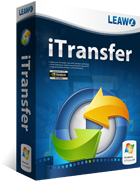
Leawo iTransferケストソリューション、iPhone、iPad、iPodに転送す。 難に移転に必要な12種類のファイルを含め、アプリ、写真、音楽、動画、SMS、連絡先などのiOSデバイス、iTunesおよびます。 でも背中にiPhone、iPad、iPod(タッチ)ファイルに。 特40%OFFセー GOTDユーザーに!

Leawo。DRMは一iTunes DRM除去スイートを統合した防災ビデオコンバータ、DRMの音楽コンバータ、DRM audiobookコンバータのプログラムのスイートルーム。 特40%OFFセー GOTDユーザーに!
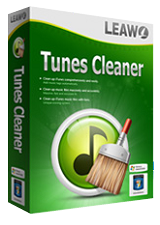
[#####"が一iTunesの清掃活動プログラムがむ清掃iTunes図書館、検出、及び削除の重複をiTunes、アルバム作品のiTunesにダウンロードに追加の音楽タグのようなアルバム、曲名、アーティスト、など。 全音楽情報、マニュアル編集の音楽タグを保存、固定化されていない音楽ファイルのための今後の固定。 特40%OFFセー GOTDユーザーに!

コメント Leawo Music Recorder 3.0.0.3
Please add a comment explaining the reason behind your vote.
Although Music Recorder does what it says - to an extent - the resulting sound files are a poor facsimile of what you wanted to capture. The software adds significant gain to the audio and clipping is an ever present problem. To test I recorded a track and burnt it to a CD. On playing back on my hi-fi the track nearly blew the speakers (and made my ears bleed) due to the extreme loudness (the hi-fi volume wasn't even a quarter of the way turned up). As it uses your sound card I guess much will depend on the quality of the equipment inside your PC. If you don't want to spring for Audials 2020 (which does this correctly) then I'd suggest sticking with Audacity.
Save | Cancel
Ok folks- but how does it work?
Does it work?
What’s your experience?
Save | Cancel
It installs its own audio driver in your Windows driver chain. When you run it, it activates its driver to receiver the sound output of any app that is playing sound, and records the digital stream to a file. The digital quality is exactly what the app is sending to Windows driver. It's smart enough to separate streaming songs by the gap between them (adjustable), and it can look up song titles and metadata in online databases to tag the files automatically.
Version 1 had a glitch in the sound driver that caused a little hiccup every couple of seconds, but version 2 fixed that, and generally works fine.
Save | Cancel
Cannot register as no registration code received. This means I can only record 3 minutes of each recording.
Save | Cancel
I was able to get the Registration #, but it still says Trial" have played around for 30 min., I give up.
Save | Cancel
First it wouldn't install even with Avast disabled. I rebooted. Then it installed. Registered successful. However, the display on my 4k screen is so small that it is practically unreadable.
Save | Cancel