毎日 通常購入しなくては使用できないソフトウエアを無料で提供します!
Leawo PhotoIns Pro 1.0< のgiveaway は 2021年2月22日
Leawo PhotoInsは、写真を強化したり、目を拡大したり、空を美しくしたり、画像をシャープにしたりするために、ワンクリックであなたのロマンスの写真を一括改 ワンクリックで、さまざまなRAWファイルを処理する機能を備えています。 Photoinsはまた、あなたの写真の色を修正して改善することができ、色合いを完璧にするために適切なトーンとカラーバランスを与えます。
- 拡大して目を明るくし、サファイアのように輝かせます。
- そばかすおよびしわを自動的に取除き、明るさを理性的に調節して下さい。
- スマートdehazeは魔法のように曇りと霧を吹き飛ばします。
- 最も没入型の空を自動的に復元します。
- 色温度を自動調整することでホワイトバランスを補正します。
- 正しいトーンで写真を修正し、鮮やかで没入感のある新しい生活を与えます。
- 自動AI処理は、RAWファイルを最適に最適化します。
- ノイズを低減することにより、圧縮によって生じるぼやけたJPG画像を修正しました。
The current text is the result of machine translation. You can help us improve it.
必要なシステム:
Windows 7/ 8/ 10; Processor: Intel Core i3 or AMD Athlon 64 processor; 2 GHz or faster processor; RAM: 4 GB of RAM (8 GB recommended); Graphics card: Open GL 3.3 or later compatible Graphics Cards; Screen display: 1024 x 768 display (1280x800 recommended)
出版社:
Leawo Softwareホームページ:
https://www.leawo.org/photo-enhancer/ファイルサイズ:
155 MB
Licence details:
1 year license
価格:
$29.95
他の製品

10-in-1メディアソリューションは、ダウンロード、変換、コピー、書き込み、再生、編集などを6倍速く行うことができます スピード オンラインビデオやオーディオをダウンロードする究極のメディアソリューション;ビデオ、Dvd、およびBlu-rayを変換;DvdとBlu-rayをコピー;DVDとBlu-rayにビデオを書き込む;ビデオ、Dvd、およびBlu-rayを編集する;ビデオ、Dvd、およびBlu-rayを再生するなど。 GOTDユーザーのための特別な40%オフセール!

Leawo Prof. DRMは、DRMビデオコンバータ、DRM音楽コンバータ、およびDRMオーディオブックコンバータをプログラムスイートに統合するオールインワンのiTunes DRM除去スイートです。 GOTDユーザーのための特別な40%オフセール!

Leawo Blu-ray CopyBlu-ray/DVDディスク、フォルダおよび/またはISOイメージファイルをコンピュータまたは空白のディスクにコピーして縮小するのに最適なBlu-rayコピープログラム これは、フォルダおよび/またはISOファイル内のコンピュータにBlu-ray/DVDディスクをコピーしてバックアップするか、Blu-ray/DVDディスクを1:1レートで空のディス GOTDユーザーのための特別な40%オフセール!

Blu-ray DVDを180+ビデオ/オーディオに100%オリジナルの品質と6倍の速さでリッピングします。 Leawo Blu-ray Ripperは、Blu-rayをビデオにリッピングして変換し、Blu-rayからオーディオを抽出して、メディアプレーヤーやデバイスのすべての形式で保存できます。 GOTDユーザーのための特別な40%オフセール!
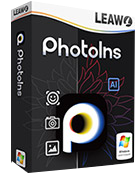

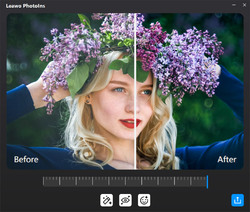
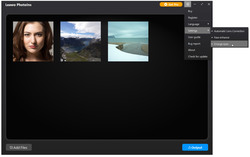
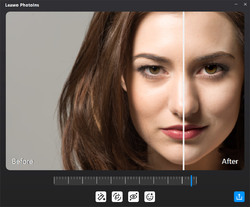
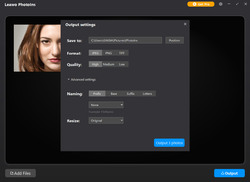
コメント Leawo PhotoIns Pro 1.0
Please add a comment explaining the reason behind your vote.
Sharpness is gone, Contrast is gone, Brightness is gone, Resize is not there, Rotate is not there. Crop is not there. Auto level only. Not enough to approve the program.
Save | Cancel
It's very basic software, with little to no input by the user. You can't change the hue, saturation or contrast. You do have so small input with brightness with a user slider on the bottom. So, if granny is green in your photo, granny going stay green, but she'll be a attractive green. I have another app like this one Photolemur downloaded awhile back on GOTD. In a test, I try both with the same image and to my eye both came out exactly the same. And granny was still green. Using this app, you would have to start off with decent photo and then the improvements wouldn't be huge. Thanks to GOTD and Leawo PhotoIns Pro for the offer, but I need to pass on this one.
Save | Cancel
Installed without any problem. It's a fairly simplistic tool, with three settings which can be set to on or off. There is an opportunity to decide on the degree of 'improvement' you wish to make, but it is universally applied...so if you go for an 80% change on one setting you get an 80% change on the others you have switched on too. It takes up a fair amount of space on my hard drive (just under 400 Mb?), so I'd only recommend it if you like to do a lot of photo editing and you have the storage to spare.
Save | Cancel