毎日 通常購入しなくては使用できないソフトウエアを無料で提供します!
Leawo Photoins BG Remover 4.0.0.2< のgiveaway は 2024年2月19日
Leawo 写真BGリムーバーは、バッチ出力の場合はスマートなアルゴリズムで写真の背景をバッチ削除し、個別の出力では写真の背景を手動で編集/変更できるスマートな写真編集ツールです。透明なオブジェクトから背景を消去したり、写真の背景を好みの画像や色に置き換えたり、写真の背景、前景、影などを編集したりできます。 - 画像から背景をバッチで自動的に削除します。 - 手動調整で写真の背景を正確に除去します。 - 写真上の透明なオブジェクトの背景を消去します。 - スキルやPhotoshopを使わずに髪の毛や毛皮を切り取ります。 - 写真の背景を簡単に変更できます。
The current text is the result of machine translation. You can help us improve it.
必要なシステム:
Windows 7/ 8/ 10/ 11 (x64); Intel Core i3 or AMD Athlon 64 processor, 2GHz or faster processor; 4GB of RAM (8 GB or above recommended); 4 GB of available hard-disk space, SSD for better performance
出版社:
Leawo Softwareホームページ:
https://www.leawo.org/photo-bg-remover/ファイルサイズ:
3.2 MB
Licence details:
1 year license
価格:
$29.95
他の製品
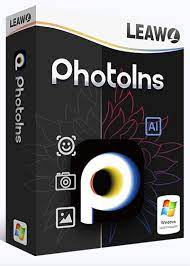
Leawo Photoins は、最高の写真 AI 強化ソリューションの 1 つであり、ワンクリックでロマンスの写真を一括して改善し、写真を強化したり、目を拡大したり、空を美しくしたり、画像を鮮明にしたりすることができます。さまざまなRAWファイルを処理する機能。GOTDユーザー限定の特別40%OFFセール!

ビデオの変換とダウンロード、4K Blu-ray/Blu-ray/DVD 映画の変換とコピー、Blu-ray からの Cinavia の削除、Blu-ray/DVD へのビデオ/写真の書き込み、オンライン ダウンロードを支援する 11-in-1 マルチメディア ソリューション バンドル動画やライブストリームなど。GOTDユーザー限定の特別40%OFFセール!

Leawo Prof. DRM はオールインワンの iTunes DRM 解除スイートであり、DRM ビデオ コンバーター、DRM 音楽コンバーター、DRM オーディオブック コンバーターをプログラム スイートに統合しています。GOTDユーザー限定の特別40%OFFセール!

180 以上の形式のビデオ/画像ファイルから Blu-ray/DVD ディスク、フォルダー、ISO イメージ ファイルを書き込むためのプロフェッショナル Blu-ray オーサリング ソフトウェア。1 クリック操作で ISO イメージ ファイルを Blu-ray/DVD ディスクに書き込むことができます。ディスクメニューエディターとビデオエディター機能も備えています。GOTDユーザー限定の特別40%OFFセール!


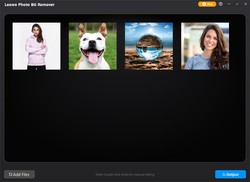

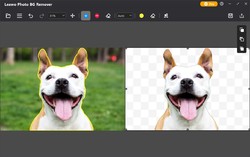
コメント Leawo Photoins BG Remover 4.0.0.2
Please add a comment explaining the reason behind your vote.
No issue getting the license key. The install process downloads the software which was very slow over my high speed conection (about 800KB/s). A major issue for me is it ONLY allowed install on my "C" drive. On my first test it closed unexpectedly during the edit process. I don't think it was an error on my part. On the second try all worked fine. It auto selected what it thought was the background which worked fairly well. It allowed for zoom which made editing easier. I edited their selection which uses the same method as many other products and that was pretty simple. The output was exactly what I outlined. It did not allow me to change the file name just the save location so you have to be careful not to overwrite your original file. That might be something to add. If you make a mistake you have lost your original picture.
Save | Cancel
vasimo, Or make a copy first and work with that.
Save | Cancel