毎日 通常購入しなくては使用できないソフトウエアを無料で提供します!

Giveaway of the day — Leawo Photoins BG Remover 4.0.0.2
Leawo Photoins BG Remover 4.0.0.2< のgiveaway は 2023年2月18日
Leawo photo BG remover is a smart photo editing tool that enables you to batch remove photo background with smart algorithms for batch output, and edit/change photo background manually for individual output. Erase background from transparent object, replace photo background with preferred picture or color, edit photo background, foreground and shadow, etc.
- Automatically remove background from images in batch.
- Accurately remove photo background with manual adjustment.
- Erase background from transparent objects on photo.
- Cut out hair and fur without skill and Photoshop.
- Change photo background easily.
The current text is the result of machine translation. You can help us improve it.
必要なシステム:
Windows 7/ 8/ 10/ 11 (x64); Intel Core i3 or AMD Athlon 64 processor, 2GHz or faster processor; 4GB of RAM (8 GB or above recommended); 4 GB of available hard-disk space, SSD for better performance
出版社:
Leawo Softwareホームページ:
https://www.leawo.org/photo-bg-remover/ファイルサイズ:
3.22 MB
Licence details:
1 year license
価格:
$29.95
他の製品
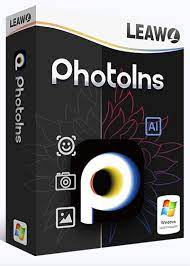
Leawo PhotoIns is one of the best photo AI enhancement solution that allows you to batch improve your romance photos in one click to enhance photos, enlarge eyes, beautify sky, sharpen image, etc. in one simple click, with the ability to process various RAW files. Special 40% OFF Sale for GOTD users!

11-in-1 multimedia solution bundle to help convert and download video, convert and copy 4K Blu-ray/Blu-ray/DVD movies, remove Cinavia from Blu-ray, burn video/photo to Blu-ray/DVD, download online videos and live streams, etc. Special 40% OFF Sale for GOTD users!

Leawo Prof. DRM is an all-in-one iTunes DRM removal suite, which integrates DRM video converter, DRM music converter and DRM audiobook converter into the program suite. Special 40% OFF Sale for GOTD users!

Professional Blu-ray authoring software to burn Blu-ray/DVD disc, folder and/or ISO image file from video/picture files in 180+ formats, and 1-click operatin to burn ISO image file to Blu-ray/DVD disc, along with disc menu editor and video editor features. Special 40% OFF Sale for GOTD users!

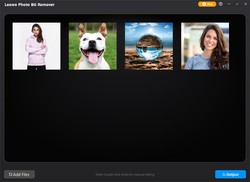

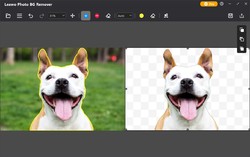
コメント Leawo Photoins BG Remover 4.0.0.2
Please add a comment explaining the reason behind your vote.
This program loads a lot more of itself when you go to install it. It has a bad habit of installing in the C drive rather than asking you were to install it.
Save | Cancel
How is this different from Photoshop?
Save | Cancel
Dingo, This would be a one trick pony rather than a fully fledged image editor, one that simply allows you to remove the background and replace it. I've had similar software in the past and results have been pretty hit and miss. It could suit some people's purposes though.
If somebody can't afford Photoshop and is looking for a free alternative, which also doesn't have a 1 year license, the same can be achieved (or better as you can refine the results) with GIMP.
Save | Cancel