毎日 通常購入しなくては使用できないソフトウエアを無料で提供します!
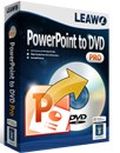
Giveaway of the day — Leawo PowerPoint to DVD Pro 4.6.4
Leawo PowerPoint to DVD Pro 4.6.4< のgiveaway は 2015年7月13日
Leawo PowerPoint to DVD Pro はPowerPointをDVDへコピーしてテレビやDVDプレーヤーで鑑賞可能。 Smart DVD メニュー編集機能で素敵なDVDメニューを使用ガイドやテレビをDVDプレーヤーで見るときの自動案内として作成することが可能。 PowerPoint to DVD は Blu-ray アウトプットと 23のビデオフォーマットをサポートし、 YouTube や iPod, iPhone、iPadでの鑑賞が可能。
機能:
- PowerPointを標準 DVD/Blu-rayディスクとしてコピー;
- PowerPoint をビデオフォーマットへ変換;
- DVD/Blu-ray メニューでナビゲーション;
- 12 までのPowerPoint ファイルを大量処理
お知らせ: このソフトウエアには1年感のライセンスが含まれています。
必要なシステム:
Windows XP/ Vista/ 7/ 8/ 8.1/ 10; Processor: 1GHz or above Intel/AMD; RAM: 256MB at least; Free Hard Disk: 2GB or larger of free space; Others: DirectX 8.1 or above
出版社:
Leawo Softwareホームページ:
http://www.leawo.org/powerpoint-to-dvd-pro/ファイルサイズ:
37 MB
価格:
$79.95
他の製品

Leawo PowerPoint to Video Pro はPowerPoint をビデオ変換、MP4, FLV, AVI, WMV, MOVとHD AVI, HD H.264/MPEG-4 AVC, HD MPEG-2 TS, HD WMV, HD MOVをサポートし、変換したものを YouTube などでシェアー、またポータブルディバイスー iPad, iPod、iPhoneなどでプレーバック。 特別30%割引コード: GOTD_713
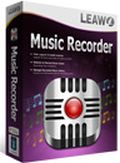
Leawo Music Recorder は人気の高いオーディオ録音ツールで、音楽好きな方に最適、音楽とオーディオをコンピューターから、またはコンピューターへ録音。ビルトインの Realtek High Definition Audio, Realtek Digital Inputなどから録音。 特別30%割引コード: GOTD_713
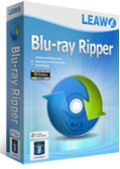
Leawo Blu-ray Ripperは DVDとBlu-rayコンテントを変換、 Blu-ray/DVD をビデオ、オーディオへ 変換。Blu-rayをAACS, BD+ 、そして最新 MKBで保護されたものも解除、 CSS-DVD へ変換。いろいろな編集機能を提供。 特別30%割引コード: GOTD_713
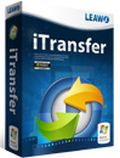
Leawo iTransferは複数の移動方法を提供するツールで iPhone, iPad、iPodをサポート。いろいろなファイルを iOSディバイス、 iTunes と PCs 間( iTunesシンク無用)で移動、アポ、音楽、映画、テレビ番組、リングトーン、ebooks, 写真、カメラロールを移動したり iPhone, iPad、iPod ファイルをコンピューターへバックアップ。 特別30%割引コード: GOTD_713
GIVEAWAY download basket
コメント Leawo PowerPoint to DVD Pro 4.6.4
Please add a comment explaining the reason behind your vote.
Installed and registered without problems on a Win 8.1.3 pro 64 bit system.
A Chinese company from Shenzen with address and phone. Digitally signed Shenzen Moyea Software
"1. Who are we?
Leawo software established in 2007, is a professional multimedia solution provider, mainly specializes in processing and broadcasting media over the Internet as well as in the daily life."
The program is available for $79.95. Hmmm, 80 dollars for a one year licence?, 240 dollars, if you will use this over three years? Interesting price, which I normally do not comment.
Upon start a blueish, non resizable interface opens. Under the uncommon help symbol you can switch the language between Russian, German, English and Chinese.
In the options you define the output mode (remember PAL or NTSC!), define a video file, standard DVD or BlueRay more options like codec under advanced. Microsoft Powerpoint must be installed, because it invoke this software for importing and ploaying - don't see this as a prerequisite.
http://i.imgur.com/L9JMDbJ.png
During creation a BlueRay disk file, my Microsoft Powerpoint program crashed.
The Leawo program comes back with the information to contact the service team:
http://i.imgur.com/cM1zRsE.png
A second attempt crashed in the same way. Microsoft Powerpoint 2013 on my Computer works of course without problems:
http://i.imgur.com/hwqJhOh.png
What the software does in the background (IMO). It plays the powerpoint file with the installed Microsoft program, captures the screen output and the sound, makes en DVD entry via an authoring tool, plays the next slide and burns this via StarBurn.
Useful for people, who want to present a Powerpoint file without a computer on a TV with a DVD player.
Uninstalled via reboot, does not work as expected...
Have a good start into this new week!
Very steep price for a program with limited functionality indeed, though the lifetime license is $119,95.
For professional use most people would connect a beamer with a laptop I suppose.
There are advantages in "Leawo Powerpoint to dvd pro" (batch mode) but a seperate dvd converter could suffice for once in a while use: You can export to video in newer versions of Powerpoint 2010 and higher: https://support.office.com/en-za/article/Burn-your-presentation-to-a-DVD-79a39404-39f3-4e4f-bede-24b3abd6b387
You need a dvd/blue-ray authoring tool in other OS's other than Windows 7 but the DVD/Blu ray creators are cheaper, even the lifetime versions. Possibly you allready have a previous giveaway that does the job and does work.
Their website for this product shows that it requires Microsoft PowerPoint Version: PowerPoint 2000/2002/2003/2007/2010/2013, PowerPoint Viewer 2007/2010
Not mentioned in the specifications listed above.
Does this program do anything that isn't already done by commonly-used software? Powerpoint will save presentations as .wmv files, which can be converted and edited and burned to media of the user's choice. This Leawo program apparently just instructs Powerpoint to save a file as .wmv and then modifies that output file. This program, according to the other reviewers, won't do anything that I can't already do with other software, so I won't clutter up my system with this program.
Thanks for pointing out that PowerPoint can save to wmv: note that this function has only been available since Office 2010. More information is at:
https://support.office.com/en-za/article/Turn-your-presentation-into-a-video-c140551f-cb37-4818-b5d4-3e30815c3e83


Registration Code
Save | Cancel