毎日 通常購入しなくては使用できないソフトウエアを無料で提供します!

Giveaway of the day — Leawo PowerPoint to Video Pro
Leawo PowerPoint to Video Pro < のgiveaway は 2013年4月28日
Leawo PowerPoint to Video Proは PowerPoint を 180+ 以上のビデオフォーマットへ変換。大量処理も可能で .ppt, .pps, .pot, .pptx, .ppsx, .potx, .potm,などをインプットとしてサポート、 32-ビットと 64-ビットのPowerPoint バージョン (PowerPoint 2013を含む) をサポートし、標準ドライブと HDビデオの MP4, AVI, WMV, FLV, MOV, MKV, MPEGなどをアウトプットとしてサポート。
このツールはオリジナルのPowerPointエレメントをそのまま変換することを保障し、アニメ、移動効果、音楽、ナレーション、クリップなどをそのまま変換。また音楽を追加することで変換するビデオをさらに効果的に編集できウォーターマークやロゴの追加も実施。
必要なシステム:
Windows 2000, XP, Vista, 7, 8; 1 GHz or above Intel/AMD Processor; RAM: 512 MB.
出版社:
Leawo Softwareホームページ:
http://www.leawo.com/powerpoint-video-converter/ファイルサイズ:
30.7 MB
価格:
$44.95
他の製品

新しいBlu-ray Player(通常価格 $49.95) を試して感想を提供する方へこの製品を無料で提供! この改善された製品の感想を基にさらに改善を試みる企画により、最新製品でBlu-ray, DVD と HD 映画を家庭シアターで満喫するチャンス・
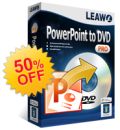
Leawo PowerPoint to Video Pro は PowerPointをビデオへ変換。 PowerPointとスライドショーを高質のビデオへ変換して YouTube などで紹介したりiPad, iPod、iPhoneなどで鑑賞、アニメーション、スライドの移動効果、音響とビデオクリップをそのまま保持。 Special 50% 割引コード: PPGOTD50

Leawo iTransferはデーターをすべての iOSディバイス、iTunes,コンピューター、非iOSディバイス間で移動。3つの移動方法を提供。制限なしの移動が可能で簡単にデーターを移行。 Special 50% OFF coupon code for GOTD users: PPGOTD50

Leawo Video Converter Ultimate は5つのツールがひとつになったメディアソリューションで標準HD、オーディオと DVD間の変換、オンラインビデオのダウンロードを実施。また3D 映画をいろいろな3D効果で作成、編集。 Special 50% 割引コード: PPGOTD50
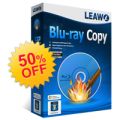
Leawo Blu-ray Copy は Blu-ray (BD25/BD50) と DVD (DVD-5/DVD-9を DVD ディスクまたはハードドライブへのバックアップを実施。 Blu-ray/DVD を他のフォルダー、ISO、1:1ディスクへコピー、 BD50 を BD25 または DVD-9 を DVD-5 へコピー。 Special 50% 割引コード: PPGOTD50
GIVEAWAY download basket
コメント Leawo PowerPoint to Video Pro
Please add a comment explaining the reason behind your vote.
This GAOTD did its dirty job pretty well for me.....ok it's not an unforgettable GEM but for sure it's worth much more than 27% THUMBS UP!!
Preserves linked pictures, original animations and transitions from PPT to video, enabling you to add background music in the output video.
73% THUMBS DOWN is certainly due to the fact that most people here use OPEN OFFICE or LIBRE OFFICE instead of OFFICE because they can't afford to buy it...LOL...so they gave to this tool a THUMBS DOWN simply because they can't use it ===> ABSOLUTELY LUDICROUS!!
I'm afraid that, because of this silly behaviour, most developers out there (especially the most serious ones) will never release any good software of theirs here but only their crappiest one....
Well done dude...keep on doing like this!!
BEST (but not BETTER) FREE ALTERNATIVES
http://www.effectmatrix.com/PowerPoint-Video-Converter/Free-PowerPoint-Video-Converter.htm (the FREE VERSION even supports PPT to HD video format conversion exactly as this GAOTD worth $ 45 ==> COOL!!)
http://www.softpedia.com/get/Multimedia/Video/Encoders-Converter-DIVX-Related/Acoolsoft-PPT-to-Video-Free.shtml
If you don't have OFFICE installed in your machine because you are a beggar or not clever enough to get it for cheap (hint, hint...LOL!!), but at the same time you'd love to make great online presentations on your website for your online audience, well don't worry & be happy...with Giovanni there's always a (FREE) solution for you:
http://www.authorstream.com
http://www.powerbullet.com/index.php
As you can see, the second FREETOOL mentioned above allows you to export your presentations as Flash embedded in HTML format or even as an .exe file: cool isn't it??
Ciao
Giovanni
Not sure why GOTD didn't post the full system requirements for this. Here they are, from Leawo's page:
-Microsoft PowerPoint Version: 32-bit and 64-bit PowerPoint 2000/2002/2003/2007/2010/2013 and PowerPoint Viewer 2007/2010
-Supported OS: Microsoft ® Windows 2000, Windows XP, Windows Vista, Windows 7, Windows 8
-Processor 1 GHz or above Intel/AMD Processor
-RAM: 512MB RAM (1024MB or above recommended)
-Free Hard Disk: 2GB or larger of free space
-Others: Internet Connection; DirectX 8.1 or above; Windows-compatible sound card
I have downloaded and install the programme without any problems. Only when I tried to register my copy, the first time I didn´t receive any code, but when I tried again I got my license key immediately.
I have converted one presentation so far. The resulting image quality was much higher than I expected and the sound quality was not bad either. The only problem, though crucial one, was the animation timing. While the original powerpoint was carefully timed so that it corresponded with the sound, the video output ignored the timing and the resulting film is useless.
I might have missed something in the setting, but I doubt it. If it happens every time I will probably delete the software as I cannot see any use for it.
Only 29% of viewers rate this as a YES and 9 votes on the sole suggestion yet I seem to be the only one to post - and I have not even downloaded this offer yet. They cannot all have tried it - 97 NOs.
Miserable so-and-sos.
The suggestion on compatibility with Open and Libre Office (and all the others) is valid and I guess most home users either have free office suites or ancient versions of MS Office (which should work here.) Unless you are very lucky to have MS software bundled with a new machine or you are loaded $$$ wise, most users at home will not splash out on 'real thing' because it costs far too much.
Perhaps the Developer could explain why popular free software is not supported? Is there some MS convention that prevents this?
With support for 180+ conversions in the video classifications and most 32/62 bit software (and hardware too?) it seems slightly strange to find the PowerPoint 'side' of this programme is limited.
Surely some free formats are okay? Come on Leawo, have you missed a trick?
Having said all of that, I at least am going to download this offering and give it a good try.
No doubt 'someone' will post alternative freebies in due course.
Thanks to Leawo and GAOTD for the opportunity. (GAOTD - can you not ditch that voting system, nobody who posts here seems to like it!)
Wow! All you people moaning that it isn't compatible with Open Office or Libre really need to stop.
This program will work for you, as well, because all that is required is for you to save your work in those programs to a MS Office format. OO and Libre have both had the "Save as *MSO file*" feature for the last several updates (OO allows you to set the MS formats as your default format, as well). So just save your work as a PPT and Voila! You have a file you can convert with this program.


あ!
メニューから指定してできた。
(自己解決)
Save | Cancel
pptxファイルはインプットできない?
Save | Cancel