毎日 通常購入しなくては使用できないソフトウエアを無料で提供します!
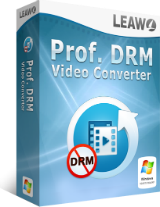
Giveaway of the day — Leawo Prof. DRM Video Converter 2.3.0
Leawo Prof. DRM Video Converter 2.3.0< のgiveaway は 2019年3月27日
Leawo。DRMとして、iTunesなどのビデオコンバーターで除去できるため、DRMの転換iTunes M4V映画やテレビ番組をMP4で50X回転速度が速いと100%独自の品質、コダック5.1chサラウンド
オーディオトラックや字幕を選択可能な再生デバイスです。
ご注意:キーが対象となLeawo。DRMビデオコンバータに含まれるLeawo。DRMスイートの一つとしてモジュールです! のソフトウェアを含む1年間のライセンスです。
The current text is the result of machine translation. You can help us improve it.
必要なシステム:
Windows 7/ 8/ 8.1/ 10; Processor: 1 GHz or above Intel/AMD Processor; RAM: 512MB RAM (1024MB or above recommended); iTunes 12.0.0.0 or later
出版社:
Leawo Softwareホームページ:
http://www.leawo.org/tunescopy/ファイルサイズ:
51.8 MB
価格:
$19.95
他の製品
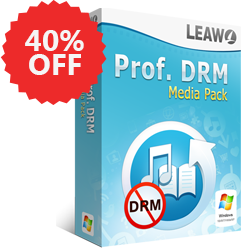
Leawo。DRMは一iTunes DRM除去スイートを統合した防災ビデオコンバータ、DRMの音楽コンバータ、DRM audiobookコンバータのプログラムスイートです。 特40%OFFセー GOTDユーザーです!

[#####用]ケストソリューション、iPhone、iPad、iPodに転送す。 難に移転に必要な12種類のファイルを含め、アプリ、写真、音楽、動画、SMS、連絡先などのiOSデバイス、iTunesやパソコンです。 でも背中にiPhone、iPad、iPod(タッチ)ファイルコンピューターです。 特30%OFFで販売中のGOTDユーザーです!

音楽レコーダーとしてストリーミングオーディオレコーダー/コンピューターオーディオレコーダー/オンライン音楽のレコーダー録音マイクオーディオなどの内蔵のオーディオ入力ストリームデータについて、コンピュータのオーディオファイルの地域の音楽ライブラリやオンライン音楽の魅力的な音楽です。fm、iTunesのラジオと、BBCオーディオ、パンドラの音楽です。 特30%OFFで販売中のGOTDユーザーです!

[#####"が一iTunesの清掃活動プログラムがむ清掃iTunes図書館、検出、及び削除の重複をiTunes、アルバム作品のiTunesにダウンロードに追加の音楽タグのようなアルバム、曲名、アーティスト、などです。 全音楽情報、マニュアル編集の音楽タグを保存、固定化されていない音楽ファイルの将来の固定などです。 特30%OFFで販売中のGOTDユーザーです!

コメント Leawo Prof. DRM Video Converter 2.3.0
Please add a comment explaining the reason behind your vote.
I've tried several times this morning to convert a .m4v video I purchased using Leawo Prof. DRM Video Converter 2.3.0 for the task. I do not want to sell bootlegs copies or whatever when I'm done converting the video, I just want to add the video to my library to watch using Plex. It seems so simple to me.
Launching Leawo after registering triggers a popup message that it needs both Spotify (which today's GOTD software is not licensed for, this version of Leawo is just for converting video) and iTunes and warns not to mess with the two programs while Leawo is running. Clicking ok brings another message saying it is loading Spotify and iTunes and don't mess with the two programs while Leawo is running, and again click ok.
Almost immediately for me the program launches Spotify, but not iTunes. Opening iTunes manually doesn't launch it, either. Opening iTunes before Leawo...Leawo closes it. And, if I try to launch iTunes while Leawo is running...it prevents iTunes from loading.
So, does this mean Leawo converted the video file without iTunes running? Of course not.
What it does do - very well - is display a 'Ready to convert...' text along with 0.0%. The first time I let this program run for an hour and 12 minutes, thinking this was how it began it's long cycle of converting video files, and then so on, and eventually I would have a converted file once it reached the end.
Tiring out, I ran it a few minutes a few times, and then in frustration I lashed out and ran it 5 maybe 7-8 times in quick succession, rebooting and rebooting, updating iTunes, rebooting...and still I got the Ready to convert...0.0% each and every time, without fail...without any indication that there was any part of the conversion process that was missing, not functioning, or damaged, etc. or that I needed to provide any other program, action, or allow for much, much more time than an hour and 12 minutes for it to simply begin the cycle of conversion and eventually work.
So, I'm not certain I will keep this software... :/
Save | Cancel
One year license, NO thanks.
Save | Cancel
Gives me error message when I try to install.
A required privilege is not held by the client.
I am installing as an admin so I have all rights on this computer unless that means something else in this instance?
Save | Cancel
Doesn't work. If I launch the app, it says to relaunch Itunes, but Itunes doesn't want to run simultaneously with this program. If I close the app and then run Itunes by itself, and then load the app, Itunes closes.
Save | Cancel