毎日 通常購入しなくては使用できないソフトウエアを無料で提供します!
Leawo Video Converter 11.0.0.2< のgiveaway は 2022年5月19日
Leawo Video Converterは、一般的なHDビデオをAVCHDからAVI、MODからAVI、MTSからAVI、MTSからMOV、M2TSからAVI、M2TSからMKV、M2TSからMP4などの多くの一般的な形式に変換するように設計された高解像度ビデオコンバーターとして注目されています。 、品質の低下がゼロなど。実用的なビデオエディタ、サブタイトルの選択、最大8Kのビデオ出力、およびその他のボーナス機能を備えた、180以上のフォーマット間でビデオおよびオーディオファイルを変換し、写真を写真のスライドショービデオに変換する包括的なビデオ/オーディオ/イメージソリューション。 180以上のフォーマット間でビデオとオーディオを変換します。 6つの異なる3D効果で、一般的なHDビデオから3Dビデオを作成します。 iPhone 6、iPad Air、Galaxy S 5、Lumia920などのトレンドデバイスで品質を損なうことなくHD映画を簡単に視聴できます。内部のビデオエディタを介してカスタマイズされたHDビデオを入手できます。
The current text is the result of machine translation. You can help us improve it.
必要なシステム:
Windows 7/ 8/ 8.1/ 10/ 11; Processor: 1GHz Intel/AMD processor or above; RAM: 256MB Memory (512MB recommended); Free Hard Disk: 512MB hard disc space or above
出版社:
Leawo Softwareホームページ:
https://www.leawo.org/video-converter/ファイルサイズ:
153 MB
Licence details:
1 year license
価格:
$29.95
他の製品

11-in-1マルチメディアソリューションバンドルは、ビデオの変換とダウンロード、4K Blu-ray / Blu-ray / DVDムービーの変換とコピー、Blu-rayからのCinaviaの削除、ビデオ/写真のBlu-ray / DVDへの書き込み、オンラインでのダウンロードに役立ちますビデオやライブストリームなど。GOTDユーザー向けの特別40%オフセール!

[## features2##]はオールインワンのiTunesDRM削除スイートで、DRMビデオコンバーター、DRM音楽コンバーターおよびDRMオーディオブックコンバーターをプログラムスイートに統合します。GOTDユーザー向けの特別40%オフセール!

Blu-ray DVDを180以上のビデオ/オーディオにリッピングし、元の品質を100%、速度を6倍にします。 LeawoBlu-rayリッパーは、Blu-rayをリッピングしてビデオに変換し、Blu-rayからオーディオを抽出して、あらゆるメディアプレーヤーやデバイスのすべての形式で保存できます。GOTDユーザー向けの特別40%オフセール!
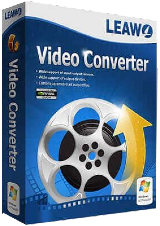




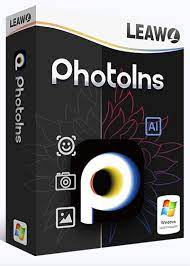
コメント Leawo Video Converter 11.0.0.2
Please add a comment explaining the reason behind your vote.
Will this convert analog to digital? I have a TOTMC device to bring the analog (VCR tape) into my laptop.
Save | Cancel
Vickie, that USB Video Capture Adapter (the TOTMC device) is the one that converts the analog signal to digital. When the signal arrives at your PC, it is already in a digital format. It works like a webcam.
Leawo Video Converter 11.0.0.2 software can not "record" from streams, thus it can not "record" from your device. It only converts existing (already recorded) files.
For recording from an USB device I recommend Open Broadcaster Software while selecting lossless output. Then you may convert/edit/denoise the result with a video converter like Leawo.
Save | Cancel
If you really like this publisher, check Leawo's website. They have a tool for recording too: Leawo Screen Recorder https://www.leawo.org/screen-recorder/
Then again, I recommend recording in lossless and convert after. This way you don't have to rewind and and re-record with different encoding settings, if the VHS noise screws up the look.
Save | Cancel
"Will this convert analog to digital? I have a TOTMC device to bring the analog (VCR tape) into my laptop."
Been there, done that, as they say. If you have more than a few VHS tapes, you'll be working at it for what will seem like forever. My advice is to get a DVD recorder -- you can still find them on eBay. I connected the VCR to the recorder, recording on DVD-RW [rewriteable] discs. As a bonus the Panasonic recorder I used retained the CC from the tapes. There are free apps at videohelp[.]com that can convert the video on a DVD to a single mpg2 file that the Leawo Video Converter can handle, or use their DVD Ripper.
If you decide to do the video capture instead, you can find capture codecs at videohelp[.]com, plus maybe plenty of advice from old forum postings made back when analog was still a thing. HuffYUV, PicVideo MJPEG, & all keyframe mpg2 codecs worked well for me. For cleaning up the video using filters with VirtualDub &/or AviSynth worked best. The USB electronics in your laptop are going to add some noise to the sound track, so you may want to look at audio editors with noise removal too. Videohelp also has plenty of video editors listed -- VirtualDub will/can work well enough editing, but it's strength is in the filters, and unfortunately not ease of use.
Save | Cancel
The most awful choice of colour scheme for installer splash screen, small black text on dark blue background. That's not good for people with vision problems. Please fix that Leawo.
Save | Cancel
Can it convert ykv to mp4?
Save | Cancel
Simon, if you mean MKV, yes. [Never heard of YKV video, and it seems neither has Google - sorry].
Save | Cancel